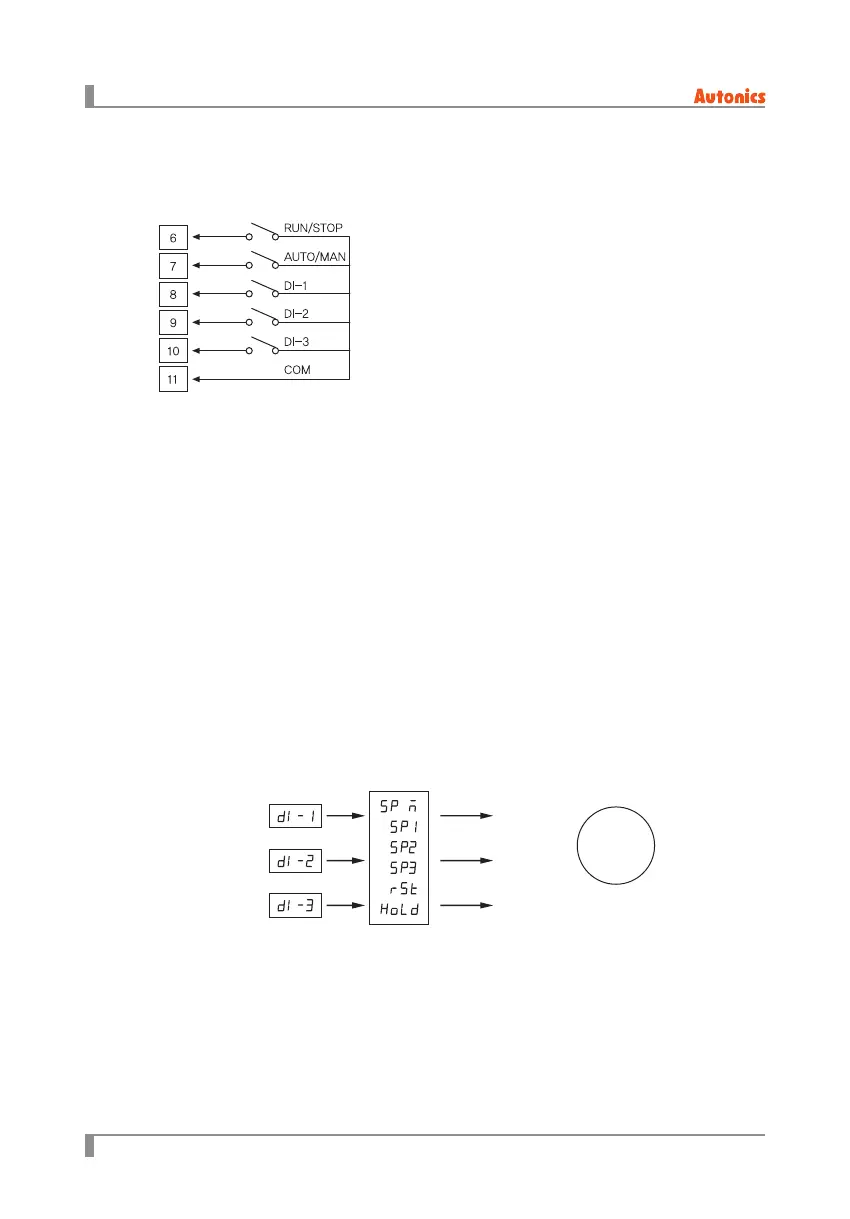6. Parameter Setting and Functions
40
© Copyright Reserved Autonics Co., Ltd.
-|Transparent setting guide|-
6.2.9 Digital input (DI)
Below functions are available by terminal input.
Digital input has ve terminals; AUTO/MANUAL terminal, RUN/STOP terminal, and DI-1 to 3
terminals. Select the function for each input terminal of DI-1 to 3.
(1) AUTO/MANUAL selection [terminal 7 and 11]
Select AUTO(close)/MANUAL(open) input by terminal input.
AUTO mode controls output according to control input as analog input (voltage, current) or ON/
OFF input (including SSR pulse input).
MANUAL mode controls according to control input as the internal adjuster adjustment or the
external adjuster adjustment.
When selecting AUTO (close), the front AUTO indicator turns ON or selecting MANUAL(open), the
front AUTO indicator turns OFF.
(2) Run/Stop switching digital input [terminal 6 and 11]
Select RUN(close)/STOP(open) operation status by terminal input.
RUN mode operates as the set contents by control input. STOP mode is standby status.
When selecting RUN(close), the front RUN indicator turns ON or selecting STOP(open), the front
RUN indicator turns OFF.
(3) Digital input(DI1 to DI3) settings [terminal 8, 9, 10 and 11(COM)]
Select the each function for each digital input.
When setting ON(close) to DI input, the front EVT indicator turns ON or setting OFF(open), the
front EVT indicator turns OFF.
Select
function
Terminal 8 and 11
ON (CLOSE)
Executes
selected
function
Terminal 9 and 11
ON (CLOSE)
Terminal 10 and 11
ON (CLOSE)
• RESET [
RST
]
After selecting RESET function, turn digital input ON(close) and open, this unit resets and re-starts.
• HOLD [
HOLD
]
After selecting HOLD function and digital input is ON(close), output and display value of this unit
is hold. (it operates hold when digital input maintains ON(close) status.)