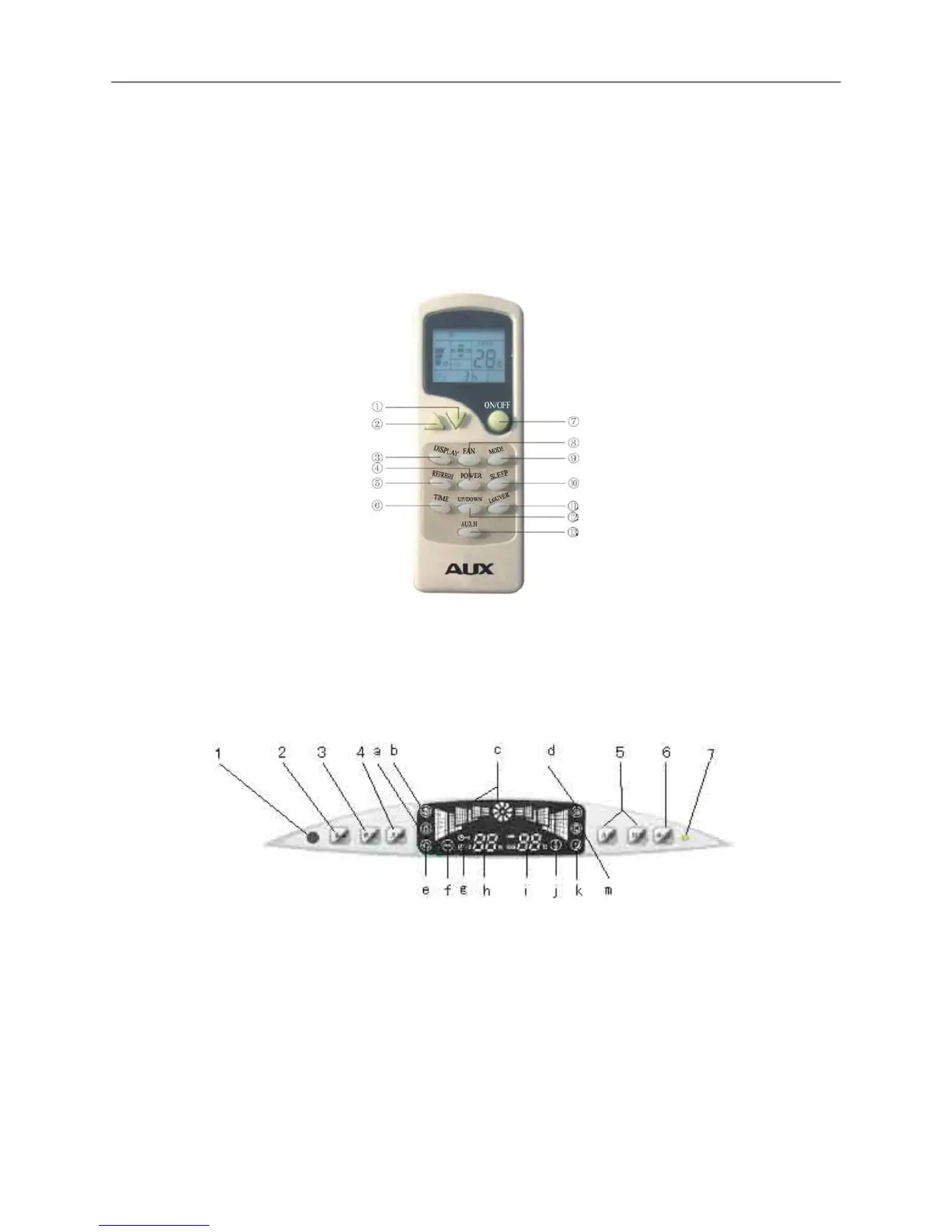AUX air conditioner service manual
fixed →grid swings up and down → grid is fixed;
6. Wind speed button: used for selecting the fan’s speed (includes the conditions of high fan and low
fan)
7. On-off button: used for controlling the start and close of the air-conditioner.
●The operation interface of the remote controller
1. minus button 2.plus button3.panel display button4.strong wind button
5.change new wind button(It is invalid if the A/C has no such function)
6. timing button 7.on-off button 8.wind speed button
9. mode button10.sleeping button11.right and left wind button
12. up and down wind button13.electric heating button
●The function of the buttons and the corresponding indication light display:
1. Remote signal receiving window: used for receiving the signal delivered from the remote controller;
2. Mode button: used for selecting the working mode of the air-conditioner (the option working mode
of heat pump type includes cooling, dehumidifying, heating; The option working mode of cooling
only type includes cooling, dehumidifying and ventilating)
3. Wind speed button: used for selecting the fan’s speed (includes the conditions of high fan and low
fan)
65