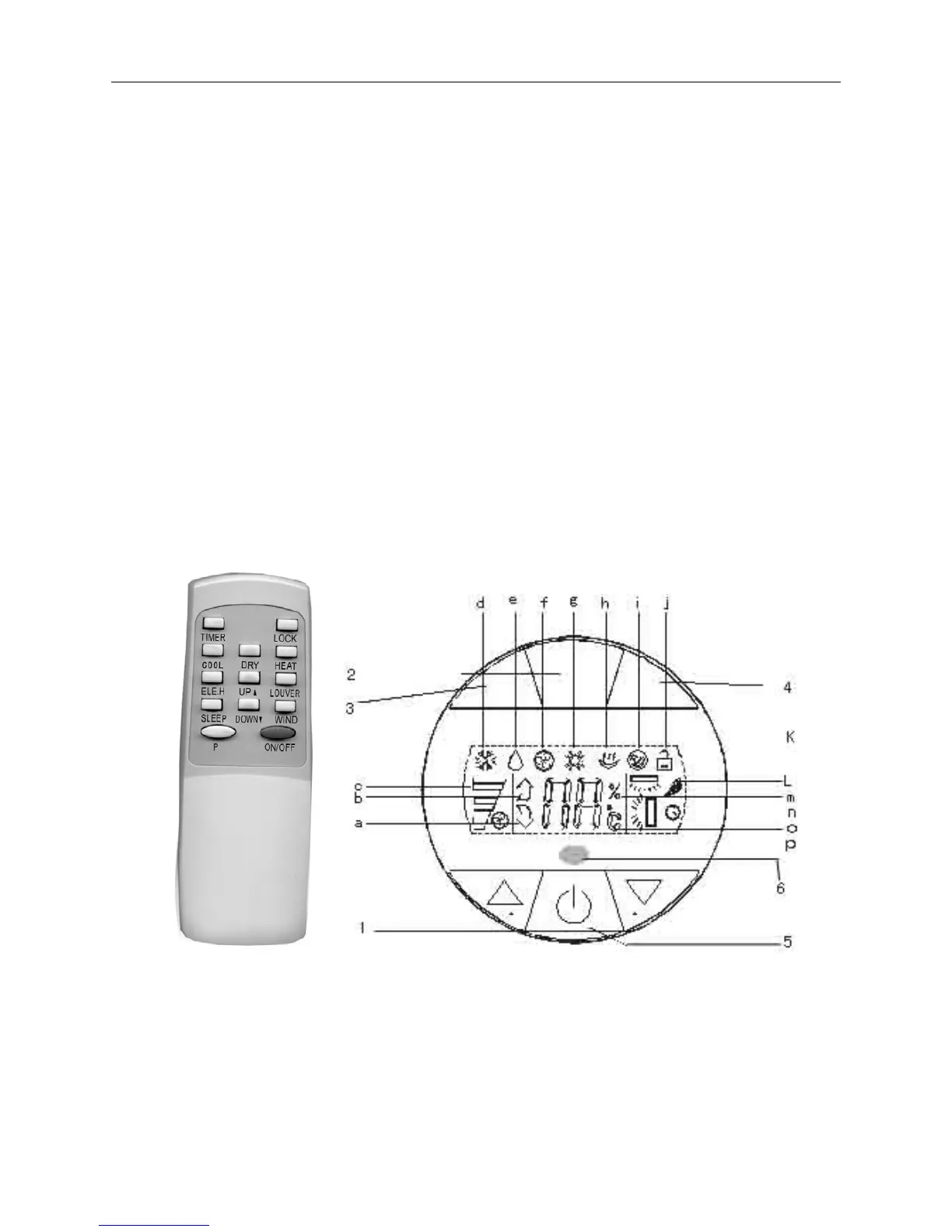AUX air conditioner service manual
4. Wind grid button: used for adjust the horizontal wind direction.
5. Temperature regulating button: Used for regulating the setting temperature. This button is invalid
when running in the ventilation mode. After pressing down the two buttons simultaneously and last for
about 2 seconds, the lock function will be set and the other buttons on the operation panel and those
on the remote controller will be invalid except the “lock” button. Re-press down the two buttons
simultaneously and last for 2 seconds, the self-lock function will be cancelled. When the
non-electricity happens to the complete unit, the self-lock function is invalid, too.
6. On-off button: used for controlling the start and close of the air-conditioner.
7. Working indication light: used for displaying the working conditions of the air-conditioner (Green
color);
●Digital display:
a-dehumidify b.- cooling c-wind speed
d-lock e-heating (heat pump type)/ventilating (cooling only type)
f-electric heating (unavailable for air-cooling type) g-timing
h-timing time display(display fault code when fault happens)
i-temperature displays (includes the setting temperature and room temperature)
j-defrosting (unavailable for cooling only type) k-sleep m-grid swing
●The function of the buttons and the corresponding indication light display:
1. Temperature regulating button: used for regulating the setting temperature. This button is invalid
when running in the ventilation mode. After pressing down the two buttons simultaneously and last for
about 2 seconds, the lock function will be set and the other buttons on the operation panel will be
invalid and those on the remote controller are still valid. Re-press down the two buttons
simultaneously again and last for 2 seconds, the self-lock function will be cancelled. When the
non-electricity happens to the complete unit, the self-lock function is invalid, too.
66
