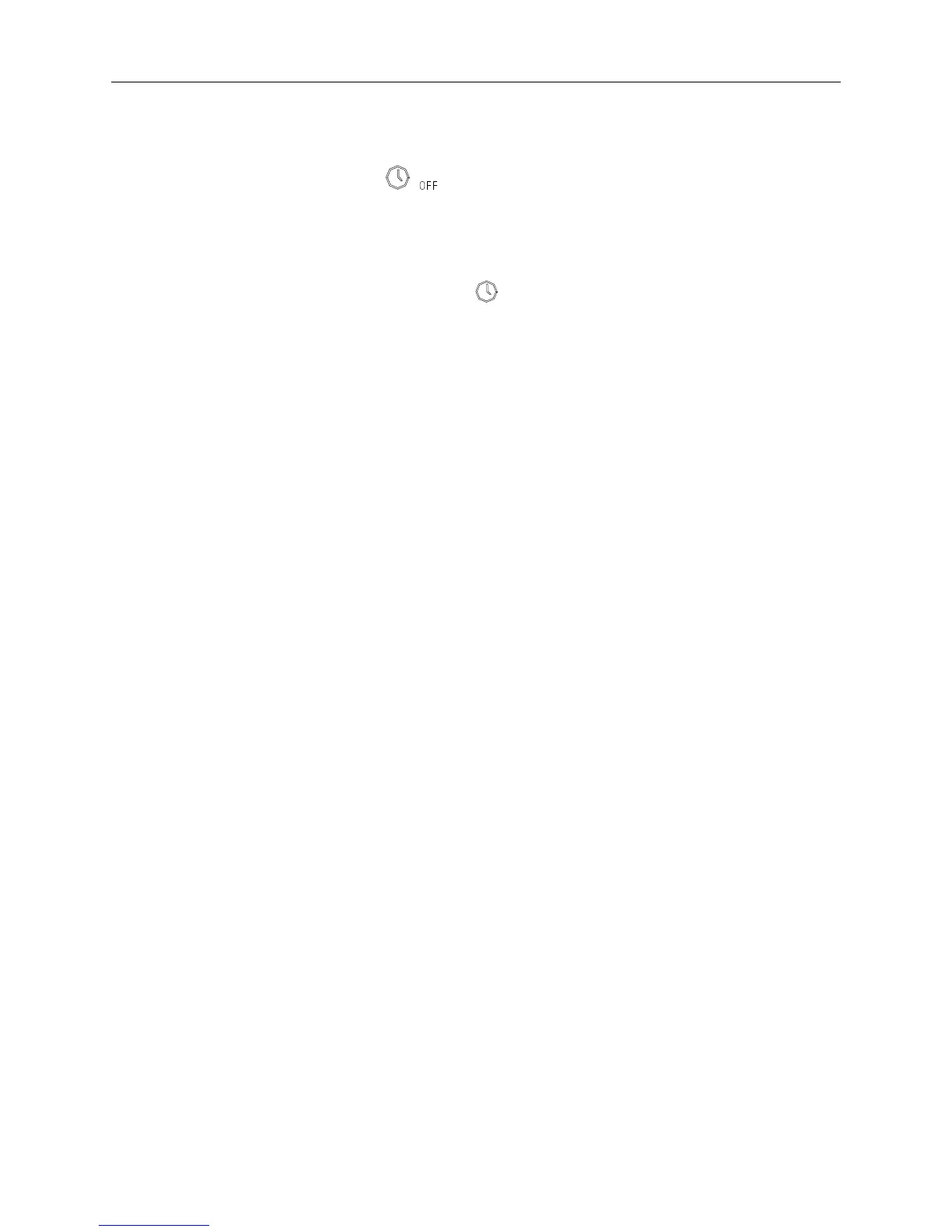AUX air conditioner service manual
cancelled.
b) When the air-conditioner turns off, the timing ON function can be set by pressing the “timing”
button if there is no time setting. The“ ” indication light on the remote controller’s LCD screen
twinkles and shows the setting timing time, the primary time setting is AM12:00.Press the“▲”button
or “▼” button can set the timing start time. Re-press the “timing” button to confirm the timing time
and transmit the signal (shall be set within 10 seconds, otherwise will be restored to the primary
condition), the LCD screen display the symbol of“ ”. Then the timing start function starts running.
When reaching the timing start time, the air-conditioner turns on and the timing function is cancelled.
c)When setting the timing start function, the working mode, setting fan speed, setting temperature and
swing functions etc. can also be set(except sleeping function). After the timing time reached, the
air-conditioner runs according to the above setting functions.
d) The timing status under display can be cancelled by pressing the “timing” button.
e)The timing time range is AM 12:00~FM12:00, and the specific setting method please see the
operation introduction to the buttons of“▲”and“▼”.
②“sleep” button
The sleeping function can be set or cancelled by this button only under the cooling and heating modes.
The corresponding indication is displayed on the LCD screen of the operation panel, but the fan speed
display is invariable.
③“up and down fan” or” right and left fan” button
a) Press this button for setting the up and down fan or right and left fan
b)Whether the “up and down fan” button function being set or not, the swing angle reaches the
maximum position and swing back to the horizontal position; When the air-conditioner turns off after
the stop of the indoor fan unit, swing to the maximum angle and shut off.
④ Button“▲” and“▼”
When under the timing and clock regulating condition, press this button to add the timing time. Every
press on“▲”or“▼”button is counted per one minute, continuous press on“▲”or“▼”button for 5
seconds is counted per 10 minutes, and continuous press on“▲”or“▼”button for 15 seconds is
counted per 60 minutes. During the setting period, the time figure is twinkling.
⑤ “clock” button
Press the “clock” button to regulate the time. The specific setting method please see the operation
introduction to the buttons of“▲”and“▼”.Press the “clock” button again after completing setting for
validate the setting time, and send the signal.( Shall be set within 10 seconds, otherwise will be
restored to the primary condition)
⑥“Power” button
Under the cooling and heating mode, press the “Power” button to set or cancel the strong fan speed.
80
