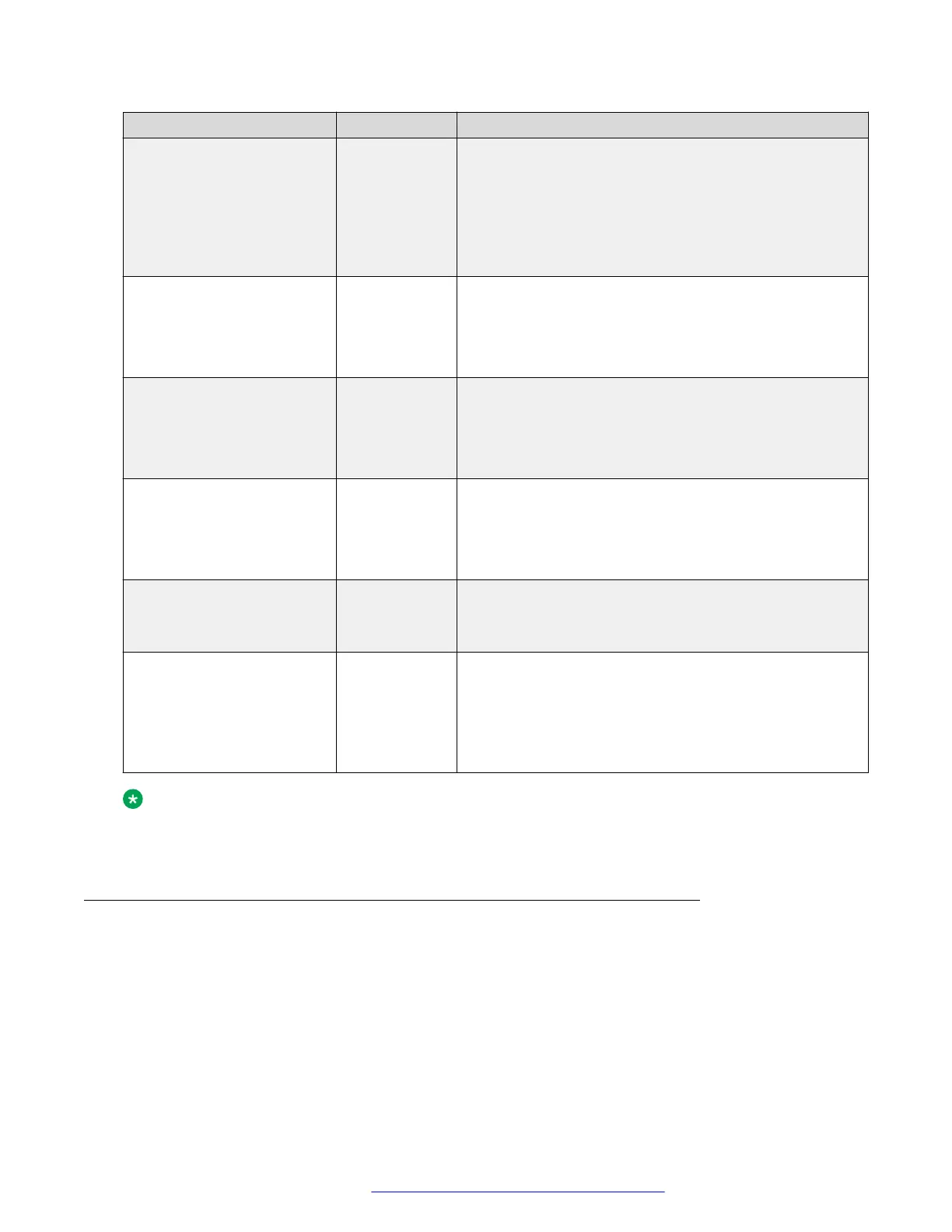Parameter name Default value Description and value range
TLS_VERSION 0 Controls the TLS version that is used for all TLS
connections. Valid values are:
• 0: TLS versions 1.0, 1.1, and 1.2 are supported with
TLS v1.2 as default.
• 1: TLS 1.0 and TLS 1.1 are not supported. Only TLS
v1.2 and higher are permitted.
UDT 10 Specifies the Unsuccessful Discovery Timer (UDT) in
minutes. UDT is the time that the phone perform
discovery with list of gatekeepers configured and after
which the phone will reboot if no gatekeeper from the list
is discovered. Valid values are 10 to 960.
VPNALLOWTAGS 0 Specifies whether 802.1Q tags (controlled by L2Q
parameter) can be used in VPN mode. Valid values are:
• 0: Tags not allowed in the VPN mode.
• 1: Tags allowed in the VPN mode.
VUMCIPADD “ ” (Null) Specifies a list of H.323 call server IP addresses for the
Visiting User feature. addresses can be in dotted-decimal
(IPv4) or DNS name format, separated by commas
without any intervening spaces. The list can contain up to
255 characters
WBCSTAT 1 Valid values are 1 to 6
Specifies whether a wideband codec indication will be
displayed when a wideband codec is being used.
XFERSTAT 0 Specifies whether the Transfer button is enabled or
disabled when CCBTNSTAT is 0. Valid values are:
• 0: The Transfer button is disabled when CCBTNSTAT is
0.
• 1: The Transfer button is enabled.
Note:
The preceding table applies to all 9600 Series IP deskphones. Certain 9600 IP deskphones
might have additional, optional information that you can administer.
Single Sign on for local devices (SSON-LD)
With the Single Sign On for local devices (SSON-LD) feature, you can log in to your desktop
computer and then automatically log in to your deskphone using separate phone login credentials.
When you log out of the desktop computer, the connected deskphone also locks up.
To use this feature:
• Your administrator must enable the SSO-LD feature for your extension.
Administering Deskphone Options
March 2018 Administering Avaya 9608/9608G/9611G/9621G/9641G/9641GS IP Deskphones H.
323 101
Comments on this document? infodev@avaya.com
