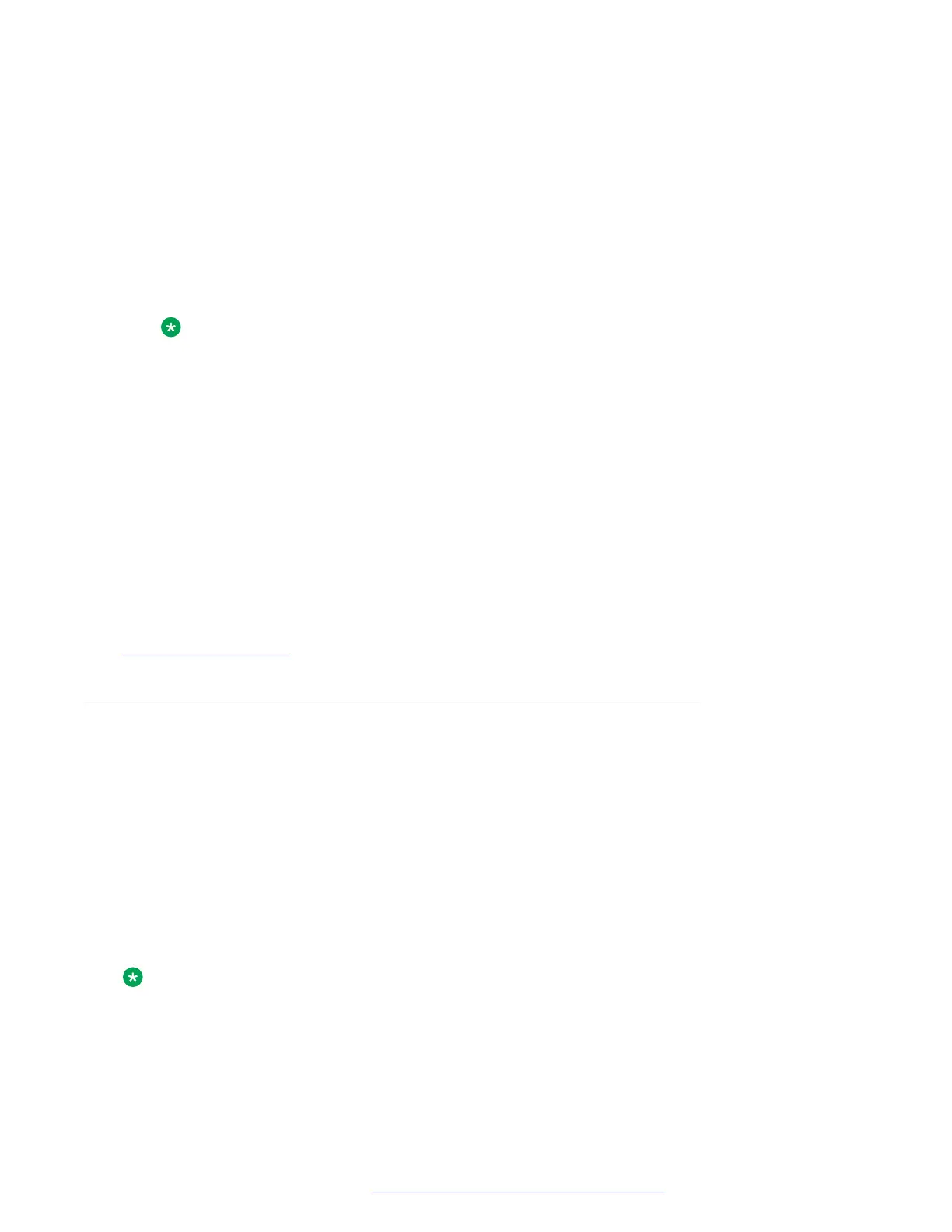Deskphone transmits DHCP messages with IEEE 802.1Q tagging and sets the VLAN ID to
L2QVLAN. The phones will continue to do this for number of seconds configured by VLANTEST.
• If L2Q=1 and the VLANTEST timer expires because the phone has not received a
DHCPOFFER, the phone sets L2QVLAN=0 and transmits DHCP messages with the default
VLAN (0).
• If L2Q=0 and the VLANTEST timer expires because the phone has not received a
DHCPOFFER, the phone sets L2QVLAN=0 and transmits DHCP messages without tagging.
• If VLANTEST is 0, the timer never expires.
Note:
Regardless of the setting of L2Q, VLANTEST, or L2QVLAN, you must have administer
DHCP on the phone so that the phone receives a response to a DHCPDISCOVER on
making that request on the default (0) VLAN.
After VLANTEST expires, if the phone receives a non-zero L2QVLAN value, the phone
releases the IP address and sends DHCPDISCOVER on that VLAN. Any other release
requires you to perform a manual reset before the phone attempts to use a VLAN on which
VLANTEST has expired.
For more information on the Reset procedure, see Installing and Maintaining Avaya
9608/9608G/9611G/9621G/9641G/9641GS IP Deskphones H.323.
The phone ignores any VLAN ID administered on the call server if a non-zero VLAN ID is
administered either by LLDP, manually, through DHCP, or through the settings file.
Related links
Administering a VLAN on page 102
About DNS addressing
The 9600 IP deskphones support DNS addresses, dotted decimal addresses, and colon-hex
addresses. The phone attempts to resolve a non-ASCII-encoded dotted decimal IP address by
checking the contents of DHCP Option 6. At least one address in Option 6 must be a valid, non-
zero, dotted decimal address. Otherwise DNS fails. The text string for the DOMAIN system
parameter, Option 15 is appended to the addresses in Option 6 before the phone attempts DNS
address resolution. If Option 6 contains a list of DNS addresses, those addresses are queried in
the order given if no response is received from previous addresses on the list. As an alternative to
administering DNS by DHCP, you can specify the DNS server and or the domain name in the
HTTP script file. But first SET the DNSSRVR and DOMAIN values so that you can use those
names later in the script.
Note:
Administer Options 6 and 15 with DNS servers and domain names respectively.
Administering Deskphone Options
March 2018 Administering Avaya 9608/9608G/9611G/9621G/9641G/9641GS IP Deskphones H.
323 104
Comments on this document? infodev@avaya.com
