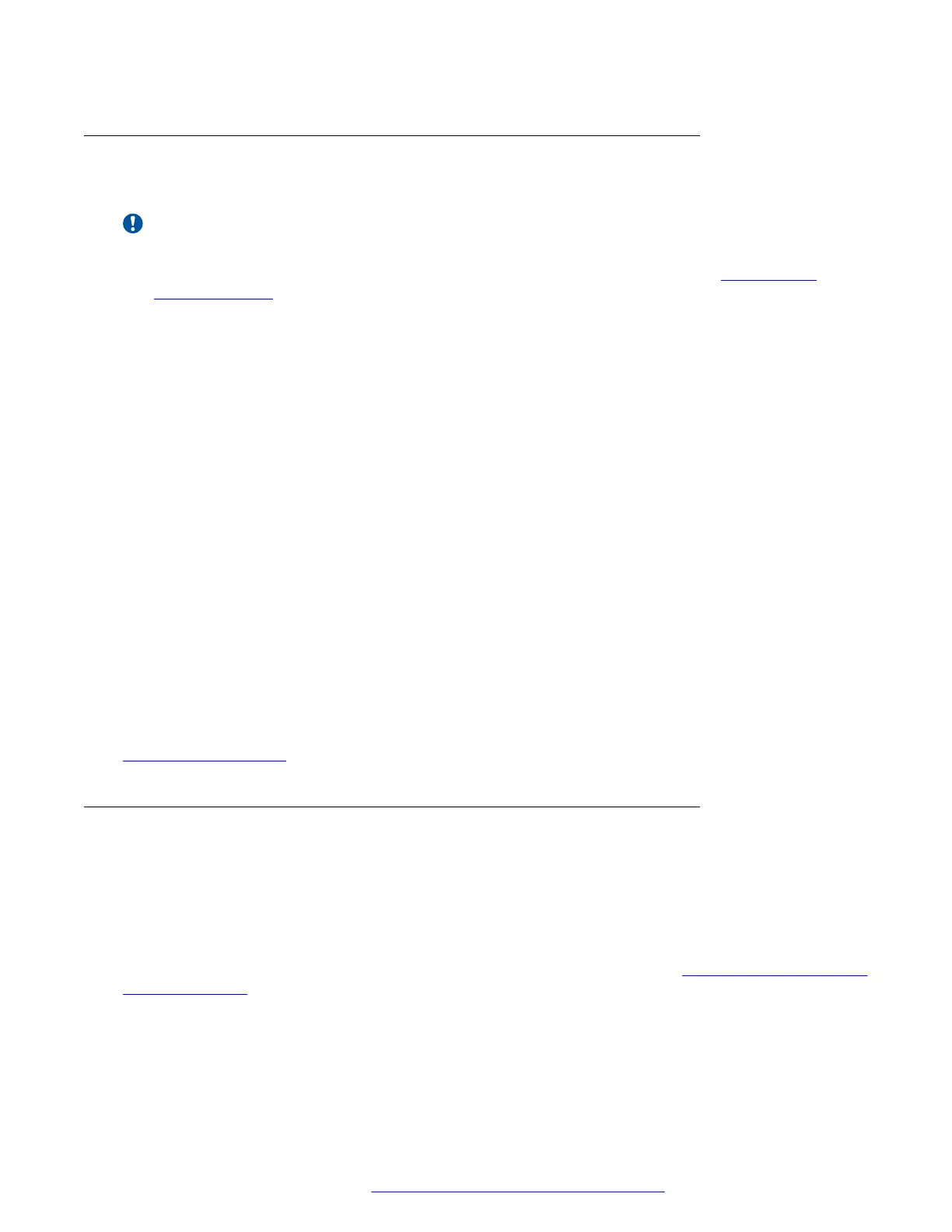Setting up a DHCPv6 server
About this task
Important:
Avaya does not support IPv6 for the general market, and makes the software available to a
specific set of customers with known limitations documented in the section Features not
supporting IPv6 on page 64. Any additional limitation or bugs discovered within this release
will be considered for resolution in future major releases.
To set up the DHCPv6 server:
Procedure
1. Install the DHCP server software according to vendor instructions.
2. Configure the DHCP server to send a Vendor-Specific Information (VSI) option with an
enterprise number of 6889 which is the Avaya Enterprise Number.
3. Include the vendor-specific option with an opt-code of 242 within that option.
4. Set the option-data portion of the vendor-specific option with the applicable parameters.
For information about the parameters, see the site-specific DHCP options.
Additionally, the parameters DOMAIN and DNSSRVR can be set in other numbered
options by DHCP. These parameters can also be set in the Avaya DHCPv6 vendor-specific
option.
Result
The vendor-specific option is processed after the DHCP fields and standard options. As such, any
values set using the VSI will supersede any values that are set using DHCP fields or standard
options, as well as any other previously set values.
Related links
Server Administration on page 50
HTTP generic setup
About this task
You can store the same application software, script file, and settings file on an HTTP server. The
9600 Series IP Deskphone uses the application software, script file, and settings file. The 9600
Series IP Deskphone might lose some functionality, if you reset the HTTP server or the HTTP
server is unavailable. MVIPTEL and IIS6 are not supported with HTTPS. When using HTTPS,
before upgrading, you must replace the server. For more information, see
Administering the DHCP
and File Servers on page 50.
Server Administration
March 2018 Administering Avaya 9608/9608G/9611G/9621G/9641G/9641GS IP Deskphones H.
323 58
Comments on this document? infodev@avaya.com
