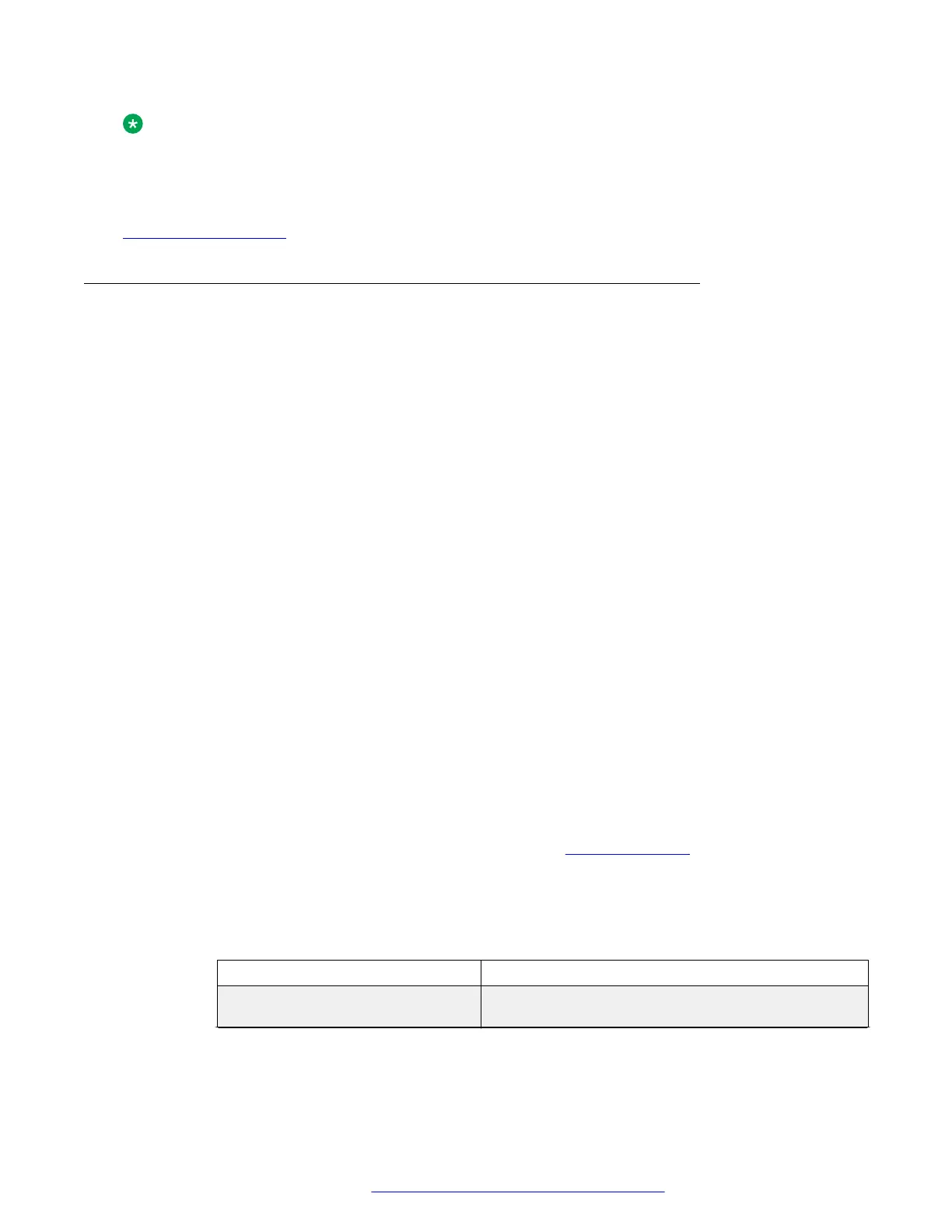Note:
Avaya does not assume responsibility for configuring your DHCP server. Contact your vendor
or supplier for configuring the DHCP server correctly.
Related links
Server Administration on page 50
Setting up the DHCP server
About this task
DHCP server setup involves:
Procedure
1. Follow vendor instructions to install the DHCP server software.
2. Configure the DHCP server with:
• IP addresses available for the 9600 Series IP Deskphones.
• The following DHCP options for using IPv4:
- Option 1: Subnet mask.
- Option 3: Gateway (router) IP addresses. If using more than one address, the total
list can contain up to 255 total ASCII characters. You must separate IP addresses
with commas with no intervening spaces.
- Option 6: DNS servers address list. If using more than one address, the total list
can contain up to 127 total ASCII characters. You must separate IP addresses with
commas with no intervening spaces. At least one address in Option 6 must be a valid,
dotted decimal address without a zero.
- Option 15: DNS Domain Name. This string contains the domain name that the
system uses to resolve DNS names in system parameters into IP addresses. The
system appends this domain name to the DNS name before the 9600 Series IP
Deskphone resolves the DNS address. If you want to use a DNS name for the HTTP
server, Option 15 is required. Otherwise, you can specify a DOMAIN as part of
customizing HTTP. For more information, see
DNS addressing on page 104.
- Option 43: Encapsulated vendor-specific options. This option is used by the
deskphones and the DHCP servers to exchange vendor-specific information. The
following table lists the codes supported by the deskphones and the corresponding
46xxsettings parameters:
Code Parameter
1 Must be the first encapsulated parameter in Option 43
with a value of 6889.
Table continues…
Server Administration
March 2018 Administering Avaya 9608/9608G/9611G/9621G/9641G/9641GS IP Deskphones H.
323 52
Comments on this document? infodev@avaya.com
