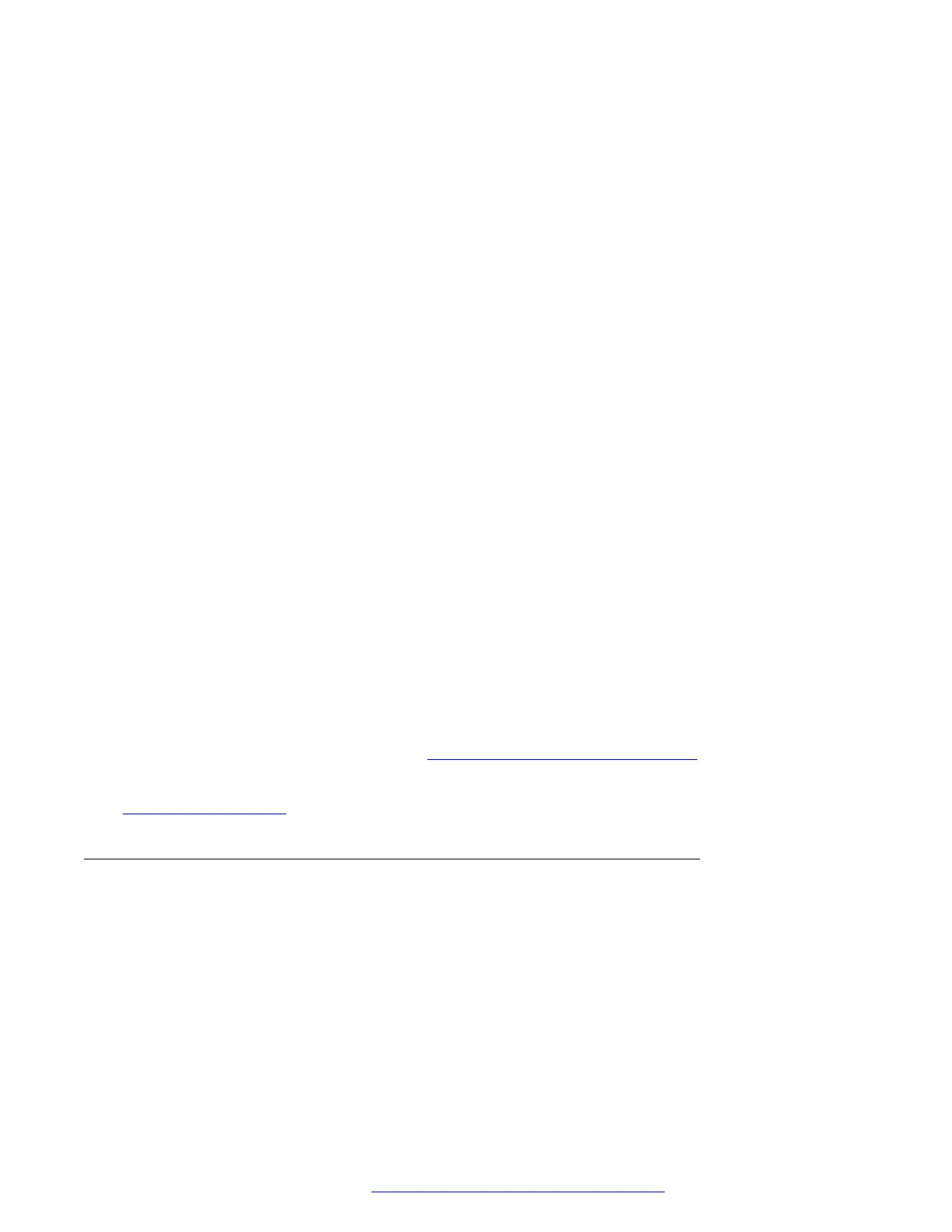Depending on administration, the DHCP server provides the following information to the 9600
Series IP Telephones:
• An IP address of the 9600 Series IP Telephone
• An IP address of the Avaya call server
• An IP address of the HTTP or HTTPS file server
• The subnet mask
• An IP address of the router
• A DNS Server IP address
Administer the LAN so each 9600 Series IP deskphone can reach a DHCP server that contains
the IP addresses and subnet mask.
The 9600 Series IP Deskphone cannot function without an IP address. Using the IP address reuse
capability, the phone can reuse the previous IP address and parameter settings even if the DHCP
server is temporarily unavailable. A user can manually assign a different IP address to an IP
deskphone. When the DHCP server finally returns, the 9600 Series IP Deskphone does not
search for a DHCP server unless the static IP data is unassigned manually. In addition, manual
entry of IP data is an error-prone process.
Ensure that:
• A minimum of two DHCP servers are available for reliability.
• A DHCP server is available when the IP deskphone restarts.
• A DHCP server is available at remote sites if WAN failures isolate IP deskphones from the
central site DHCP servers.
The file server provides the 9600 Series IP Deskphone with a script file and, if appropriate, new or
updated application software.
In addition, you can edit the settings file to customize phone parameters for your specific
environment. For more information, see Administering options for IP phones on page 70.
Related links
Server Administration on page 50
DHCP generic setup
This document describes the generic DCHPv4 and DHCPv6 administration that works with the
9600 Series IP Deskphones.
Windows operating systems include several DHCP software alternatives such as:
• Windows 2008
®
DHCP Server
• Windows 2012
®
DHCP Server
Any DHCP application might work if the DHCP server is correctly configured.
Server Administration
March 2018 Administering Avaya 9608/9608G/9611G/9621G/9641G/9641GS IP Deskphones H.
323 51
Comments on this document? infodev@avaya.com
