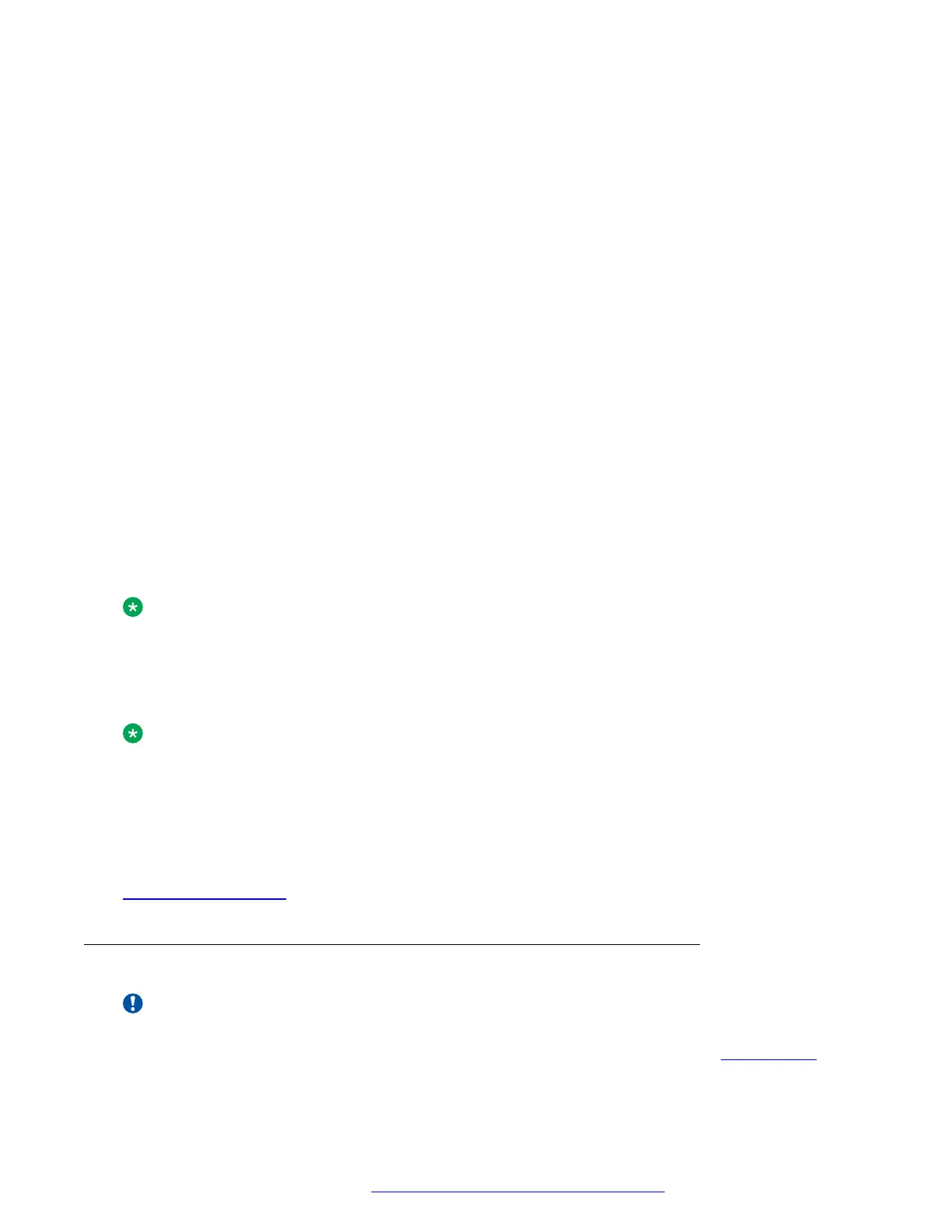When the call server IP address and the registration password of the phone are included as the
credentials in an Authorization request-header, the call server IP address is included first in
dotted-decimal format, followed by a colon (hex 3A), followed by the registration password of the
phone. The server gets the extension number of the phone from the backup or restore file name.
The server must also protect the user's credentials once they are received through the secure TLS
connection.
The phone sends the registration credentials without regard to the BRAUTH setting if no
certificates are downloaded. Only server certificates signed by an Avaya Root CA certificate are
authenticated if no certificates are downloaded.
If an HTTP backup or restore operation requires authentication and the realm in the challenge
matches the stored realm, the phone uses the stored credentials to respond to the challenge
without prompting the user. However, if the stored credentials are null, or if the realms do not
match, or if an authentication attempt using the stored credentials fails, the Status Line of the 9600
Series IP Deskphones or the Prompt Line for all other 9600 Series IP Deskphones display an
HTTP Authentication or an HTTP Authentication Failure interrupt screen: Enter backup/
restore credentials.
New values replace the stored authentication and realm values:
• When HTTP authentication for backup or restore succeeds
• If the userid, password, or realm used differs from those values that are stored in the phone
• If HTTP authentication fails, the user is prompted to enter new credentials.
Note:
The HTTP basic authentication method is not secure. Use this method only for compatibility
with file servers that require authentication. For example, IIS 7.0 and later require
authentication for PUT requests. Volume settings for the ringer and the speaker are persistent
after reboot and backup/restore.
Note:
Users can request a backup or restore using the Advanced Options > Backup/Restore
screen, as described in the user guide for their specific deskphone model.
For specific error messages relating to backup or restore, see the Avaya IP Deskphone
Edition for 9600 Series IP Telephones, Installation and Maintenance Guide, 16-300694.
Related links
Server Administration on page 50
About IPv4 and IPv6 operation
Important:
Avaya does not support IPv6 for the general market, and makes the software available to a
specific set of customers with known limitations documented in the section Features not
Server Administration
March 2018 Administering Avaya 9608/9608G/9611G/9621G/9641G/9641GS IP Deskphones H.
323 62
Comments on this document? infodev@avaya.com
