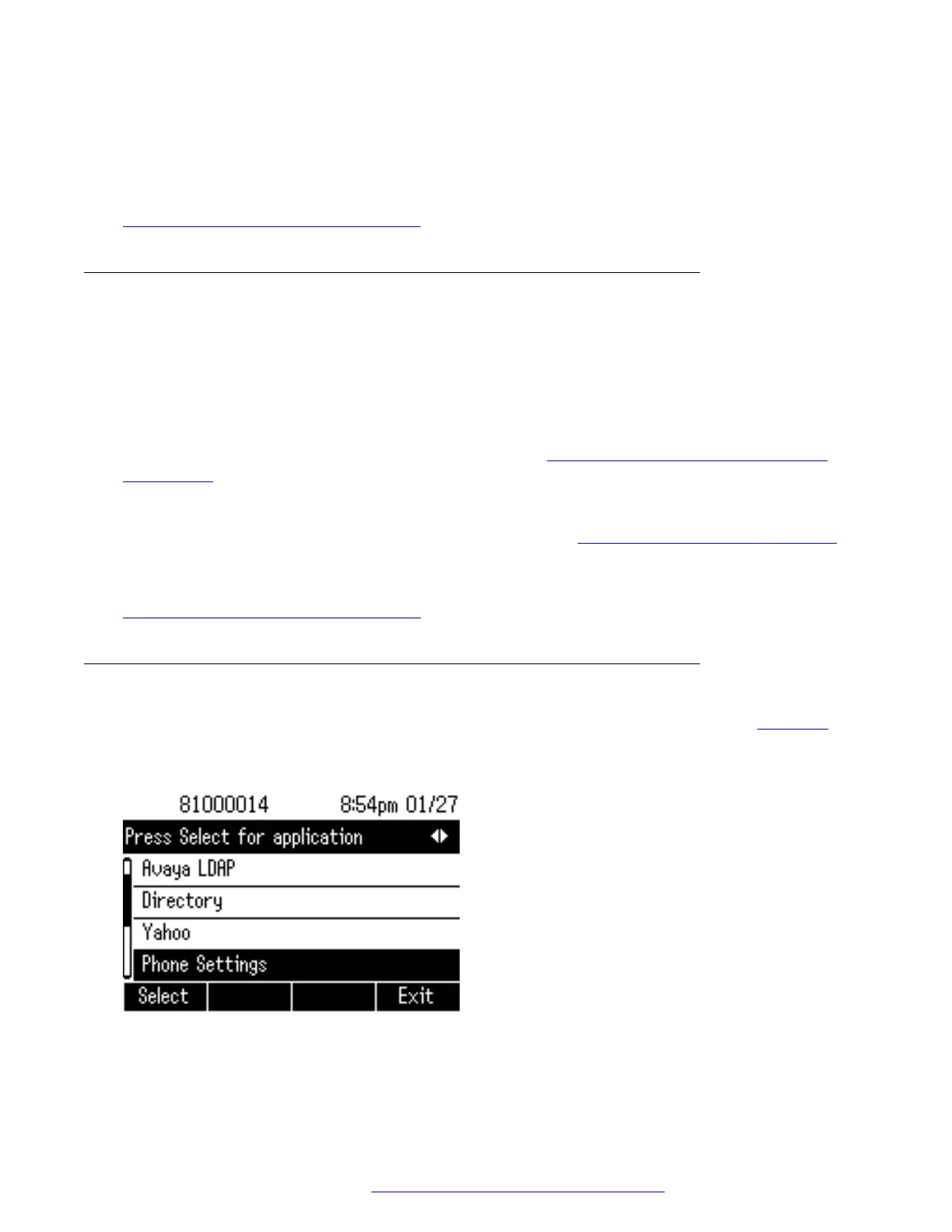• Take no action to administer WML applications.
• The Browser application is listed only if it is properly administered. Administration also
includes a non-null value for WMLHOME.
Related links
Administering Applications and Options on page 142
Special Administration for Touchscreen Deskphones
The 9621G, 9641G, and 9670G are touch-based phones and use a touch-based Home screen
instead of the Avaya menu that other 9600 Series IP deskphones use. Using the home screen,
users can gain access to deskphone options and settings, special Avaya applications such as a
World Clock, Calculator and Weather, Contact Favorites, and any WML applications you might
administer. The Home screen can display up to four WML applications. If you have configured
more than four applications, users can gain access to all WML applications through More. For
information about display characteristics and icons, see
How the Home screen displays WML
applications on page 149. If the deskphone does not have any WML application, the deskphone
might show a single WML Browser item, provided the system parameter WMLHOME is set with a
value. For more information about Avaya Menu elements like those for WML applications and
exceptions for 9670G or other touchscreen deskphone, see Administering the Avaya “A” Menu on
page 145.
Related links
Administering Applications and Options on page 142
Administering WML applications on the Avaya Menu
Administering AMADMIN provides direct links to one or more WML applications. As the figure on
page 146 shows, the first level Avaya Menu includes entries for three (sample) WML applications,
a Phone Settings menu choice for telephone options and settings, and the telephone log out.
Figure 1: Avaya Menu with WML applications installed as the first three options
If at least one WML application is administered, the administrator can choose to specify the order
in which the WML applications and the built-in applications are presented. Any built-in applications
Administering Applications and Options
March 2018 Administering Avaya 9608/9608G/9611G/9621G/9641G/9641GS IP Deskphones H.
323 146
Comments on this document? infodev@avaya.com
