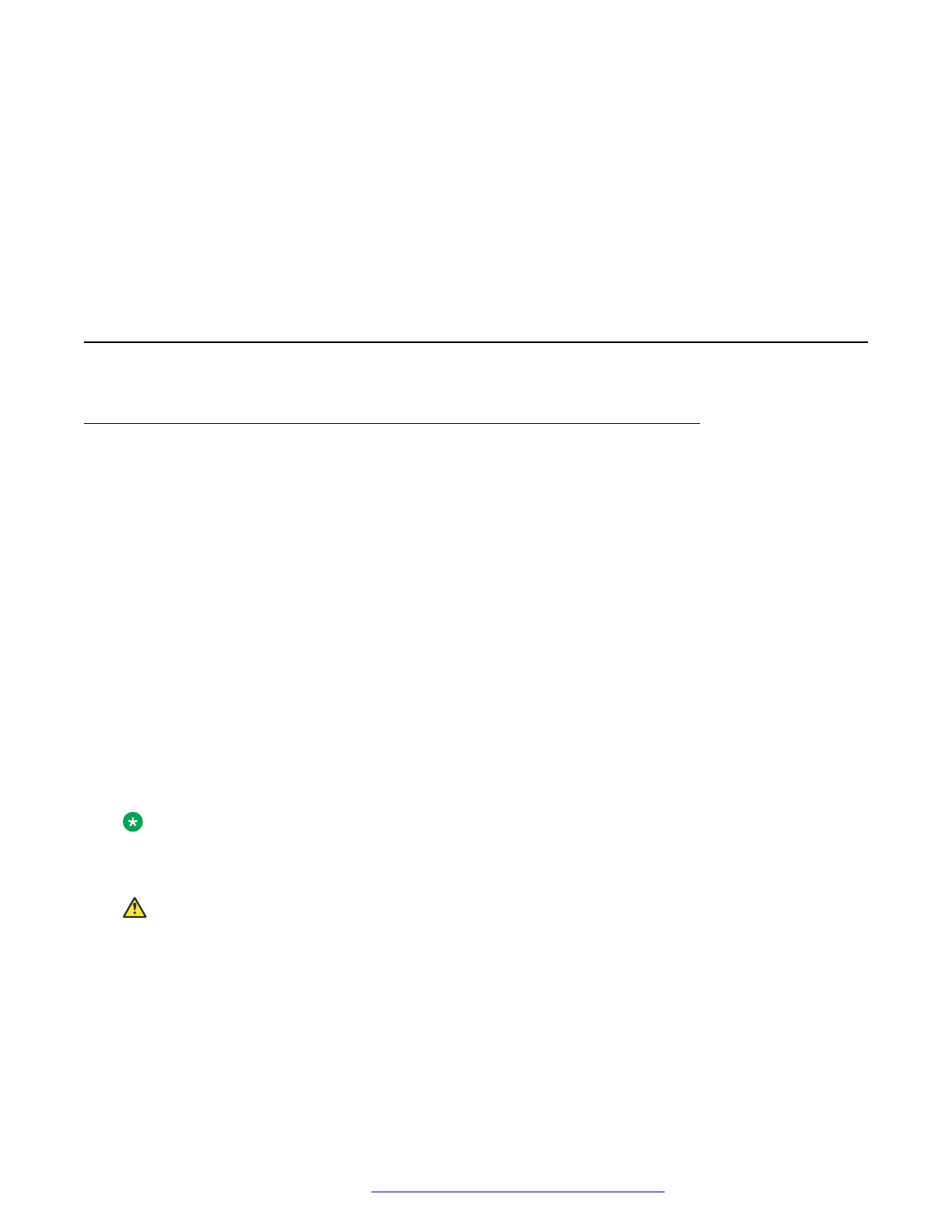Chapter 8: Administering Deskphone
Options
Administering Deskphone Options
Administering options for 9600 Series H.323 Deskphones
This chapter explains how to change parameter values by using the DHCP or HTTP servers and
provides additional information about some related features.
You can set the parameters for DHCP, DHCP fields, and options to the required values. For HTTP,
set the parameters to required values in the settings file.
Use the settings file to administer most parameters on the 9600 Series H.323 Deskphones. Some
DHCP applications are complicated and require extensive expertise for administration.
You might choose to completely disable the capability to enter or change option settings from the
dial pad. You can set the parameter PROCPSWD as part of standard DHCP/HTTP administration.
Alternately, you can set PROCPSWD on the system-parameters ip-options form, in
Communication Manager Release 4.0. If PROCPSWD is not null and consists of one to seven
digits, a user cannot invoke any local options without first entering the PROCPSWD value on the
Craft Access Code Entry screen.
For more information on craft options, see the Avaya IP Deskphone Edition for 9600 Series IP
Telephones, Installation and Maintenance Guide, 16-300694.
Note:
If the password length is shorter than the minimum length of four digits, the system changes
the password to the default password.
Caution:
If you administer PROCPSWD as part of DHCP/HTTP administration, the value is stored and
transmitted unencrypted. Therefore, PROCPSWD is not a high-security technique to inhibit a
sophisticated user from getting access to local procedures unless you administer the
parameter using page 3 of the system-parameters IP-options form in Communication
Manager Release 4.0.
March 2018 Administering Avaya 9608/9608G/9611G/9621G/9641G/9641GS IP Deskphones H.
323 70
Comments on this document? infodev@avaya.com
