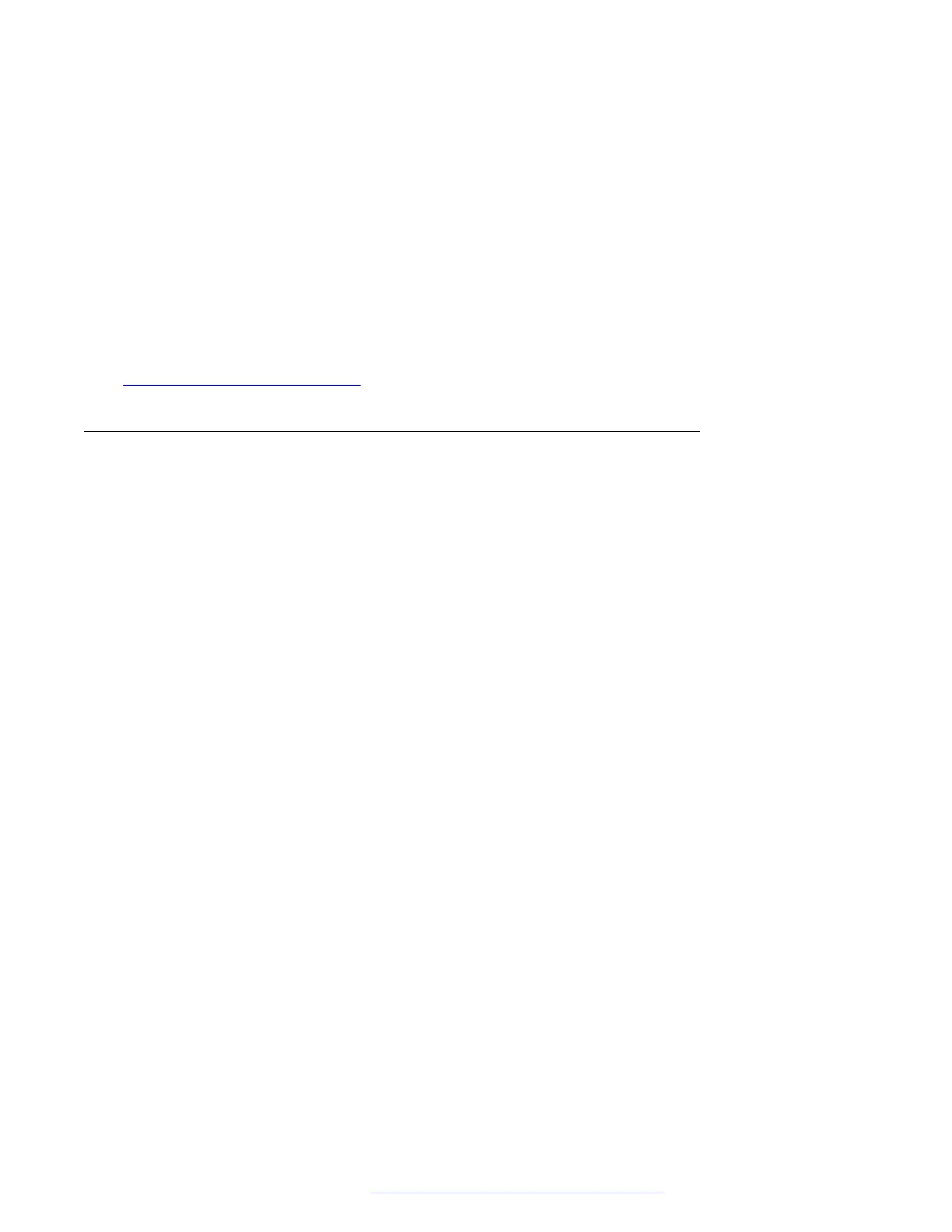from city A is in the city B location but wants to use the city A call server. The user selects
Visiting User on the Login screen, the deskphone contacts each of the four main call servers
simultaneously and registers with the only call server that gives a positive response for city A.
• UNNAMEDSTAT
Specifies whether unnamed registration is initiated by the deskphone, if a value is not
entered at the extension registration prompt within 60 seconds. Valid values for this
parameter are:
- 0: Disabled
- 1: Enabled
Related links
Registration with the call server on page 17
JITC security compliance mode overview
The Avaya 9600 Series IP Deskphones H.323 firmware Release 6.6 adheres to the Joint
Interoperability Test Command (JITC) security compliance requirements. According to the US
Department of Defense guidelines summarized in the UCR document, these security features
must be supported by the setup. These features were tested by JITC.
Avaya Aura
®
Communication Manager 6.3.6 and later support the JITC security compliance mode.
In the JITC security compliance mode, Communication Manager and the deskphones
communicate using the certified algorithms of Federal Information Processing Standards 140-2.
Supported features
The following features are supported in the JITC security compliance mode:
• Random number generator PRNG [SP 800-90] DRBG using CTR DRBG (AES-256), with
deviation function enabled
• H.323 signaling over TLS or Annex-H
• SRTP using 1-sertp-aescm128-hmac80 cipher suite
• Image, settings files, or certificates download over HTTP or HTTPS
• Backup and restore configuration files
• PKCS12 file generated in FIPS mode
• OCSP
• LLDP
• SNMPv2c
• Syslog
• Call center environment including Agent Greeting files
The following features are not supported in the JITC security compliance mode:
• SSH server
Administration overview and requirements
March 2018 Administering Avaya 9608/9608G/9611G/9621G/9641G/9641GS IP Deskphones H.
323 19
Comments on this document? infodev@avaya.com
