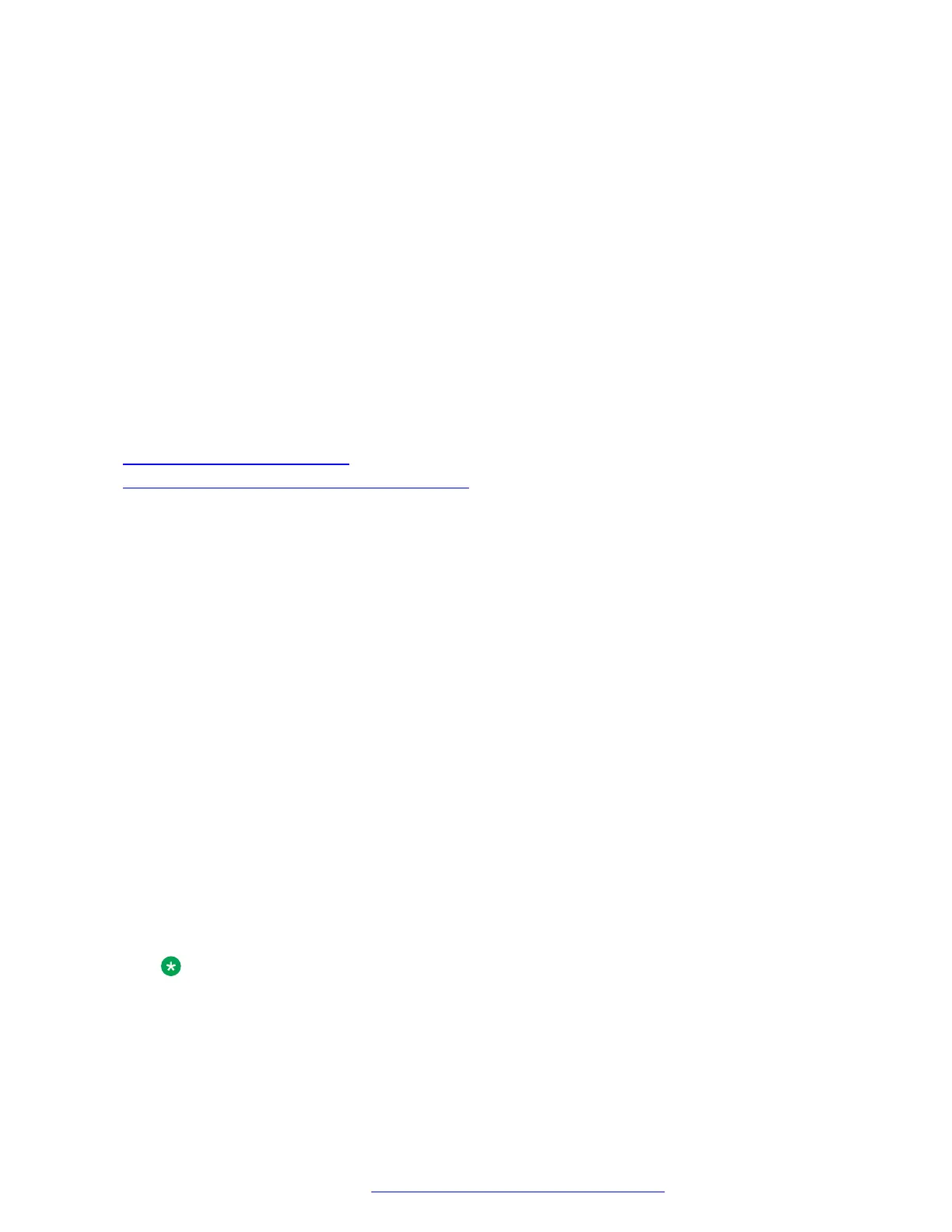The UNNAMEDSTAT specifies whether unnamed registration is initiated by the deskphone, if a
value is not entered at the extension registration prompt within 60 seconds. Valid values for this
parameter are:
• 0: Disabled
• 1: Enabled
You can choose to take no action and allow the “Extension...” prompt to display for 60 seconds.
The phone automatically attempts to register by means of Unnamed Registration.
A phone registered with Unnamed Registration has the following characteristics:
• Only one call appearance
• No administrable features
• Outgoing calls only, subject to call server Class of Restriction or Class of Service limitations
• Conversion to normal named registration possible by the user entering a valid extension and
password.
Related links
Initialization process overview on page 15
Other administrable options using parameters on page 18
Other administrable options using parameters
• MCIPADD
You can configure the phone to register to a particular call server by listing the IP addresses
in the MCIPADD parameter in DHCP or the 46xxsettings.txt file. The standard practice
is to list the CLANs on the main call server, followed by any Enterprise Survivable Server
(ESS) addresses, followed by any Local Spare Processor (LSP). To deviate from this
practice, you can list CLANs for multiple main call servers. In general, the phone will start
from the beginning of MCIPADD and attempt to register with each IP address in turn, one at a
time, until the phone gets a positive response. If MCIPADD is administered, users can
register to local call servers.
• VUMCIPADD
Visiting User (VU) registration is when a user from another location wants to register with
their home call server using their home extension. The 9600 Series IP Deskphones support
VU registration by using the VUMCIPADD parameter.
When this parameter contains one or more IP addresses, the user sees a slight change to
the Login screen. In that screen the user is asked to specify a Login Mode of either Default or
Visiting User. If the user selects Default, the deskphone uses the MCIPADD parameter value
whereas if the user selects Visiting User, the deskphone attempts to register with each IP
address in VUMCIPADD simultaneously until it gets a positive response.
Note:
Only the Challenge and Annex-H profiles are supported in the VU mode. The H.323 over
TLS profile is not supported.
For example, if the company has locations in cities A, B, C, and D, you can administer
VUMCIPADD with one IP address from each of the main call servers in the four cities. A user
Administration overview and requirements
March 2018 Administering Avaya 9608/9608G/9611G/9621G/9641G/9641GS IP Deskphones H.
323 18
Comments on this document? infodev@avaya.com
