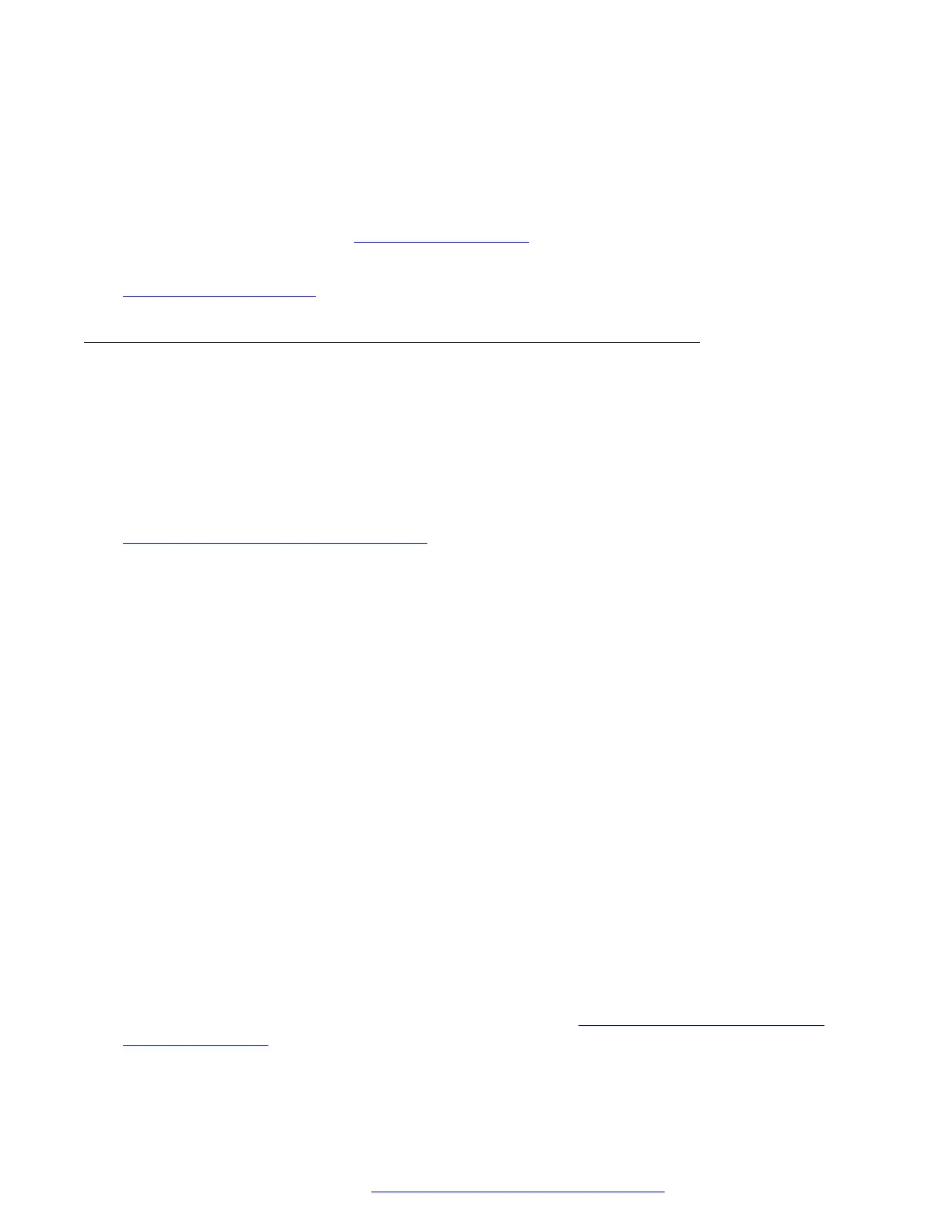for NAT does not imply support for Network Address Port Translation (NAPT). The phones do not
support communication to the PBX through any NAPT device.
NAT requires specific administration on the call server. A direct Avaya IP phone-to-Avaya IP
phone call with NAT requires Avaya Communication Manager Release 3.0 or later software. For
more information, see Administration for Network Connectivity for Avaya Communication
Manager, 555-233-504 on the
Avaya Support website.
Related links
Call server administration on page 39
Administering Voice mail
Voice mail for deskphones with Communication Manager
When you press the Messages button, the deskphone first determines if the call server has a
dedicated number for retrieving voice mail. If a dedicated number exists, the deskphone proceeds
with voice mail retrieval.
Related links
Communication Manager Administration on page 39
Voice mail for deskphones aliased as 4600 Series IP Telephones
When native support does not apply, 9600 Series IP deskphones are aliased as 4600 Series IP
telephones and run under CM Release 3.1 or later. In this case, use the settings file to configure
the Messages button by setting the system parameter MSGNUM to any dialable string.
Some MSGNUM examples:
• A standard telephone number the telephone should dial to access your voice mail system,
such as AUDIX or Octel.
• A Feature Access Code (FAC) that allows users to transfer an active call directly to voice
mail. FACs are supported only for QSIG-integrated voice mail systems like AUDIX or Octel.
QSIG is an enhanced signaling system with which the voice mail system and Avaya
Communication Manager Automated Call Processing (ACP) exchange information.
When the user presses the Messages button, the deskphone automatically dials the number or
FAC, giving the user one-touch access to voice mail.
On the settings file, specify the number to be dialed automatically when the user presses this
button. The command is:
SET MSGNUM 1234
where 1234 is the Voice Mail extension for the CM hunt group or VDN.
For more information on the SET MSGNUM parameter, see
9600 Series H.323 customizable
system parameters on page 71.
Communication Manager Administration
March 2018 Administering Avaya 9608/9608G/9611G/9621G/9641G/9641GS IP Deskphones H.
323 42
Comments on this document? infodev@avaya.com
