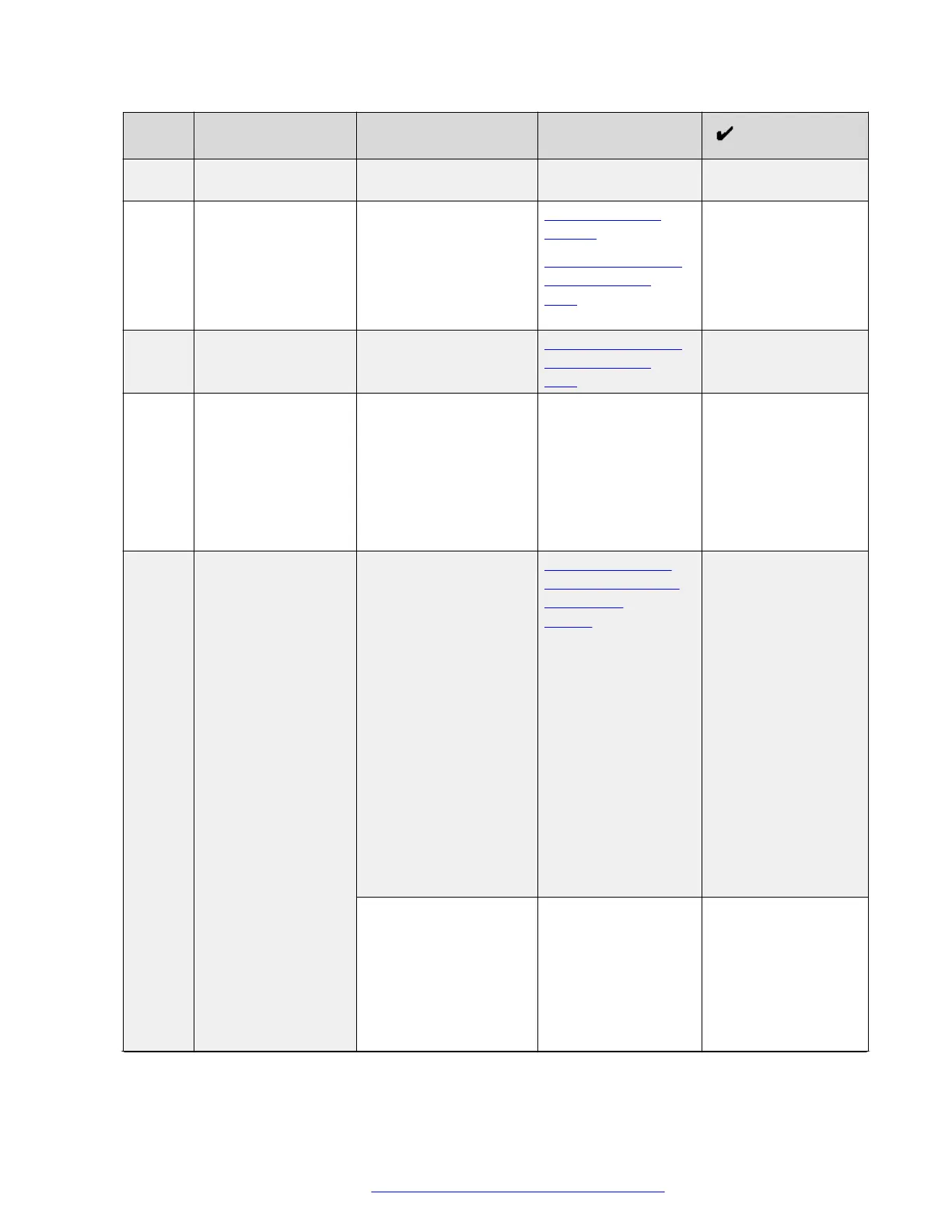# Task Description Related information
computer that is
connected to the LAN.
7 Download the
following files:
• Application files
• Script file
• Settings file
Download the files from
the Avaya support site.
www.avaya.com/
support
Telephone Software
and Application
Files on page 65.
8 Edit the Settings file. Use your own tools to
edit the settings file as
required.
Telephone Software
and Application
Files on page 65.
9 Add WML servers You can add WML
content as applicable to
new or existing WML
servers. Administer the
content that the WML
push servers push on to
the deskphones as
applicable.
Avaya IP Deskphone
Edition for 9600 IP
Telephones
Application
Programmer
Interface (API) Guide,
16-600888
10 Local administration
of deskphones as
applicable
As a Group: Using the GROUP
parameter to set up
customized
groups on page 68
and the Installing and
Maintaining Avaya
9608/9608G/9611G/
9621G/9641G/
9641GS IP
Deskphones H.323,
16-300694 for all, but
Release 6.2 and
Document Number
16-603603 for
Release 6.2 covering
the 9608,9608G,
9611G, 9621G, and
9641G deskphones.
Individually: The applicable Craft
Local Procedures in
the Installing and
Maintaining Avaya
9608/9608G/9611G/
9621G/9641G/
9641GS IP
Deskphones H.323,
Table continues…
9600 Series IP deskphone overview
March 2018 Administering Avaya 9608/9608G/9611G/9621G/9641G/9641GS IP Deskphones H.
323 12
Comments on this document? infodev@avaya.com
