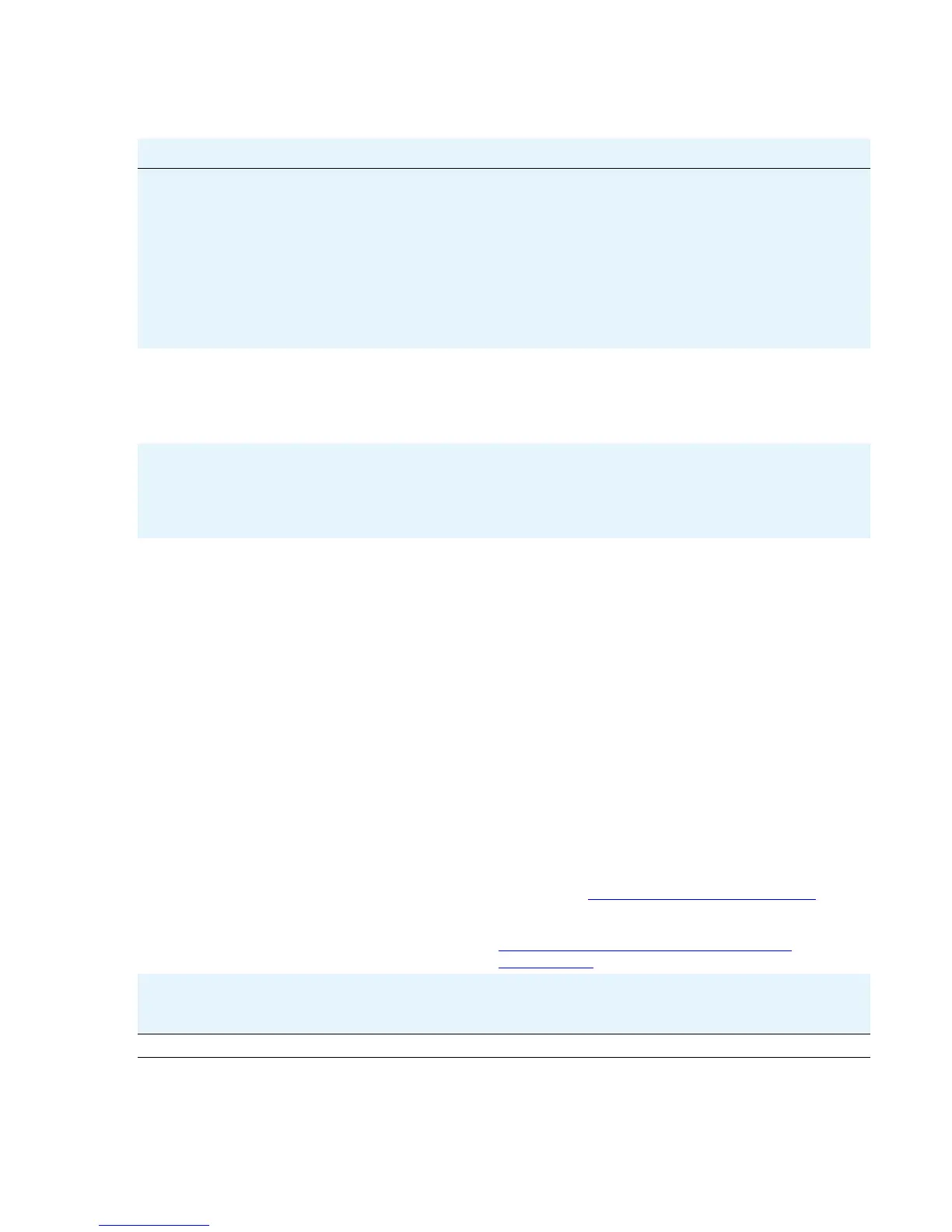Troubleshooting Guidelines
72 9600 Series H.323 Deskphones Release 6.0 Installation and Maintenance Guide
The telephone works properly, except
sidetone DTMF is not heard.
CAUSE: Call server suppresses sidetone
DTMF.
RESOLUTION: On call server administration,
on the Change-System-Parameters screen,
enable On-Hook Dialing. If the user has
Hands-Free Answer (HFA), answers a call using
the Speaker and switches to the handset,
pressing dialpad buttons does not send DTMF
tones. This is a known bug, and the only current
resolution is to disable HFA.
Hands-Free Answer (HFA) is administered
but the telephone did not automatically
answer a call.
CAUSE: HFA only works if the telephone is idle.
A second call is ignored if it comes in while a
call is in progress, including ringing before the
first call is answered.
RESOLUTION: None.
The HTTP/HTTPS script file and settings
file are ignored (not being used by the
telephone).
CAUSE: The system value AUTH is set to 1
(HTTPS required) but no valid address is
specified in TLSSRVR.
RESOLUTION: Change AUTH to 0 (zero), or
enter a valid address for TLSSRVR.
The HTTP/HTTPS
script file is ignored
or not used by the
telephone,
AND the HTTP/
HTTPS server is a
LINUX or UNIX
system.
CAUSE: The telephone expects lines of the
script file to terminate with a <Carriage
Return> <Line Feed>. Some UNIX
applications only terminate lines with <Line
Feed>. Editing the script file with a UNIX-based
editor can strip <Carriage Return>s from
the file. Doing so causes the entire file to be
treated as a comment, and thus be ignored.
RESOLUTION: Edit the script file with a
Windows
®
-based editor, or another editor that
does not strip out the <Carriage Return>.
CAUSE: UNIX and LINUX systems use
case-sensitive addressing and file labels.
RESOLUTION: Verify the file names and path in
the script file are accurately specified.
AND telephone
administration
recently changed.
CAUSE: The 96xxupgrade.txt file was edited
incorrectly, renamed, etc.
RESOLUTION: Download a clean copy of the
96xxupgrade.txt file from the Avaya support
Web site at http://www.avaya.com/support
, and
do not edit or rename it. Customize or change
only the 46xxsettings file, as discussed in
Chapter 4:
Maintaining 9600 Series IP
Deskphones.
Some settings in the settings file are being
ignored while other settings are being used
properly.
CAUSE: Improper settings file administration.
RESOLUTION: Verify that customized settings
are correctly spelled and formatted.
Table 4: Operational Error Conditions for 9600 Series IP Deskphones (continued)
Condition Cause/Resolution
4 of 6