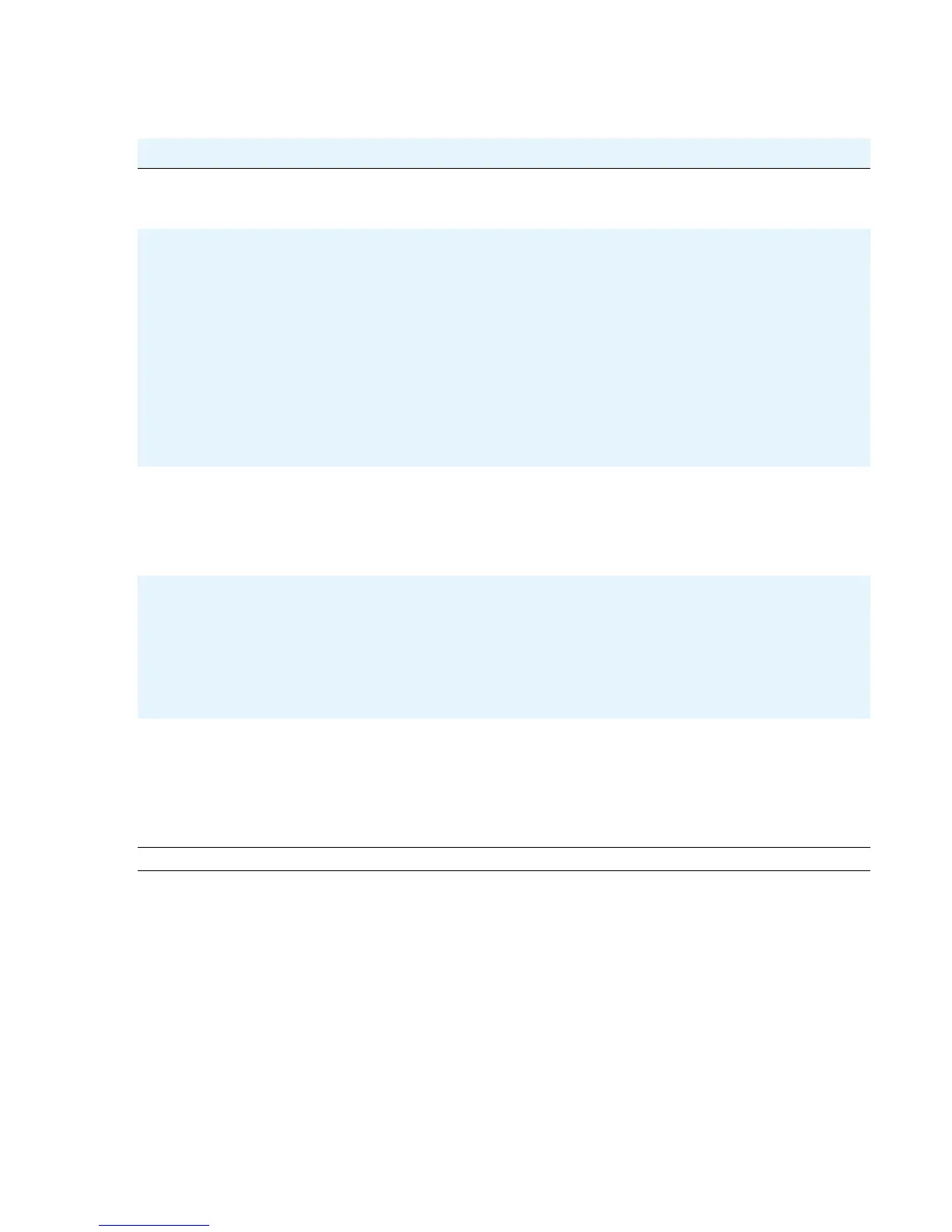Troubleshooting Guidelines
74 9600 Series H.323 Deskphones Release 6.0 Installation and Maintenance Guide
The user reports button module buttons are
not labeled when they should be.
CAUSE: Improper administration on the call
server.
RESOLUTION: Verify correct administration.
The user reports
personalized
labels cannot be
placed on the
button module’s
buttons,
AND the user has
tried using the
Program AD button
feature.
CAUSE: Improper administration on the call
server.
RESOLUTION: Verify correct administration.
AND the user has
tried using the
Personalize Labels
option on the
telephone.
CAUSE: The user has been pressing the button
module button to indicate which button to
relabel.
RESOLUTION: The user should use the list
displayed on the telephone, scroll to highlight
the desired button label, and press either OK or
the corresponding line button.
The user reports
inability to access
Contacts or
backed-up Call
Log entries, or
user options.
AND the user is
registered via a USB
login.
CAUSE: The telephone is working as designed.
RESOLUTION: Remove the USB device and
log in locally.
The user reports
that pressing "My
Pictures" causes
the default (Avaya)
or administered
(custom)
screensaver to
appear,
AND the user is
registered via a USB
login.
CAUSE: One or more files in the USB pictures
directory are not in proper .jpg format or are too
large for the given telephone to display.
RESOLUTION: Check the file format and verify
that height/width limits as specified in the User
Guide are followed.
Touchscreen Deskphones Only. User gets
"Could Not Access Internet Service"
message from the World Clock or Weather
application.
CAUSE: Most likely, WMLPROXY and/or
WMLPORT have not been properly
administered.
RESOLUTION: Administer the missing data in
the 46xxsettings file, as indicated in the Avaya
one-X™ Deskphone H.323 Administrator
Guide.
Table 4: Operational Error Conditions for 9600 Series IP Deskphones (continued)
Condition Cause/Resolution
6 of 6