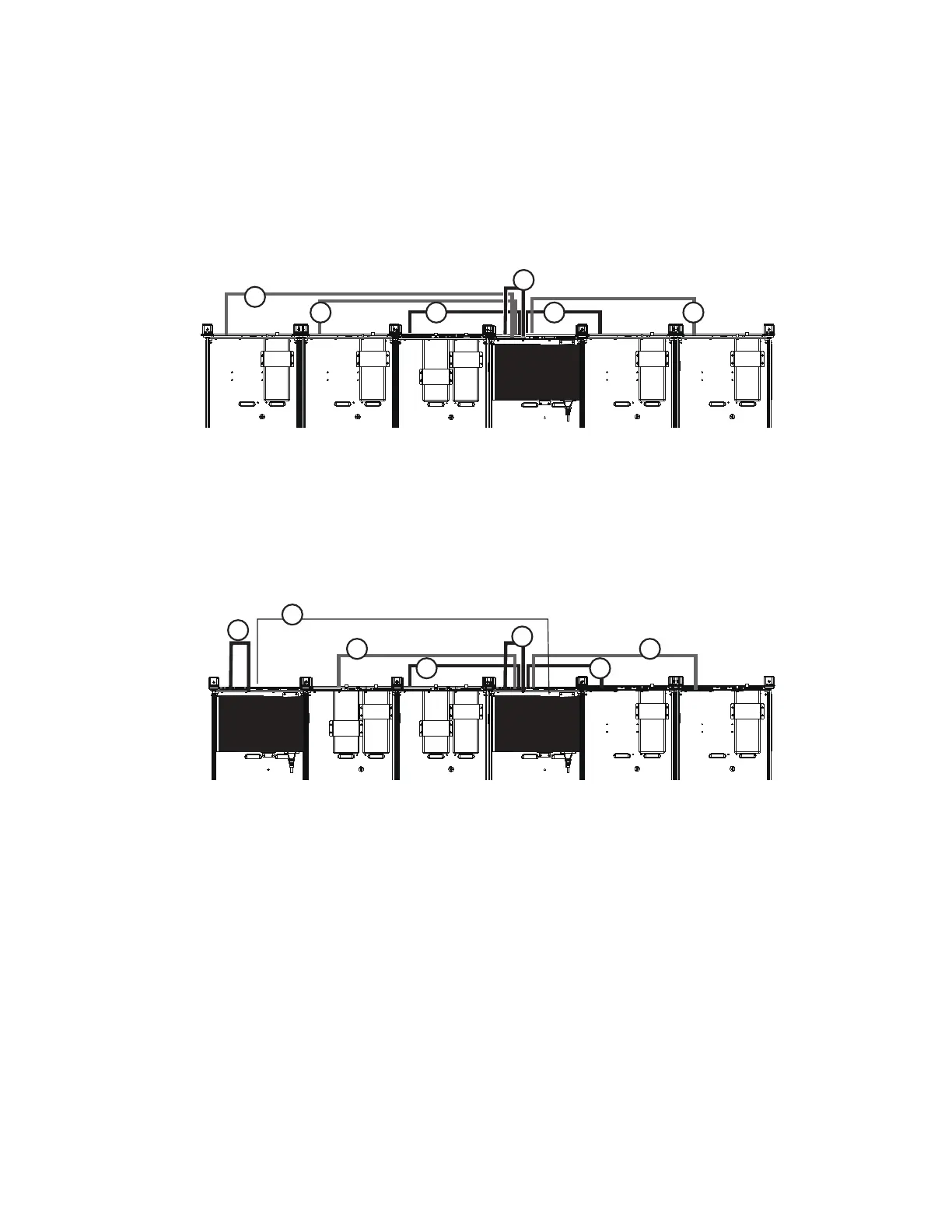Chapter 5: Installing Power and Connectivity 45
6-Chassis Systems
Systems with 40 faders (six chassis) require slightly different cabling depending on the number of modules in the system; the num-
ber of modules determines whether the system needs one or two Ethernet switches.
Example 1 (Single Ethernet Switch: see Figure 26)
1 Cable Set Large
2 Cable Set Medium
3 Cable Set Small
Example 2 (Dual Ethernet Switches: see Figure 27)
1 Cable Set Large
2 Cable Set Medium
3 Cable Set Small
4 Ethernet Cable (single) to connect the two switches to each other
7- and 9-Chassis Systems
For systems with seven or more chassis, use the previous diagrams and order of connections to install Cable Sets. For example, if
you are assembling a 7-chassis system connect the Ethernet switches to each other first using the single, long Ethernet cable, then
use Large and Medium Cable Sets to connect each switch to its surrounding chassis, following the examples above.
Figure 26. Example 1: Cable Sets in a 40-fader (six chassis) system with a single Ethernet switch
Figure 27. Example 2: Cable Sets in a 40-fader (six chassis) system with two Ethernet switches
2 121
1
3
2 2
1
4
3
1
3
