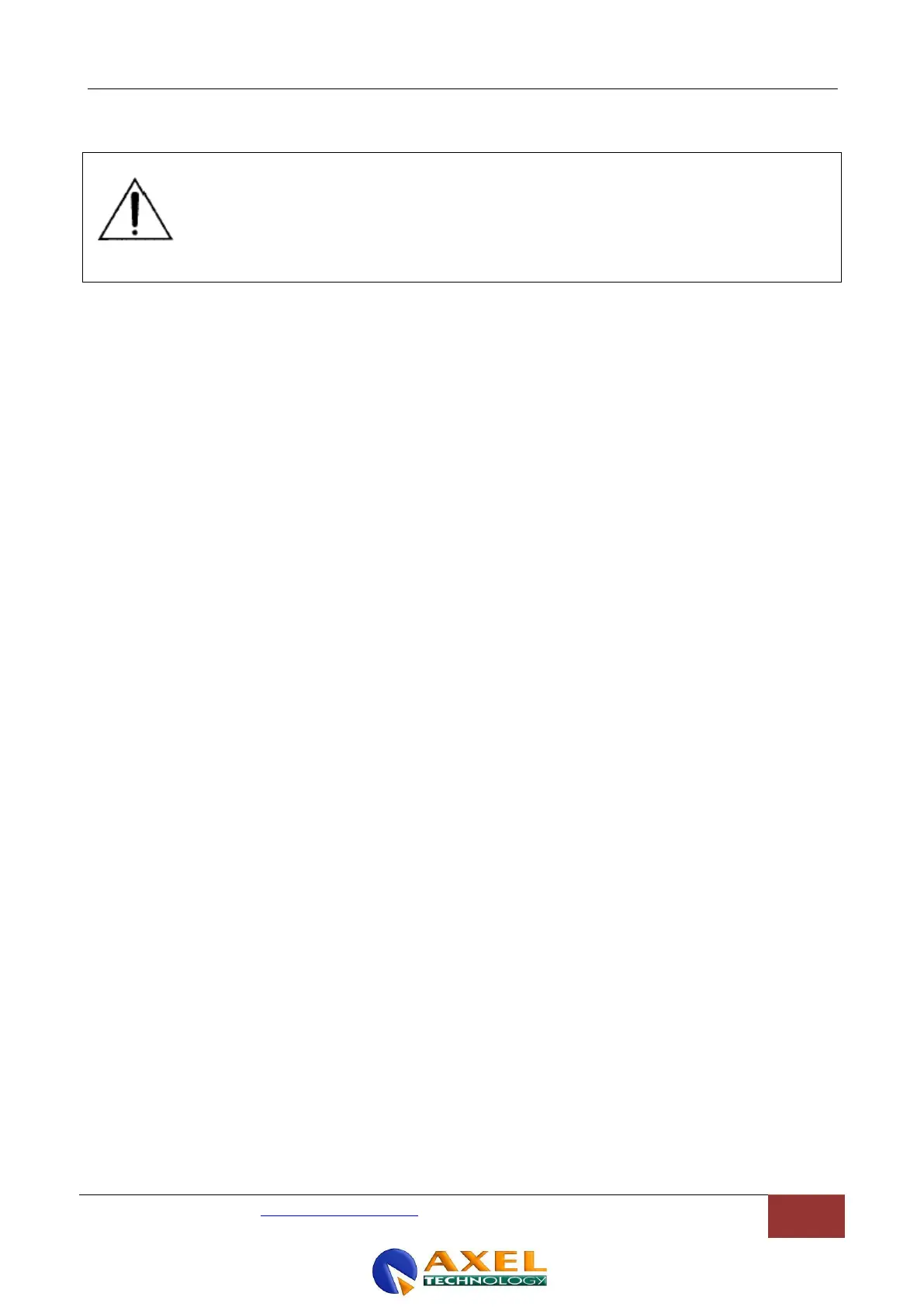FIRST INSTALLATION RECOMMENDATIONS
ENG
Axel Technology srl www.axeltechnology.com FIRST INSTALLATION
RECOMMENDATIONS
9.4 PROTECTION AGAINST LIGHTNING
Should the device be put out of action due to being struck by lightning or excess voltage, disconnect it
from the power supply without delay. Do not reconnect until the device has been checked. If in doubt
contact the technical support service.
Make sure there is suitable lightning protection to protect the device.
Alternatively you should disconnect all connectors from the device during a storm or when the device
is going to be unsupervised or not used for a longer period of time.
These measures will protect against damage by lightning or excess voltage.
9.5 VENTILATION
The equipment will operate as a free-standing unit without requiring any special cooling arrangement.
However, slots and openings in the product are provided for ventilation. They ensure reliable operation of the product,
keeping it from overheating. These openings must not be blocked nor covered during operation.
YOU MUST LEAVE AT A MINIMUM ONE RACK UNIT OF EMPTY SPACE ABOVE THE EQUIPMENT TO ENHANCE
VENTILATION AND TO GET A LONGER EQUIPMENT LIFE.
9.6 EARTHING
The connection to earth (ground) in an audio system is crucial for two reasons:
1. SAFETY
2. AUDIO PERFORMANCE
For safety it is important that all equipment earths are connected to mains earth so that exposed metal parts are
prevented from carrying high voltage which can injure the operator.
The same earth is also used to shield audio cables from external interference such as the hum fields associated with
power transformers, lighting dimmer buzz, and computer radiation. Problems arise when the signal sees more than one
path to mains earth. An earth loop results causing current to flow between the different earth paths. This condition is
usually detected as a mains frequency audible hum or buzz. To ensure safe and trouble-free operation we recommend
the following:
Use a clean mains outlet for the audio system: Be sure to use a 'clean' power outlet, i.e. one that is
fed directly from the mains, including earth. "Polluted" mains are caused by changing currents on the outlets, such as air-
conditioners, coffee machines, fridges, computers, dimmer packs etc. DO NOT connect any of these types of items to
the Oxygen 4 main power outlet.
Use star point earthing: It is best to install a „star point‟ system where the individual earths to the equipment
racks and equipment areas are separately run from a solid central reference earth point.
It is advisable to install several multiple mains connectors close to the Oxygen 4, with a master power switch to shut
down all power to the studio..
Have your mains system checked by a qualified electrician.
Do not remove the earth connection from the console mains plug: The console chassis is
connected to mains earth through the power cable to ensure your safety. Audio ground is connected to the console
chassis internally.
If problems are encountered with earth loops disconnect the audio cable screens at one end, usually at the destination.
Equipment such as CD players do not have a mains ground connection. In this case the shielding can be connected on
both sides of the connection - a ground loop will not occur. Try to choose a CD player with metal housing.
Avoid induced interference: To prevent interference pickup keep audio cables away from mains power units,
cables and distribution boards, motors, lighting and computer cables and equipment, and any other heavy duty electrical
equipment. Where this cannot be avoided cross the audio and „dirty‟ equipment cables at right angles to minimise
interference.
Use low impedance sources such as microphones and line level equipment rated at 200 ohms or less to
reduce susceptibility to interference. The console outputs are designed to operate at low impedance to minimise
interference problems.
