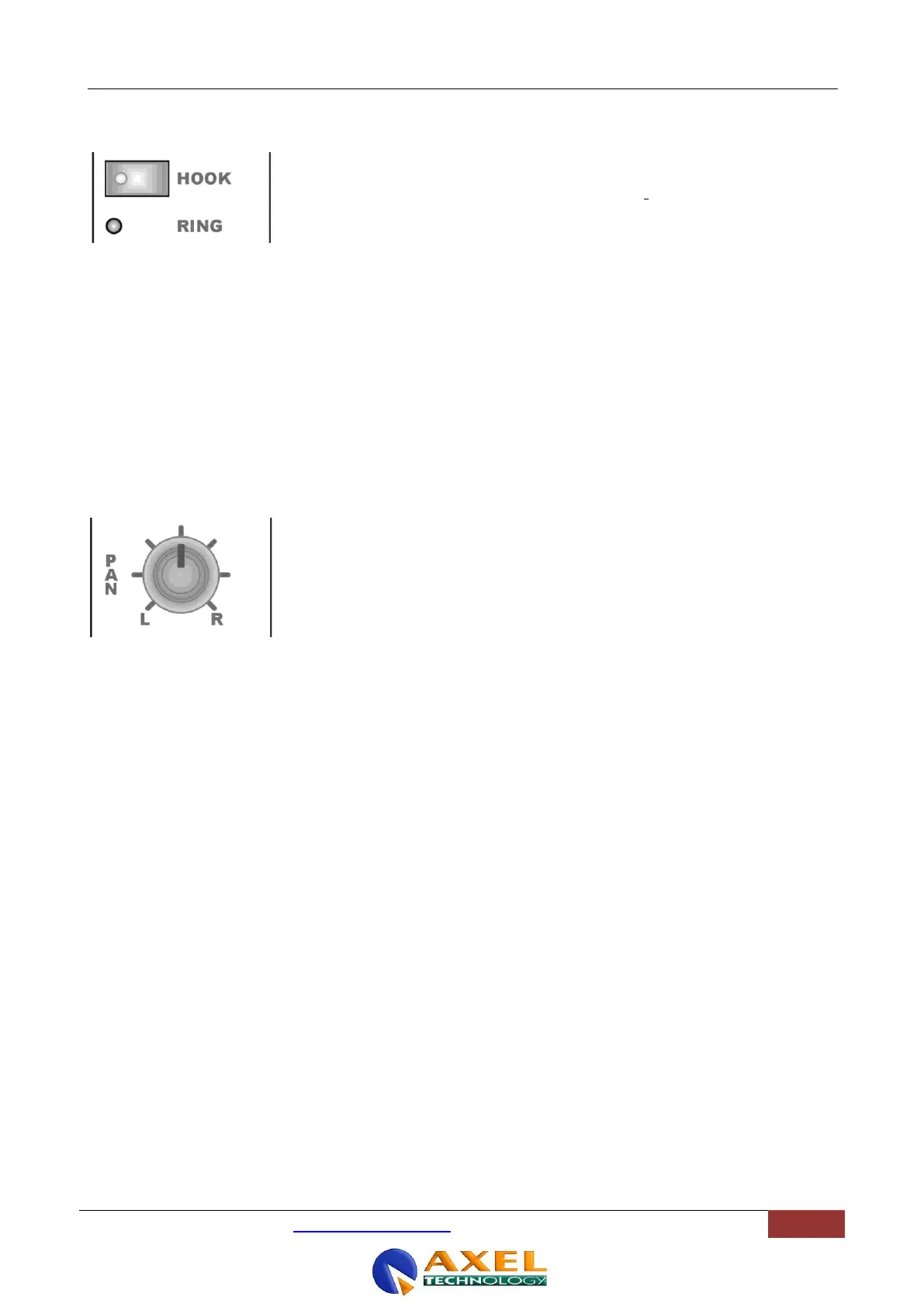The Hook switch remotely controls the Line hooking on suitable telephone hybrids
(such as Macrotel 5,7,9 and BoxTel by Axel Technology). This switch connects /
disconnects the hybrid from the telephone line and mutes the channel (ie. when
Hook is depressed, Receive input is automatically muted).
The HOOK LED switches on only with telephone line properly connected.
Ring LED blinks when a call (ring) is coming. This requires a suitable control by
the external telephone hybrid (such as Macrotel 5,7,9 and BoxTel by Axel
Technology). Please refer to Telco Remote Interface - par. 0.
If the HOOK switch is pressed with an external hybrid properly connected, the red
HOOK LED will illuminate and the caller is connected to the Telco module but not
yet heard in the broadcast whilst the fader is down.
By opening the fader, the Telco module will be activated and the signal will enter
the program (see also MASTER/SUB switches par. 14.8 and PFL PRIVATE button
par. 14.9)
The PAN control determines the position of the signal within the stereo mix image.
Rotation fully anticlockwise feeds the signal solely to the Left mix bus (Master &
Sub outputs), while rotation clockwise sweeps the image to the Right mix bus
(Master & Sub outputs).
The centre applies 0 dB of gain to both L & R signals.
