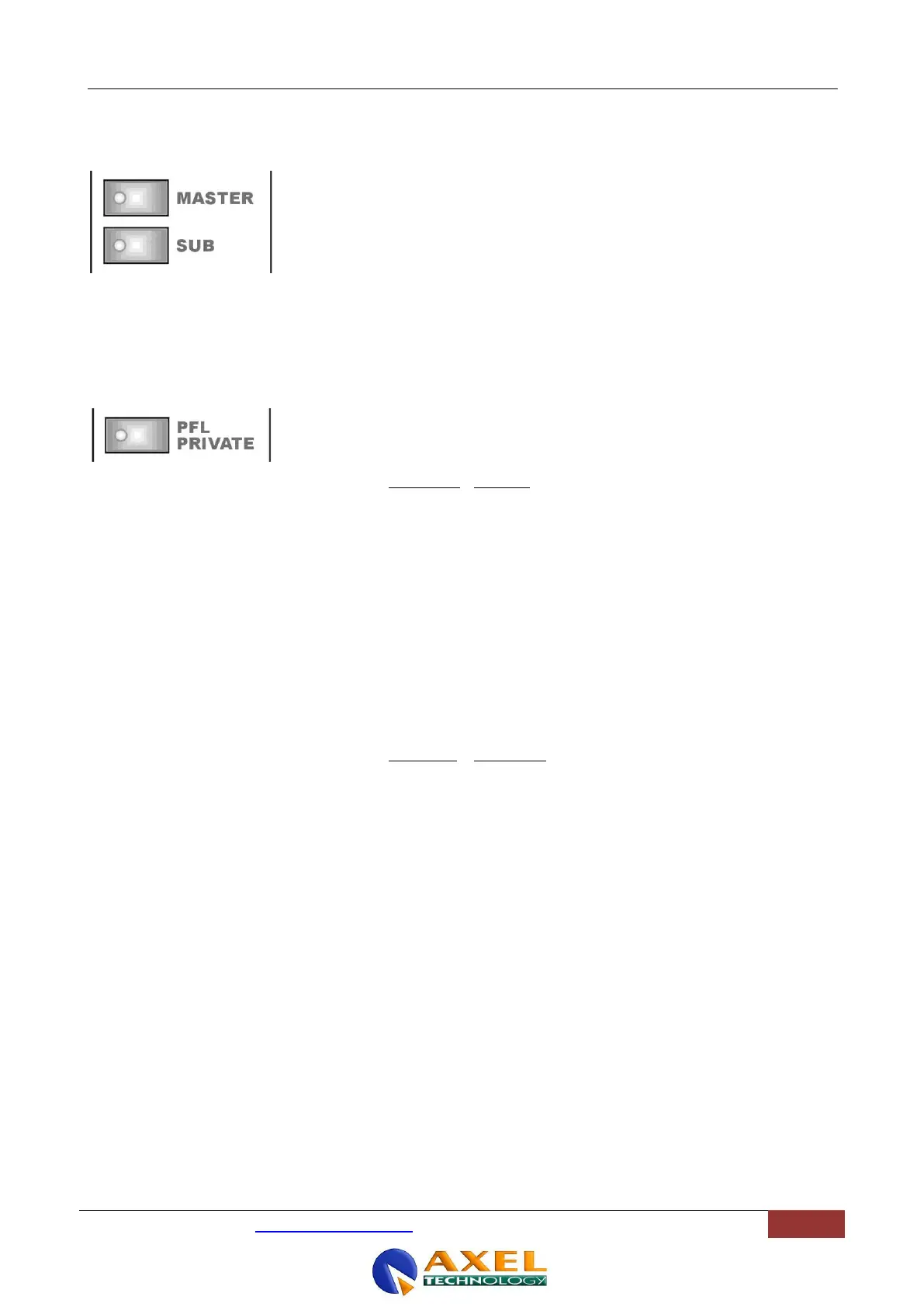TELEPHONE MODULE
ENG
Axel Technology srl www.axeltechnology.com TELEPHONE MODULE
15.8 MASTER-SUB ROUTING SWITCHES
The input channel signal may be routed to the main Stereo MIX (L-R) and/or to the
SUB bus by pressing the respective switches.
There is a red LED inside each switch which will illuminate accordingly.
The Sub mix can be mixed into the main output mixbus (Master) (see MASTER
routing switcher on the Sub module). This is a convenient way to use the SUB
assigment switch as a subgroup system, creating new possibilities in the Oxygen 4
console.
15.9 PFL/PRIVATE BUTTON
Pre-fade listening PFL button (operated only in latched mode) allows a caller to
listen to the talkback mic(s) and to be heard without being in the broadcast (i.e.
with the fader closed).
When the PFL button is activated:
the channel (Receive) signal will be connected to the PFL output and to the
MONITOR meters circuitry (see also MONITOR Chapter).
the TalkBack To Studio audio bus is automatically switched to the caller for “off-
air” (i.e. „Private‟) communications with the engineer or the announcer
I.e., the engineer can talk off-air with a caller (whilst the Main programme is being
output) via its own microphone (routed as TB to Studio – see par. 0) or the TB
microphone built-in into the Monitor module (see par. 17.7 for TB built-in
microphone activation).
The PFL system is always active and it operates in the ADDITIVE Mode (i.e. You
can listen to one or more PFLs at the same time by selecting one or more PFL
keys).
When the PFL button is deactivated:
the Master or Sub bus is automatically sent to the caller, regardless of the Master
and Sub routing switches on the module
the caller is broadcast with channel fader opened
