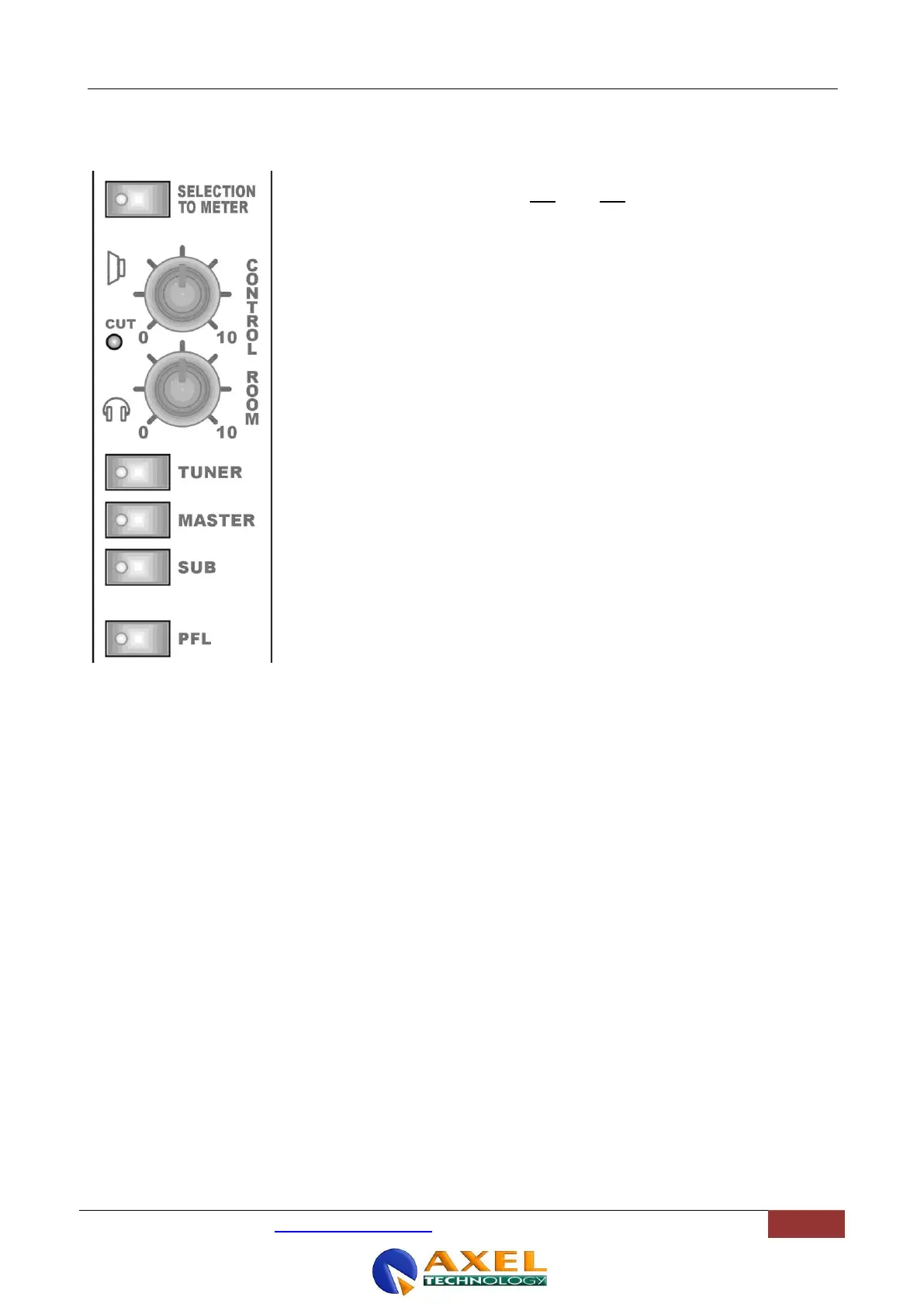The Selection To Meter button determines what is shown on the Monitor meters.
When the button is released, the PFL signal only is shown at the meters.
With the button pressed and the LED illuminated, the levels of Tuner, Master or
Sub signals can be displayed, depending on the selected source in the Control
Room Monitor section. For example, if Selection To Meter is selected for the
meters, and the Control Room has Tuner selected, then the meters will display the
Tuner signal.
Switches at the bottom of the section allow selection of one (or more) of the four
Tuner, Master, Sub and PFL signals as the Control Room source.
The PFL switch allows the normal monitor source to be interrupted and the PFL
signal monitored in its place.
In particular, when the PFL button in the Ctrl Room section is pressed (Red light
illuminated) but no PFL signal comes from the input modules, the Ctrl Room
outputs still reproduce Tuner / Master / Sub signals. You may regard this as the
PFL routing circuit being armed but not active. To make it active, the PFL must be
engaged in at least one of the input modules. When PFL is active, the LEDs inside
Master, Tuner and Sub buttons turn off.
Two smooth-feeling rotary controls allow the levels to be separately adjusted on
the Headphones plug (at the bottom of the module) and on the Speaker output
(back panel).
The control room CUT LED is lit whenever the mute function (on Ctrl Room
speakers only) is active (ref to MONO Module settings - par. 0)**. For normal
control room speaker operation the mute LED must not be lit.
** Speakers full muting may be required when a “live” microphone is located in the
control room.
