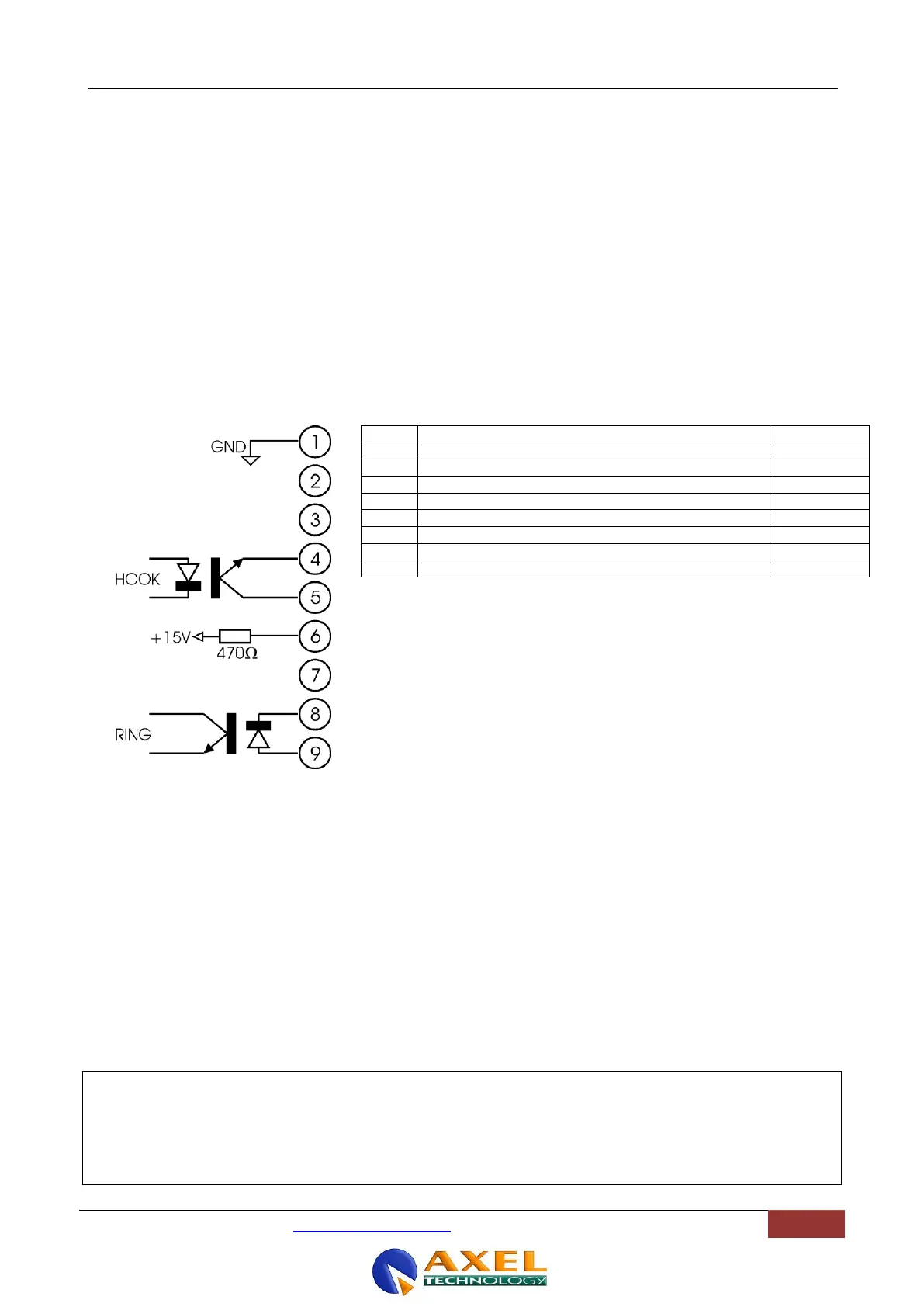TELCO MODULE
ENG
Axel Technology srl www.axeltechnology.com TELCO MODULE
14.2 REMOTE INTERFACE CONNECTION
The 9 pin D-Type plug remote connector provides the inputs and outputs for the following functions:
- Remote control for line „hooking‟ on the external telephone hybrid
- External control for RING LED (i.e. RING LED on the Telco module can be driven by a suitable external
command)
A 15 VDC current-limited output is also provided for use with the remote control outputs.
14.2.1 REMOTE INTERFACE PIN-OUT
HOOK command - emitter of photocoupler
HOOK command - collector of photocoupler
External RING control - cathode of photocoupler
External RING control - anode of photocoupler
14.2.2 DESCRIPTION
Pins 8 and 9 are used to make RING LED on the Telco module panel blinking when a call is coming in.
The remote interface photocoupler (pin 9 = Anode and pin 8 = Cathode) must be driven by an external suitable command
generated by external telephone hybrid. Typical current allowed: 5 mA (max 10 mA). Max voltage allowed: 15 V.
A + 15 VDC is provided on Pin 6 via a 470 Ohm resistor.
The Oxygen 4‟s Hook optoinsulator closes whenever „Hook‟ button is pressed. Typical current allowed: max 10 mA. Max
voltage allowed: 15 V.
It may be necessary to consult the hybrid manufacturer‟s user manual in order to control its functions.
OXYGEN 4 Telco remote interface has been designed for direct connection to BOXTEL and MACROTEL 5 / 7 / 9 by
Axel Technology.
In particular, a regular, not crossed Pin – to – Pin 9 pole cable featuring standard RS232 connectors (i.e 9 pin serial
connection computer type) is required for BOXTEL connection.
