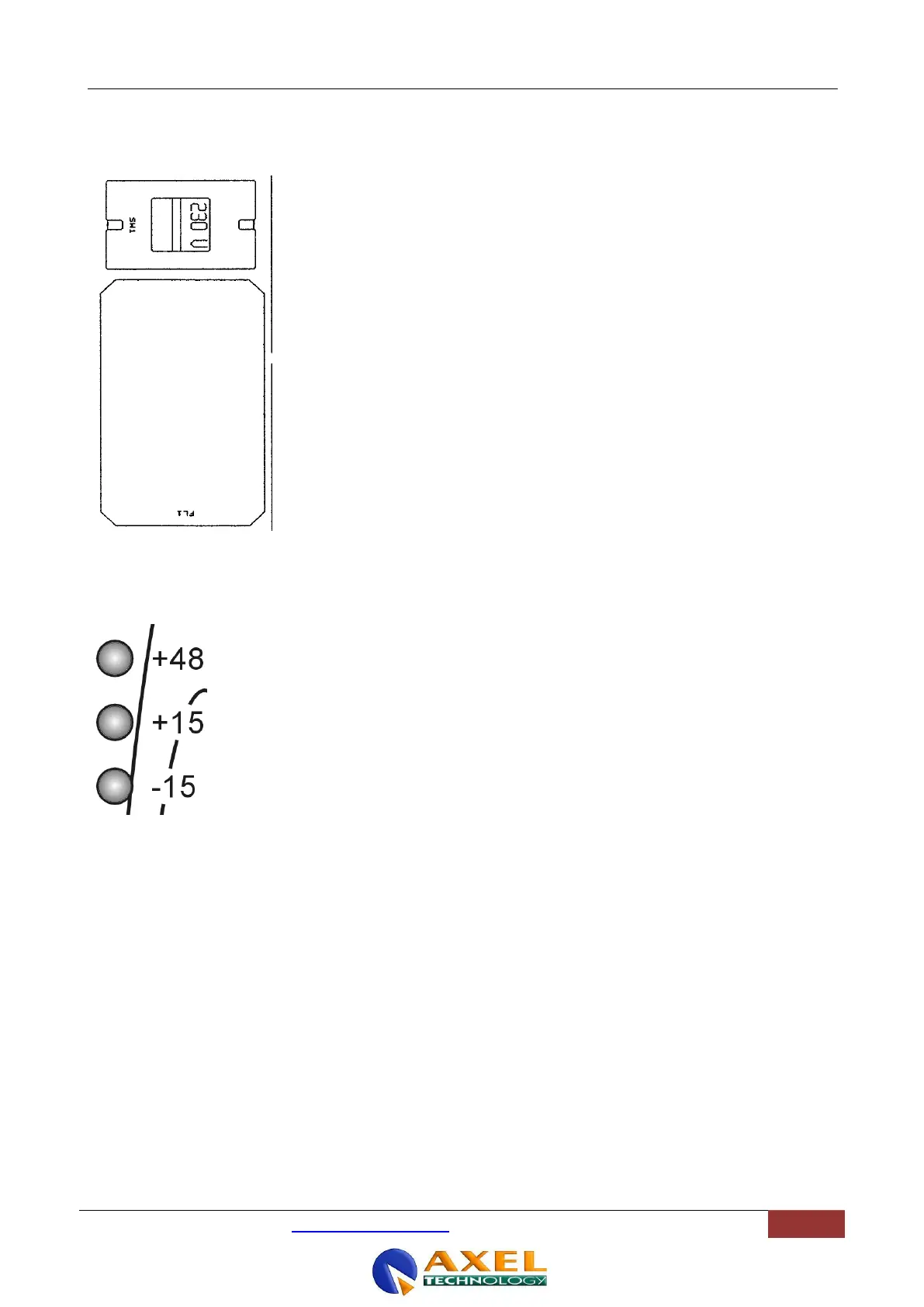POWER SUPPLY
ENG
Axel Technology srl www.axeltechnology.com POWER SUPPLY
18.6 MAIN AC VOLTAGE SETTINGS
Before connecting the Oxygen 4 to mains power, determine the actual mains
voltage and confirm that the Oxygen 4 has been configured correctly. As could be
expected, an incorrect mains configuration could seriously damage the unit.
If the unit is to be used with a mains voltage different to that for which the unit is
supplied, set the voltage change-over switch, which is placed inside the box,
closed to the AC socket and the AC filter.
The power supply socket has an integral fuse drawer containing the AC power
fuse and a spare, both of the same value, rated at 500 mA T for 220/230 V AC and
for 110/115 V AC tensions.
Make sure that the IEC mains plug is pressed fully into the MAINS INPUT socket.
WARNING: The power lead must be disconnected before attempting to remove
the panels or cover. Removal of the panels and cover can expose dangerous
voltages.
18.7 PWS TROUBLESHOOTING
The correct operation of power supply is showed by the 3 LEDs glowing on the
front panel. If the console doesn‟t work properly, please check the power
connection cable.
If the neon lamp inside the Main switch is off (and therefore all LEDs on the
power supply front panel are off), please check the Main Fuse next to the mains
cord socket (500 mAT).
To do this:
Switch the ON/OFF switch to the OFF position
Remove the mains cord from the connector
Use a small screwdriver to extract the fuse carrier drawer from its location
closed to the connector
Check the fuse and replace if necessary;
In the event of repeated failure of the mains fuse consult the Axel
Technology technical support or Yr local dealer
.
If one or more LED on the panel of power supply are switched off (and therefore
console doesn‟t work properly) please execute the following steps:
- disconnect the console from the PWS
- switch the PWS on
- verify that every LED on the front panel glow (except Relay 1 and 2)
