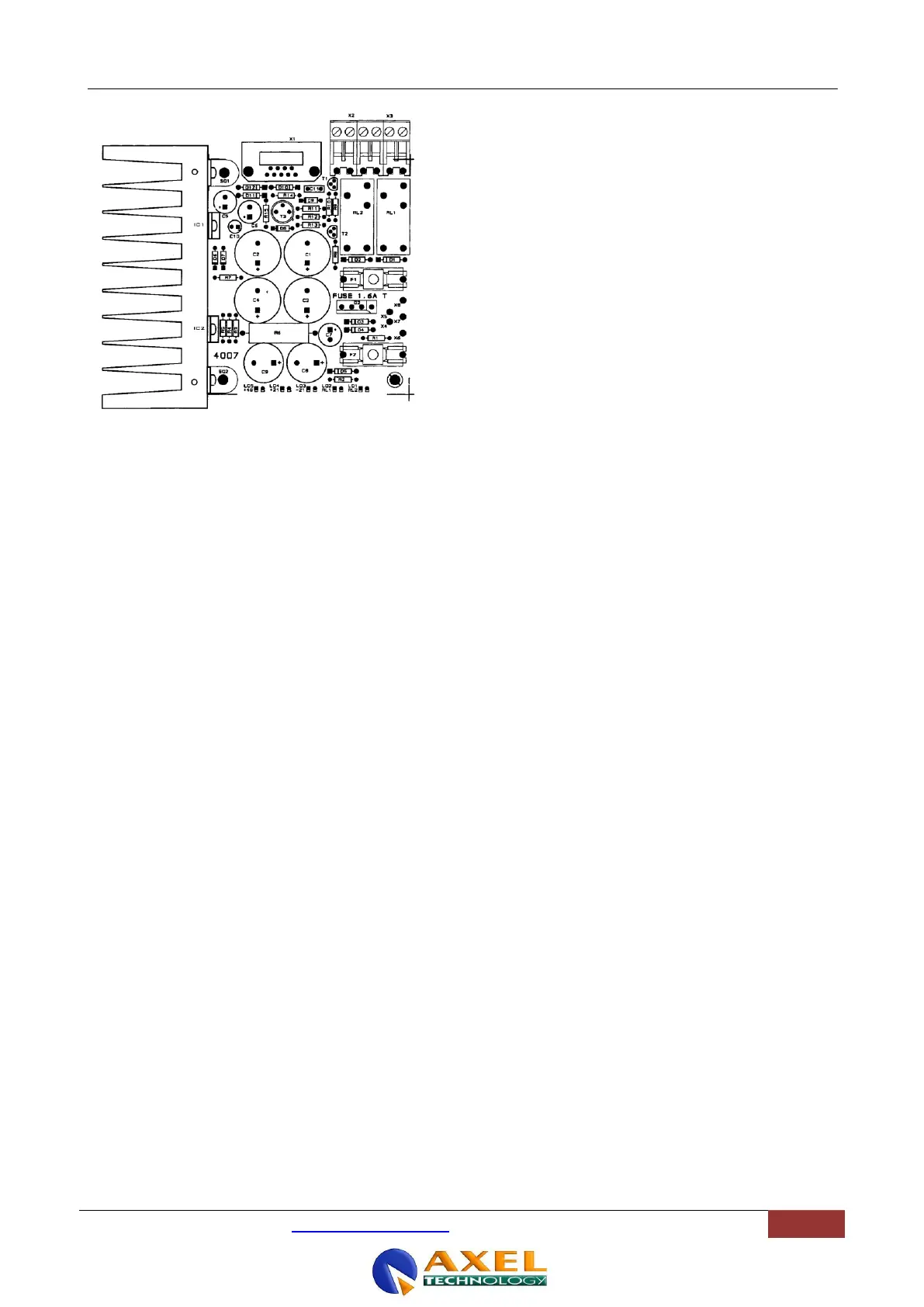If one or more LEDs are still switched off:
- open the PWS cover
- verify the integrity of the 2 fuses on the PCB and replace
the burned ones (fuses are rated to 1.6 A T)
- close up the cover
- connect the AC Mains cord only
- switch on the power supply again and check whether all
LEDs glow. Note: if the problem still persists, please contact
Axel Technology technical department
- switch the power supply off
- connect the mixing console to the PWS
- switch the PWS on
- Verify the correct mixing console operation
