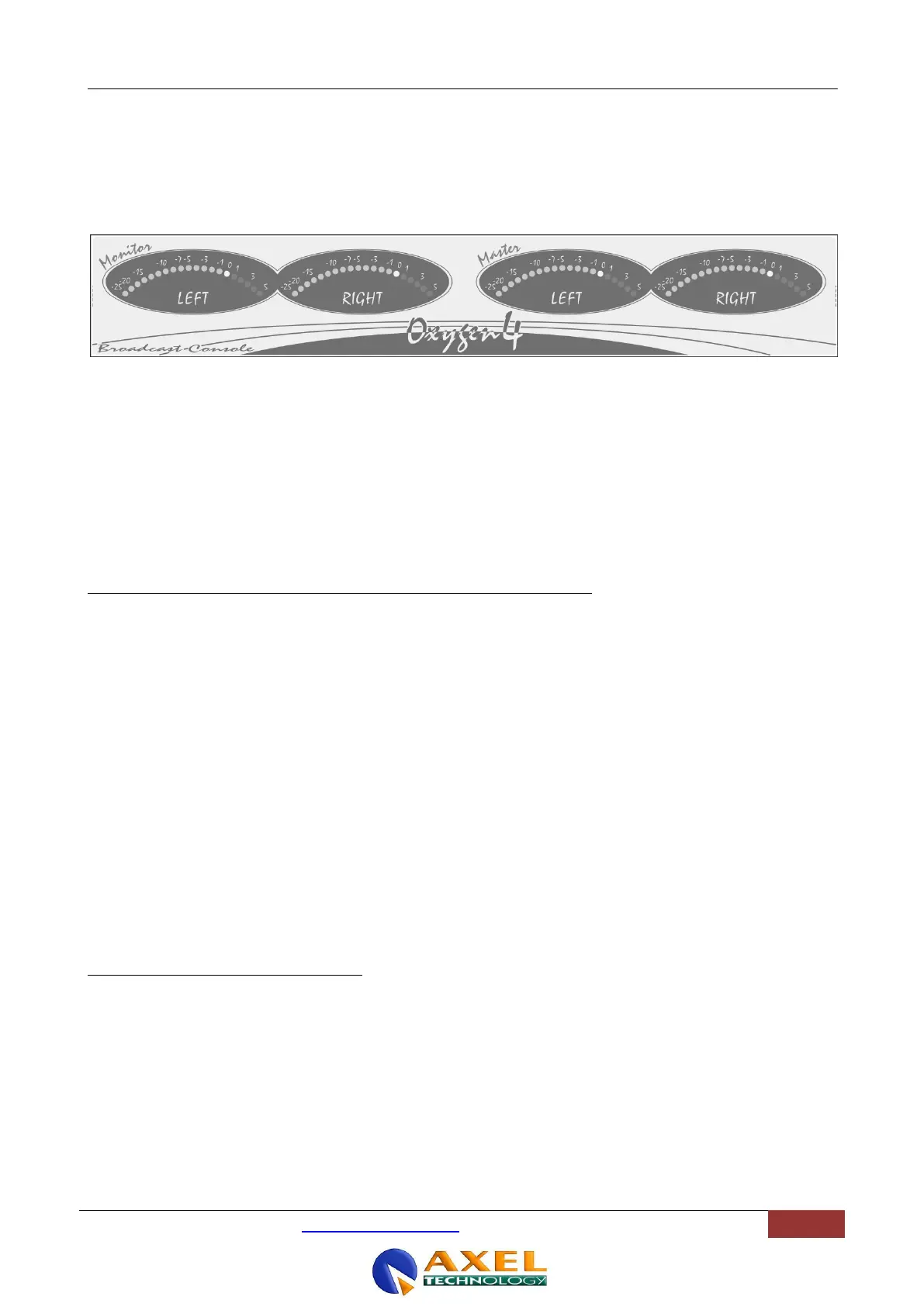The Oxygen 4 mixer is fitted with VU / PPM meters.
VU meters respond to an average signal level, whereas PPMs respond to peak changes (The PEAK LEDs are activated
by the shortest transient peak, but remain „on‟ long enough to provide easy recognition).
If a 1kHz sinusoidal signal is input to the mixer and the amplitude adjusted such that the level at the master output is 0
dBm, the meters will read 0 VU (the orange LED will glow).
The VU meters are factory-calibrated and no further user adjustment is allowed. PPM reading may be disabled (ref to
next Section).
A short cable with a 9 pins subD plug on each end (male and female) comes with the console. It is used to connect the
meterbridge to the mixer.
The LEFT pair of meters display PFL stereo signal, while the RIGHT pair display the Master signal.
The LEFT pair of meters can be also altered to show any combination of the Master output, the Sub output, Tuner input
or whatever is selected on the Control Room section of Monitor module when the “SELECTION TO METER” button is
pressed.
For example, if SELECTION TO METER is selected and the CONTROL ROOM has SUB selected, then the meters will
display the SUB signal. Of course, meters will also display the PFL signal, if PFL button is selected (see par. 17.6)
PPM reading can be disabled via the Jumper J5 situated on the LED board inside the meterhood, behind LEFT
/MONITOR scale.
VU (average) reading can never be disabled.
For Jumper setting ref. to layout scheme displayed on the next page:
