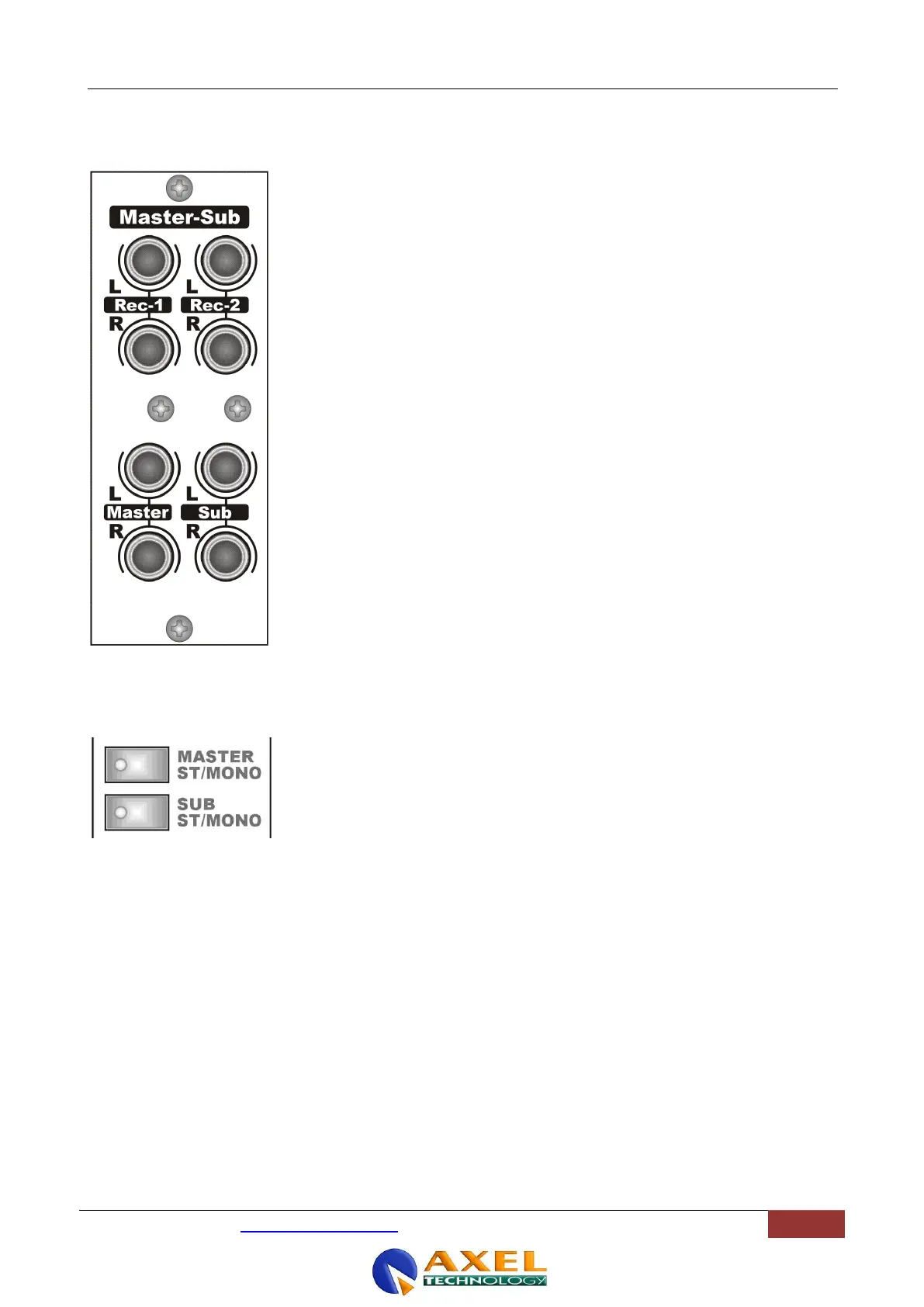MASTER - SUB MODULE
ENG
Axel Technology srl www.axeltechnology.com MASTER - SUB MODULE
16.2 REAR PANEL
All the outputs are electronically balanced, have a nominal level of 0 dBu, and can
drive balanced or unbalanced loads of 600 ohms or greater. To connect to an
unbalanced load connect the tip to high (+ or hot), and both the ring and sleeve to
shield.
Rec 1 and Rec-2 outputs copy Master or Sub outputs on independent drivers,
depending on the REC control switchers (see).
Master and Sub sockets provide the main console outputs (stereo Master and
Sub).
Refer to Chapter Errore. L'origine riferimento non è stata trovata. for
connections.
16.3 STEREO / MONO MODE SWITCHERS
Two push-buttons activate the monaural function on Master and Sub outputs. The
switch is set for latching operation; press once to active mono, press again to go
back to stereo.
An LED, located directly in the switch, displays mono status. The mono function
sums (adds) the left and right channels, drops the level 6dB, and sends the
resulting signal to both the left and right Master (or Sub) outputs.
The mono feed is usually used as the main output if you are broadcasting in mono,
or have an AM service.
