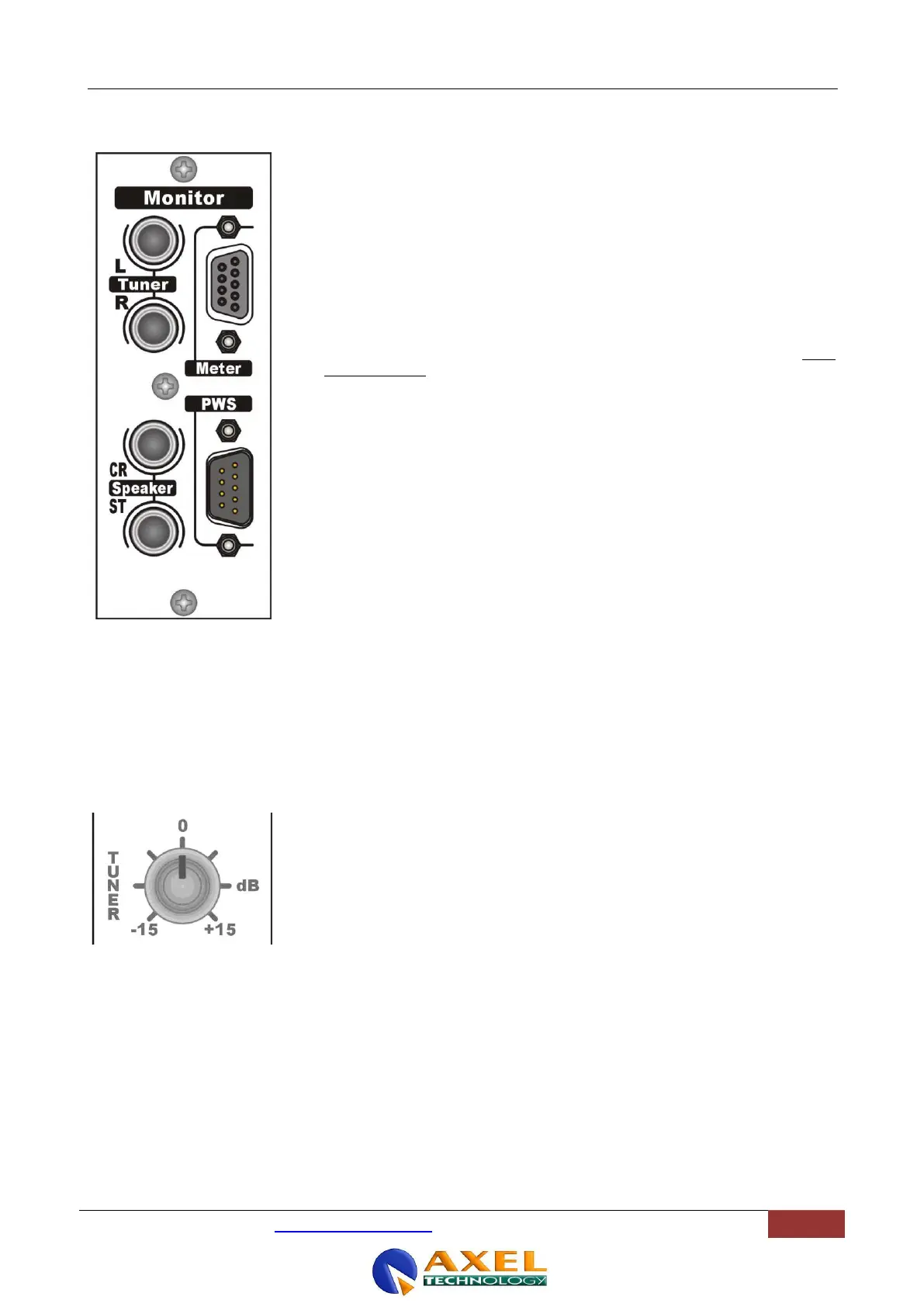Oxygen 4‟s rear panel contains the following connections:
TUNER
These 1/4” plugs contain the balanced stereo External Input for the Studio and
Control Room listening.
CR / STUDIO SPEAKER / HEADPHONES
The Oxygen 4 contains 2 headphone output jacks (Studio and Control Room) on
the front panel.
On the back panel, Control Room output is factory-preset for connection to audio
power amplifiers associated with a pair of monitor loudspeakers**, while the Studio
output may be set as secondary Headphone output or as Speaker output (via an
external amplifier).
The simplest way of using the Studio headphone output is therefore simply to plug
a pair of headphones into the front panel jack.
For improved system flexibility, it may be convenient to set back panel output as
an additional Studio headphone output. Settings are done via two internal Jumpers
on the PCB (ref to previous paragraph).
** or amplified speakers that contain internal power amplifiers.
PWS (DC POWER)
This is male SubD 9 pin socket which connects the Oxygen 4 mixer to the power
supply.
METER
This is female SubD 9 pin socket which connects the Oxygen 4 mixer to the
Meterbridge.
This control allows you to adjust the level of the External Input signal to be
monitored by the Studio/Control Room speakers and phones.
