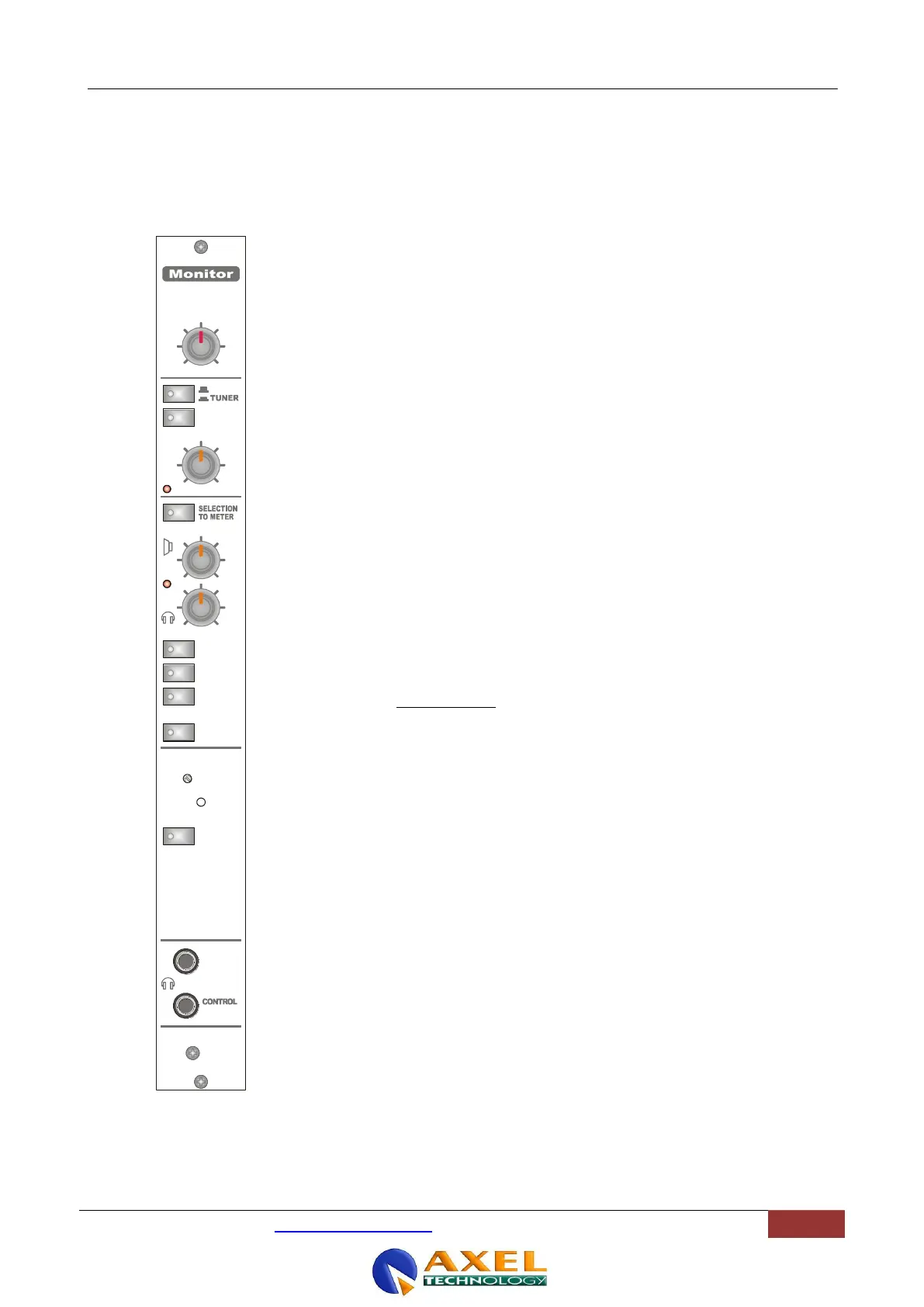The Oxygen 4‟s monitor section gives the operator an extensive set of resources.
In addition to monitoring the Master and Sub audio buses, provision has been
made for monitoring an external audio source. This stereo input (Tuner) is
intended to be connected to microwave, FM or satellite receivers or another
studio. Tuner Input is electronically balanced.
The Studio and Control Room allow monitoring of selected buses (Tuner, Master,
Sub and PFL) without interfering with normal operation of the main audio bus. For
operator assistance, the Monitor meters can be configured to monitor these buses
whenever the Selection To Meter function is active in the Control Room section.
The Studio monitor section is capable of driving one pairs of high-impedance
headphones plus a speaker output as well as two pairs of high-impedance
headphones (the selection is via jumpers).
The Control Room monitor section is capable of driving one pairs of high-
impedance headphones plus a speaker output with separated level controls.
Speakers outputs are stereo line-level outputs, provided for connection to a power
amplifier associated with loudspeakers.
Both the Studio and Control Room loudspeakers circuits can be cut by
one of the console‟s internal mute busses (see MONO module setting
options).
The TALK BACK TO STUDIO button allows people in the Control Room to
transmit talkback to the Studio Speakers and Studio headphones when the button
is pressed and vice versa (i.e. TB button allows communications from Studio to
Control Room Headphones and Speakers, too).
An user-enabled, built-in microphone (with its own level-adjustment) is also
provided for this aim.
