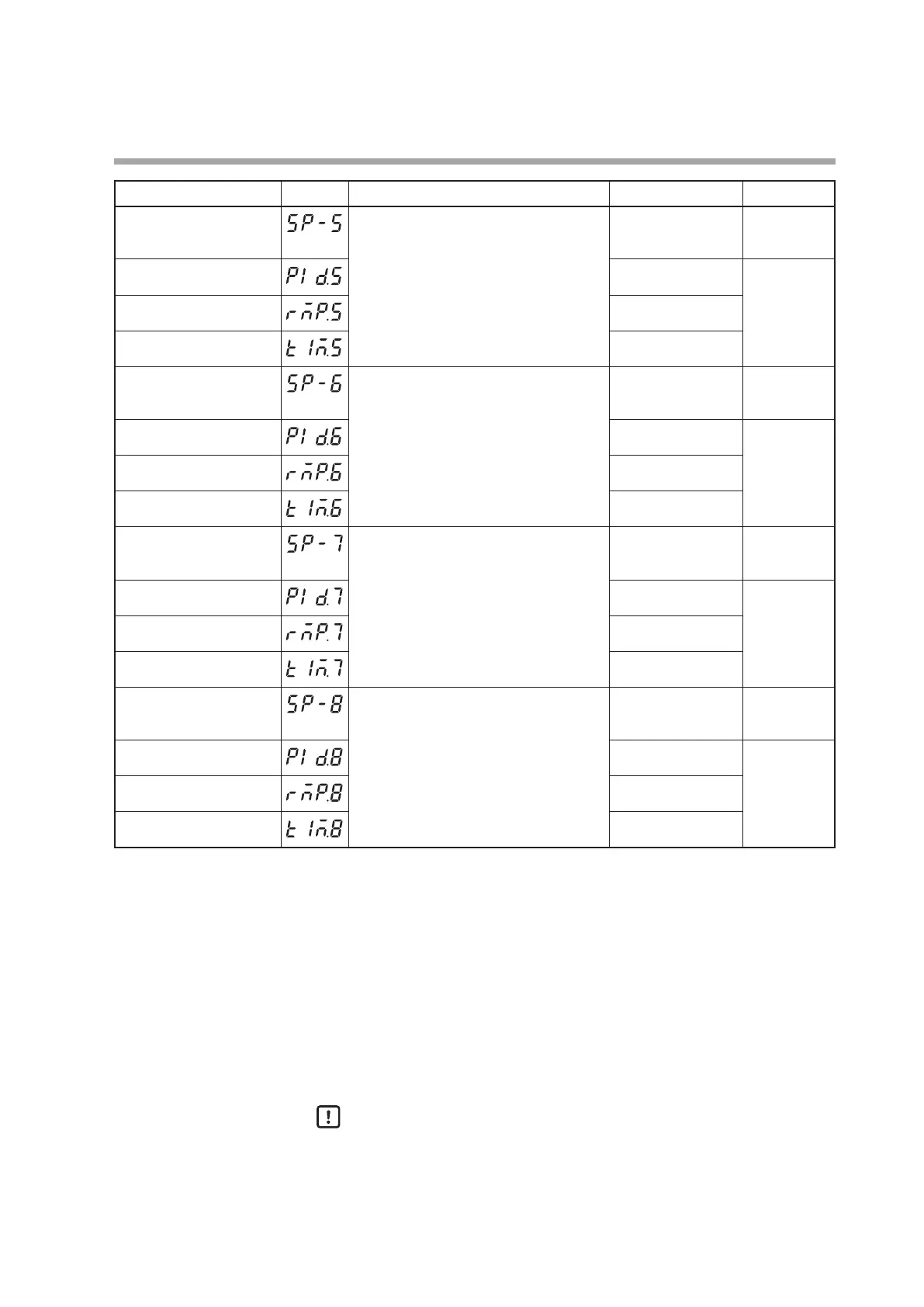5-49
Chapter 5. DETAILED DESCRIPTION OF EACH FUNCTION
Item (Bank) Display Contents Initial value User level
SP (for LSP5)
(SP bank)
Same as SP-1. 0 Basic,
Standard,
High function
PID group No. (for LSP5)
(SP bank)
1 Standard,
High function
Ramp (for LSP5)
(SP bank)
0.0
Time (for LSP5)
(SP bank)
0.0
SP (for LSP6)
(SP bank)
Same as SP-1. 0 Basic,
Standard,
High function
SP (for LSP6)
(SP bank)
1 Standard,
High function
Ramp (for LSP6)
(SP bank)
0.0
Time (for LSP6)
(SP bank)
0.0
SP (for LSP7)
(SP bank)
Same as SP-1. 0 Basic,
Standard,
High function
SP (for LSP7)
(SP bank)
1 Standard,
High function
Ramp (for LSP7)
(SP bank)
0.0
Time (for LSP7)
(SP bank)
0.0
SP (for LSP8)
(SP bank)
Same as SP-1. 0 Basic,
Standard,
High function
PID group No. (for LSP8)
(SP bank)
1 Standard,
High function
Ramp (for LSP8)
(SP bank)
0.0
Time (for LSP8)
(SP bank)
0.0
• The display and setting for the number of steps set in [
C30
: LSP system group]
can be performed.
• The PID group No. cannot be displayed and set if the ON/OFF control is used, if
the PID group selection is set for the operation type of internal contact 1 to 5, or
if the zone PID function is used.
• “0.1U” of the ramp shows that the decimal point position is shifted one digit
right from the decimal point position of the PV.
• When the ramp is set at “0.0U”, the operation skips the RAMP and moves to the
next SOAK. Additionally, when the LSPs of two continuous steps are the same,
the operation skips the RAMP and moves to the next SOAK.
• When the time setting is set at “0.0” or “0”, the operation skips the SOAK and
moves to the next RAMP.
Handling Precautions
Before changing the slope of the step ramp during the step operation,
make sure that SP ramping is not in progress (in the SOAK portion).
If the setting is changed while SP ramping is in progress, the SP may change
suddenly.
Also, if the setting is changed during step hold status, the SP may change
suddenly.
