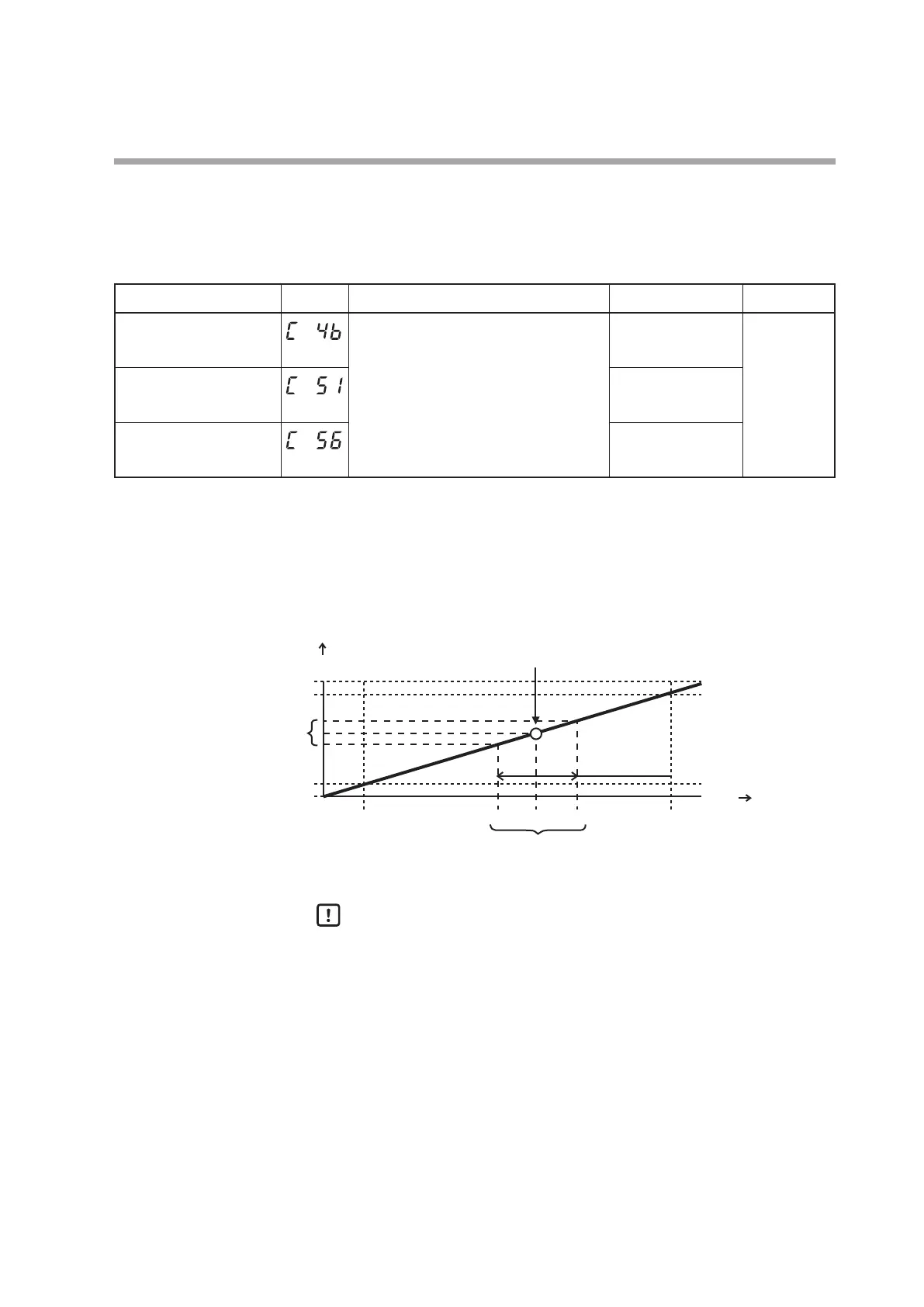5-89
Chapter 5. DETAILED DESCRIPTION OF EACH FUNCTION
MV scalable bandwidth
When the control output type is set to either SP+MV or PV+MV, the control output
is a continuous output in which the amount of change in the MV is added to the SP
or PV.
Item (Bank) Display Contents Initial value User level
Control output 1 MV
scalable bandwidth
(Setup bank)
0 to 9999
The decimal point position and unit are
same as those of the PV input range type.
200 Simple,
Standard,
High function
Control output 2 MV
scalable bandwidth
(Setup bank)
200
Auxiliary output MV
scalable bandwidth
(Setup bank)
200
• When the output type of control output 1, control output 2 or the auxiliary output
is SP+MV or PV+MV, this item is displayed and can be set.
• The value calculated by the following formula is output according to the output
scaling low/high limit settings:
In case of SP+MV,(MV-50.0)/100.0 × MV scalable bandwidth + SP
In case of PV+MV,(MV-50.0)/100.0 × MV scalable bandwidth + PV
output(%)
Scaling low limit Scaling high limit
A change of MV
MV
scalable bandwidth
An example of the output type is SP+MV
SP
0 %
50 %
100 %
110
100
0
-10
A change of output
depend on MV
Input
Handling Precautions
• This function is used for cascade control when the continuous output of
this controller is connected to the RSP (remote SP) of another controller,
with this controller as master and the other controller as slave. Set the
RSP range to MV scaling range, which changes in proportion to a change
in the MV (0–100%) of this controller.
• If ROM version 1 of the instrument information bank (
I
d02
) is prior to
version 2.04, neither SP+MV nor PV+MV can be selected as an output
type. The MV scaling range is not displayed and cannot be set.
