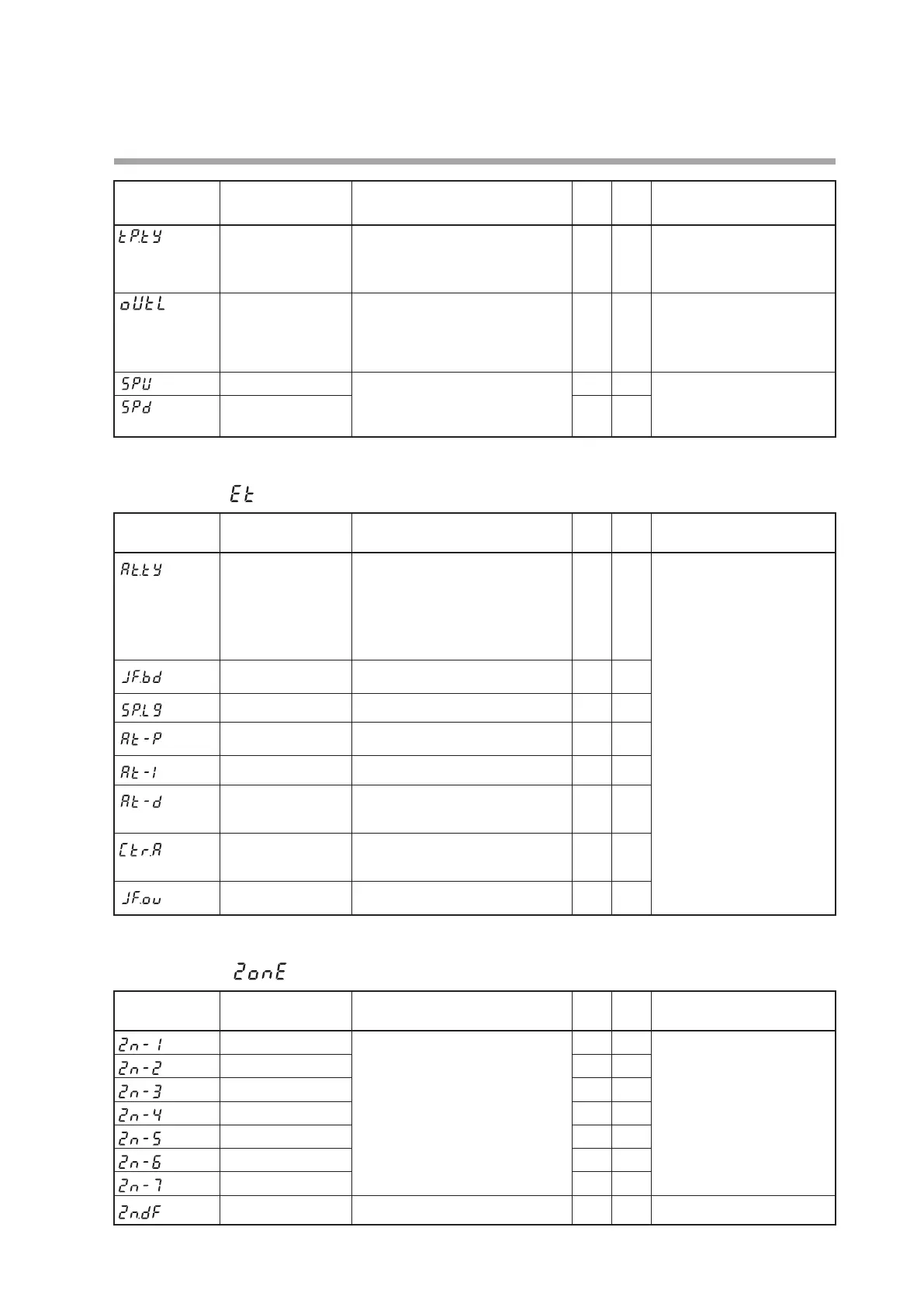6-11
Chapter 6. LIST OF DISPLAYS AND SETTING DATA
Display Item Contents
Initial
value
User
level
Notes
Time proportional
cycle mode
0: Controllability aiming type
1: Actuator service life aiming type
(Only one ON/OFF operation
within time proportional cycle)
0
or
1
2
The initial value is “1” when
control output 1 is the relay
output. The initial value is “0”
in other cases.
MV variation limit 0.0: No limit.
0.1 to 999.9 %/s
0.0 2
Not displayed when the
model provides the motor
drive relay output and
[aiming at service life of
potentiometer] is set (
C59
=1).
SP up ramp (U/min) 0.0 to 999.9 U
(No ramp when set at “0.0 U”)
0.0 2
Time unit of the ramp is selected
by the SP ramp unit (
C32
).
Displayed when the SP ramp
type is set at “standard” (
C31
=0).
SP down ramp
(U/min)
0.0 2
Extended tuning bank
Bank selection
Display Item Contents
Initial
value
User
level
Notes
AT type 0: Normal (Standard control
characteristics)
1: Immediate response (Control
characteristics that respond
immediately to external disturbance.)
2:
Stable (Control characteristics having
less up/down fluctuation of PV)
0 0
Displayed when the control
method is other than the ON/
OFF control (
CtrL
≠0).
The initial value of “
At-d
”
is “0.00” when the control
output type is R1.
The initial value of “
At-d
”
is “1.00” when the control
output type is other than R1.
Just-FiTTER settling
band
0.00 to 10.00
0.30 2
SP lag constant 0.0 to 999.9
0.0 2
AT Proportional
band adjust
0.00 to 99.99
1.00 2
AT Integral time adjust
0.00 to 99.99
1.00 2
AT Derivative time
adjust
0.00 to 99.99
1.00
or
0.00
2
Control algorithm 0: PID (Conventional PID)
1: RationaLOOP
(High-performance PID)
0 1
Just-FiTTER
assistance coefficient
0 to 100
0 1
Zone bank
Bank selection:
Display Item Contents
Initial
value
User
level
Notes
Zone 1 -1999 to +9999 U
9999 U
2
Displayed when the zone PID
operation is used (
C24
≠0).
Zone 2
9999 U
2
Zone 3
9999 U
2
Zone 4
9999 U
2
Zone 5
9999 U
2
Zone 6
9999 U
2
Zone 7
9999 U
2
Zone hysteresis 0 to 9999
5 U 2
