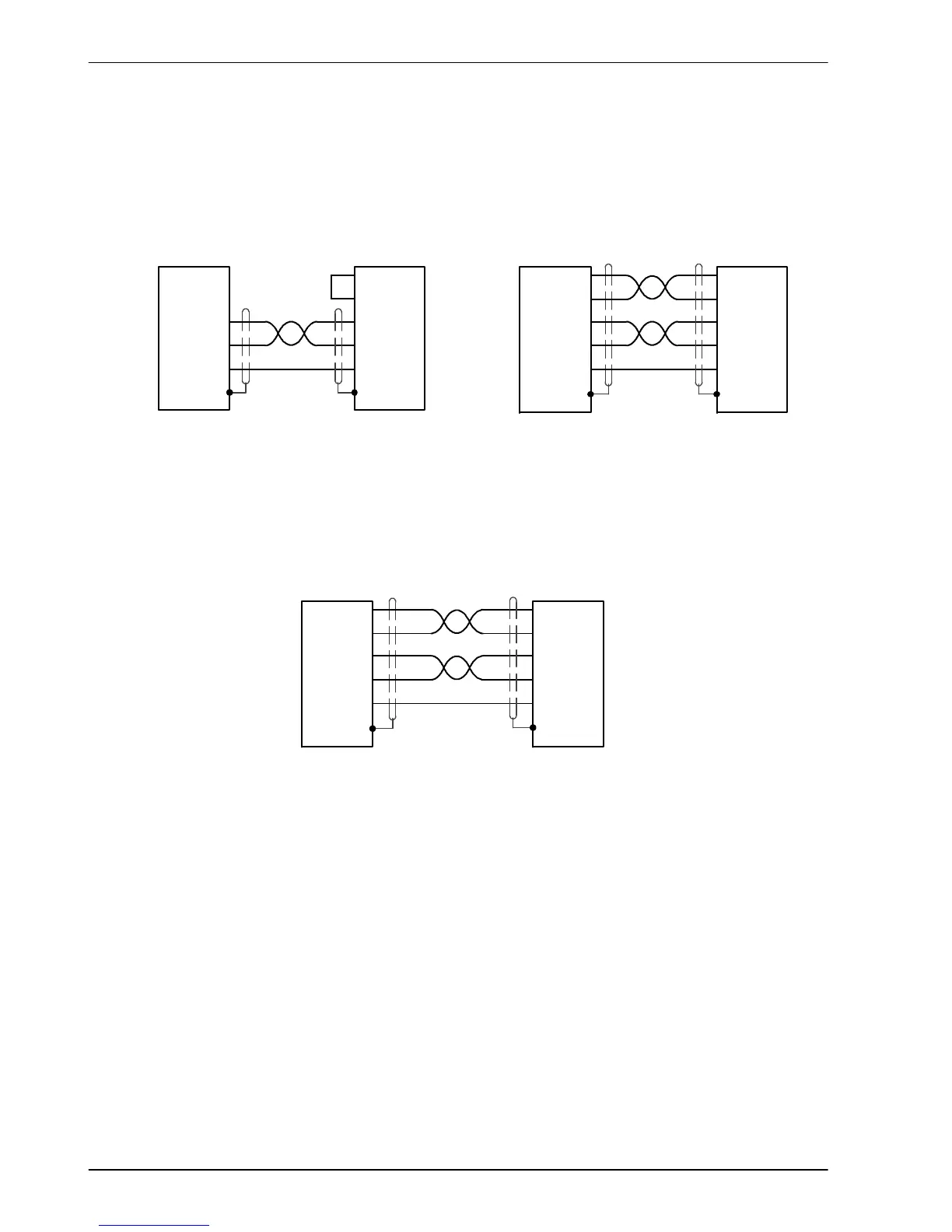www.baldormotion.com
5-16 Input / Output MN1919
5.4.3 Connecting serial Baldor HMI Operator Panels
Serial Baldor HMI Operator Panels use a 15-pin male D-type connector (marked PLC PORT),
but the MicroFlex connector X6 is a 9-pin male D-type connector. The MicroFlex may be
connected with or without hardware handshaking, as shown in Figure 40:
7RTS
8CTS
3TXD
2RXD
5GND
1
RXD 2
TXD 3
GND 5
Baldor HMI
PLC PORT
MicroFlex
X6
Twisted pair
7RTS
8CTS
3TXD
2RXD
5GND
1
RXD 2
TXD 3
GND 5
Baldor HMI
PLC PORT
CTS 11
RTS 10
Twisted pair
MicroFlex
X6
Without hardware handshaking With hardware handshaking
Figure 40 - RS232 cable wiring
Alternatively, the Baldor HMI panel may be connected using RS485/422, as shown in Figure 41:
8RX+
2RX-
7TX+
3TX-
5GND
1
RX+ 15
RX- 7
GND 5
Baldor HMI
PLC PORT
TX+ 14
TX- 6
Twisted pair
MicroFlex
X6
Figure 41 - RS485/422 cable wiring