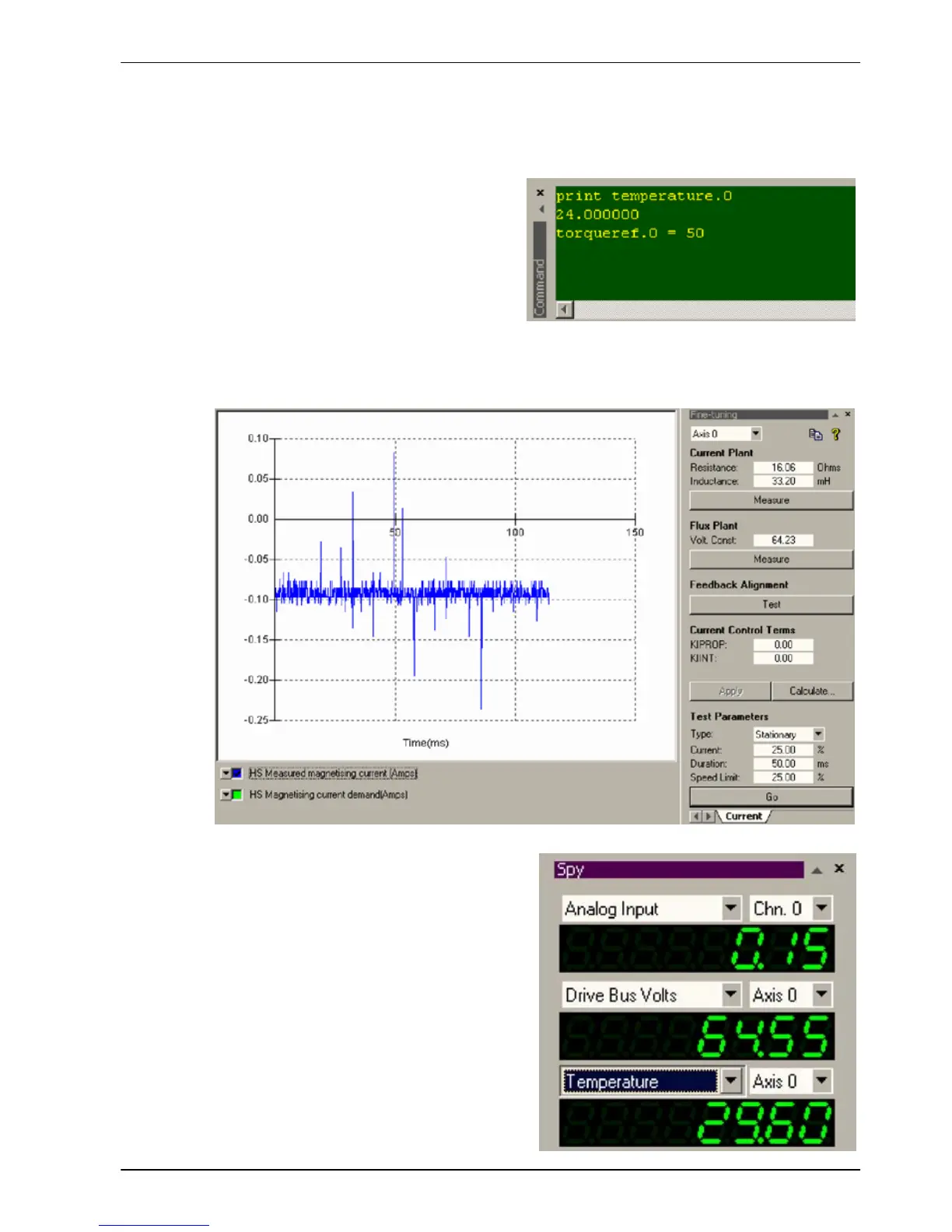www.baldormotion.com
Configuration 6-11MN1919
6.3.3 Other tools and windows
Each tool and window is explained fully in the help file, so is not described here in detail.
H Edit & Debug Tool
This tool provides a work area including
the Command window and Output
window . The Command window can be
used to send immediate Mint
commands to the MicroFlex.
H Scope Tool
Displays the capture screen. This screen is also shown when the Fine-tuning tool is
selected.
H Spy window
Allows you to monitor all the important
parameters for the axis.
Remember , for help on each tool just
press F1 to display the help file, then
navigate to the Mint WorkBench book.
Inside this is the Toolbox book.