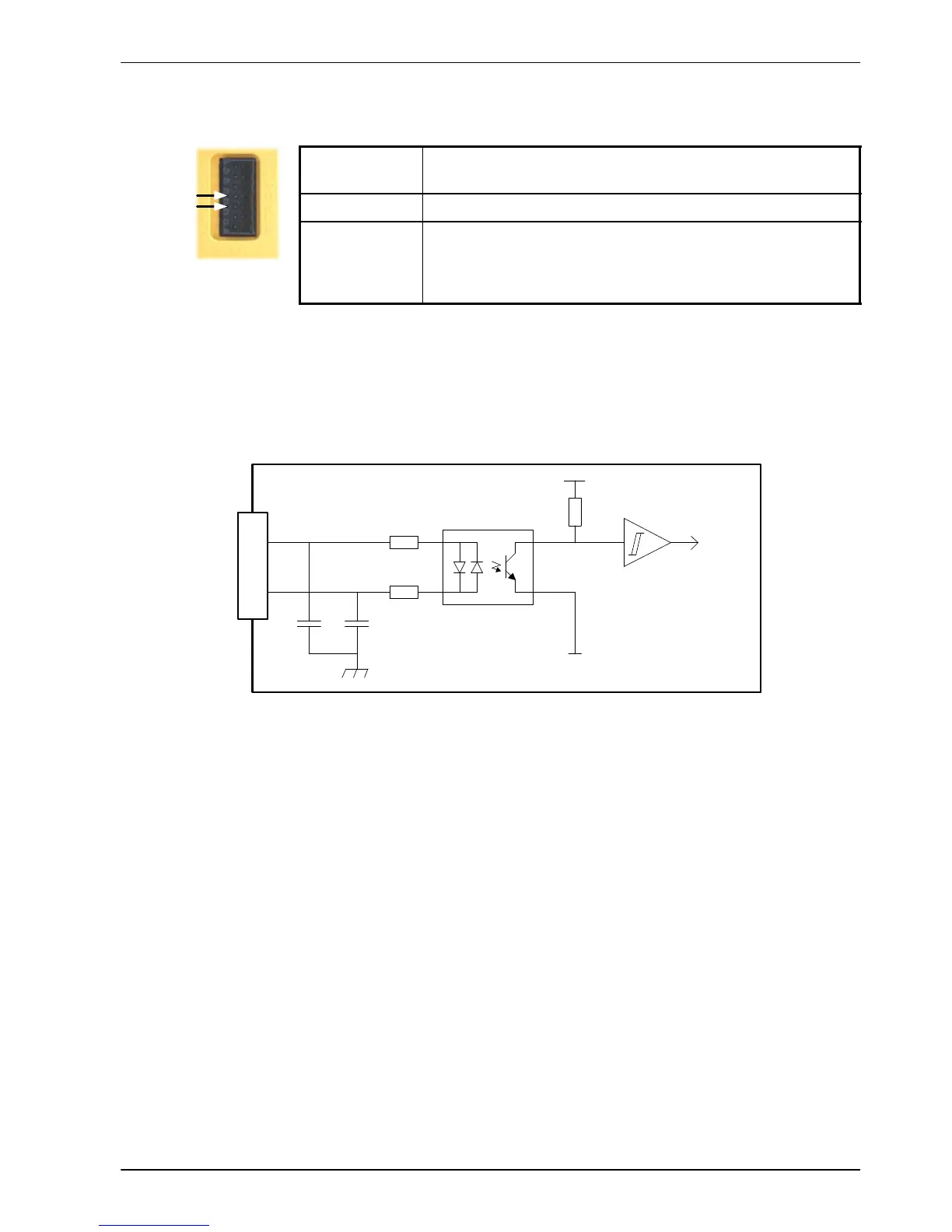www.baldormotion.com
Input / Output 5-7MN1919
5.3.2 General purpose digital input - X3
Location Connector X3, pins 4 & 5
(Mating connector: W eidmüller Minimate B2L 3.5/14)
Name DIN0
Description General purpose optically isolated digital input.
Nominal input voltage: +24VDC
(input current not to exceed 50mA)
Sampling interval: 500μs
The general purpose digital input is buffered by a TLP280 opto- isolator , allowing the input
signal to be connected with either polarity. The state of the digital input is displayed in the Mint
W orkBench Spy window. The input can be can be configured for different user definable
functions.
DIN0+
100R
TLP280
DGND
Mint
10k
Vcc
MicroFlex
DIN0-
3k3
74AHC14
4n7 4n7
5
4
Figure 30 - General purpose digital input circuit
When the MicroFlex is connected to Mint WorkBench, the digital input can be configured using
the Operating Mode Wizard. Alternatively , the Mint keywords RESETINPUT, ERRORINPUT
and STOPINPUT can be used in the command window. See the Mint help file for details.
The state of the digital input can be viewed using the Spy window’s Axis tab.
4
5