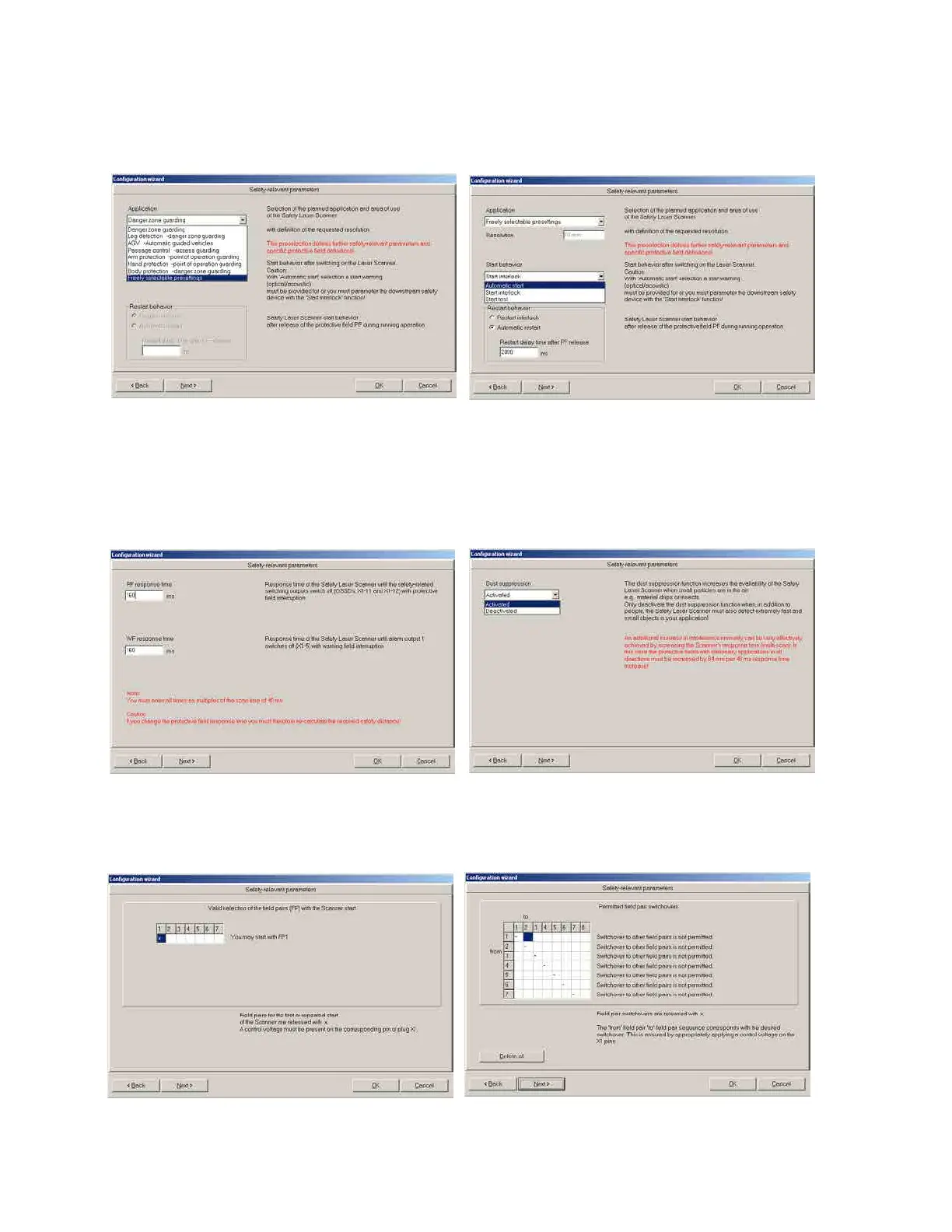Banner AG4 Series Safety Laser Scanner
Select ―Freely Selectable Presettings‖ (for the purposes of this walk-through). While the resolution is fixed at 70 mm,
this option allows the most flexibility in learning the wizard.
The restart behavior default option is ―Restart Interlock‖ (Manual Reset). If Automatic restart (auto reset) is chosen,
the ―Start Behavior‖ drop down menu becomes available allowing the choice of ―Automatic start‖, ―Start Interlock‖,
and ―Start test‖ (see Section 1.12.1). These options determine the operation of the Scanner at power up. Restart delay
(i.e., ON-delay) can be set from 160 ms to 10160 ms (default is 2000 ms). Click NEXT when complete.
The next dialog box allows setting of the Protective Field and Warning Field response times (individually). Care must be
taken, because all fields are affected by these settings. After clicking NEXT, the dialog box allows activating (default) or
deactivating the dust suppression algorithm. It is recommended to keep the algorithm activated. Click NEXT.
The fifth page of the wizard determines which Field Pairs the Scanner is allowed to start up (power up) when multiple
Field Pairs are used. The sixth page determines which Field Pairs can switch to other Field Pairs during Field Pair
switchover (see Section 1.12.4). After clicking on the appropriate boxes (use defaults for the walk-through), click NEXT
to complete.
Buy: www.ValinOnline.com | Phone 844-385-3099 | Email: CustomerService@valin.com
