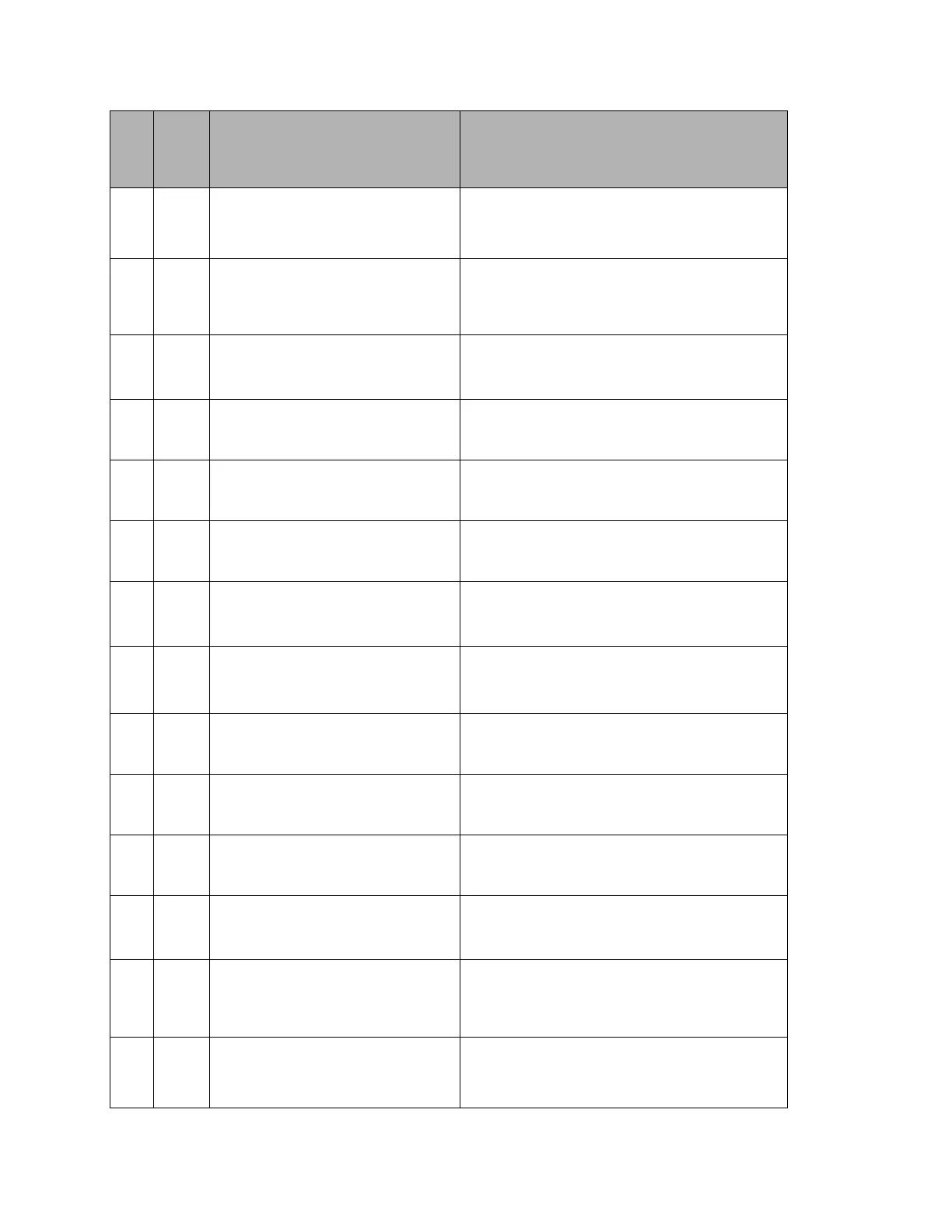Banner AG4 Series Safety Laser Scanner
Safety outputs or switching function (OSSDs) cannot
be switched, short-circuit with 0 V DC or +24 V DC.
Check the connection/wiring of the OSSDs.
Safety outputs or switching function (OSSDs) cannot
be switched, short-circuit between OSSD1 and
OSSD2.
Check the connection/wiring of the OSSDs.
Safety outputs or switching function (OSSDs) cannot
be switched, short-circuit with 0 V DC or +24 V DC.
Check the connection/wiring of the OSSDs.
Short-circuit between safety outputs or switching
function OSSD1 and OSSD2
Check the connection/wiring of the OSSDs.
Short-circuit of one safety output or switching function
(OSSD) with 0 V DC.
Check the connection/wiring of the OSSDs.
Short-circuit of one safety output or switching function
(OSSD) with +24 V DC.
Check the connection/wiring of the OSSDs.
Angle error detected, poss. rotation of the sensor
housing; switch-off and reset followed.
If reset is not successful, contact customer service
Angle error detected, poss. rotation of the sensor
housing; switch-off and reset followed.
If reset is not successful, contact customer service
Motor speed not constant during operation, poss.
rotation of the sensor housing.
If reset is not successful, contact customer service
Motor speed not constant during operation, poss.
rotation of the sensor housing.
If reset is not successful, contact customer service
Motor speed not constant during operation, poss.
rotation of the sensor housing.
If reset is not successful, contact customer service
Signal of a light beam safety device of the window
monitoring below the bottom limit, dirty front screen.
Signal of a light beam safety device of the window
monitoring below the bottom limit, oil/grease on the
front screen
Safety outputs or switching function (OSSDs) cannot
be switched, internal or external short-circuit.
Check the connection/wiring of the OSSDs. If reset is not successful,
contact customer service
Buy: www.ValinOnline.com | Phone 844-385-3099 | Email: CustomerService@valin.com
