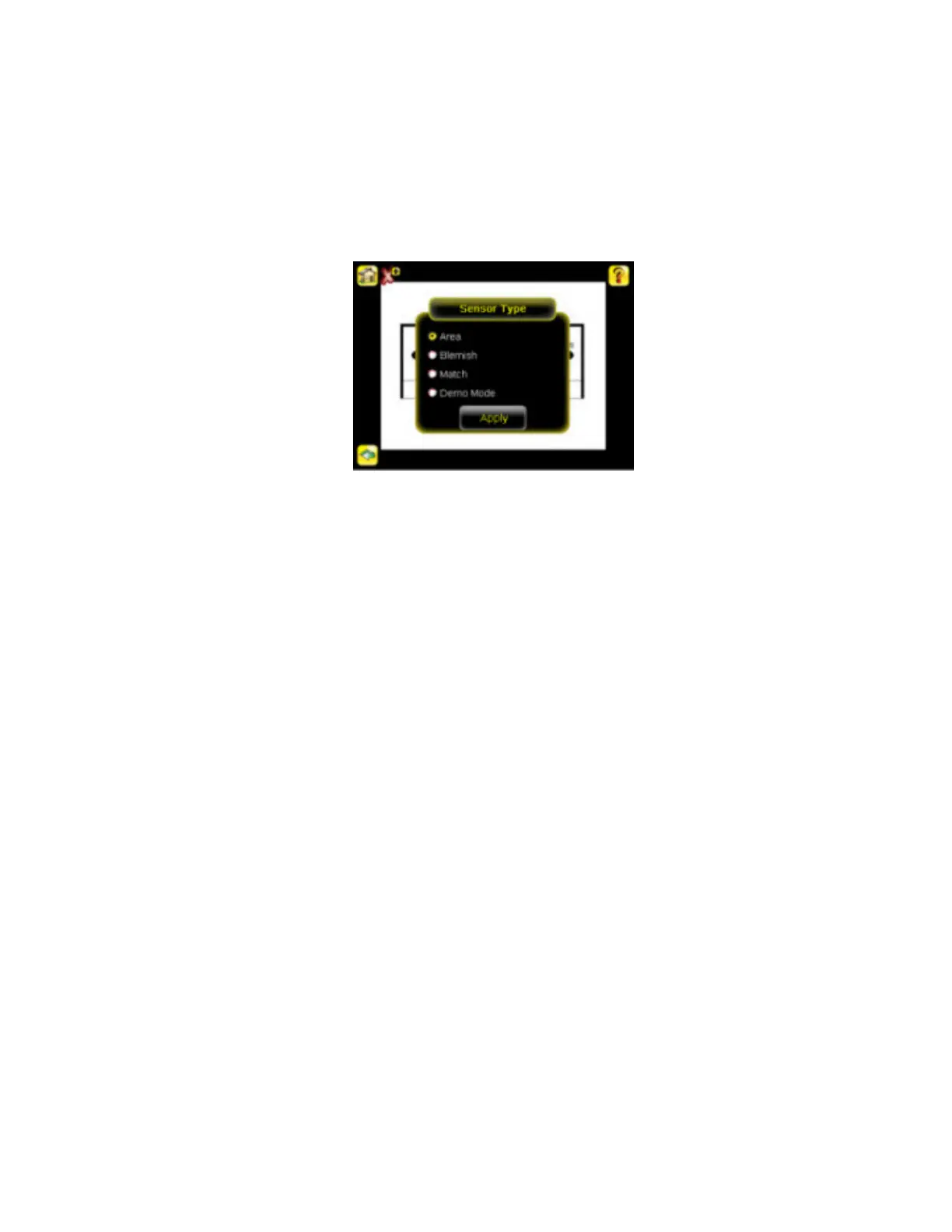• Part shape inspections
Selecting a Sensor Type
When you exit Demo Mode, the sensor reboots with a single inspection with a Match sensor type by default. To change the Sensor Type:
1. Go to Main Menu > System > Sensor Type
This displays the Sensor Type menu options.
2. Select either Area , Blemish, or Match.
3. Click the Home Screen icon in the upper-left corner of the screen to return to the Home screen.
2.3.3 Trigger Modes
The iVu TG has three trigger modes that determine how the sensor captures and processes images:
• External
• Internal
• Free Run
iVu Series Image Sensor
16 www.bannerengineering.com - tel: 763-544-3164 Rev. E
