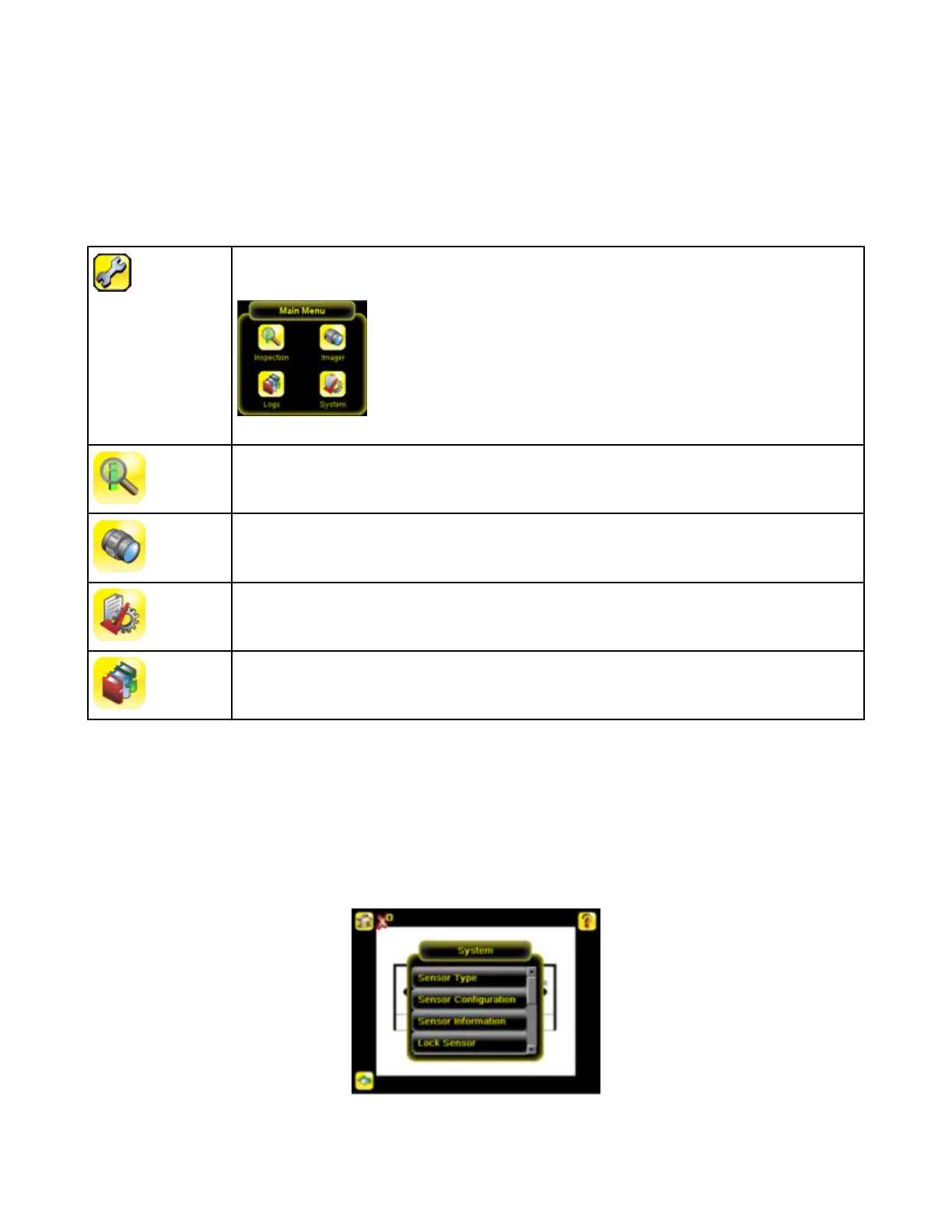3 Main Menu Reference
3.1 Main Menu Icons
Main Menu icon — used to access the Main Menu
Inspection icon — provides access to parameters that need to be set for an inspection. Parameters are de-
pendent on Sensor Type.
Imager icon — lists parameters that affect the characteristics of the captured image.
System icon — used to manage the sensor.
Logs icon — used to set up, view, and save Inspection and System Logs.
3.2 System Menu
The System menuicon is on the Main Menu, and is used to manage the sensor. The System menu provides for selecting Sensor Type,
updating sensor firmware, backing up and restoring sensor Configuration and other general system-level operations.
Main Menu > System
Rev. E
www.bannerengineering.com - tel: 763-544-3164 17
