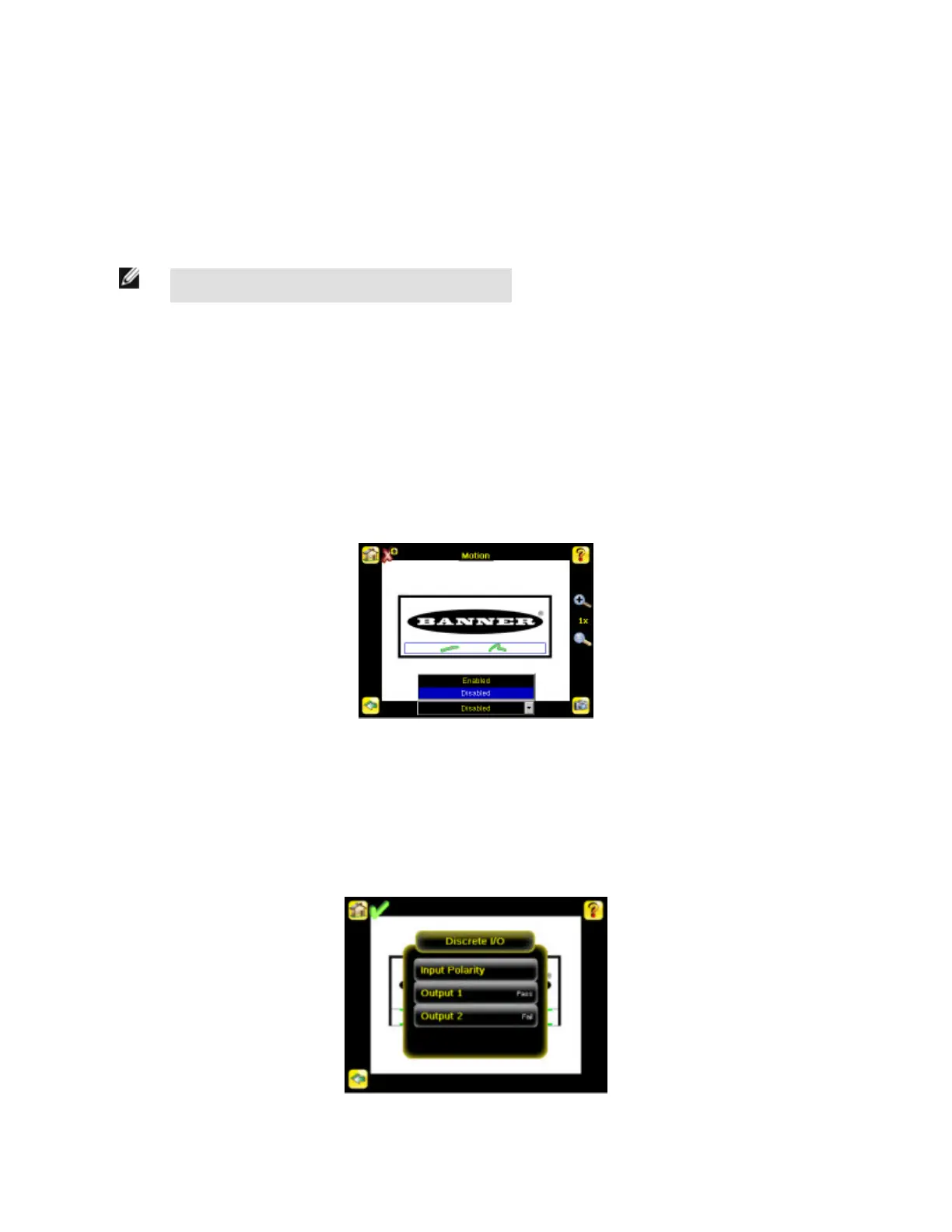3.2.4 Lock Sensor
This option provides for locking the sensor to prevent accidental modification of settings. When locked, the sensor only provides access
to pass/fail statistics, as well as the ability to view logs and to save them to a USB device. A lock icon in the upper left corner of the
sensor display indicates that the sensor is locked. Note that the sensor can be locked with or without a password. If a password is not
used, unlock the sensor by clicking on the Unlock Device menu. When a password is used, it must be 4 digits entered using the software
keypad. If the password is lost, use the Password Reset Utility software provided in the CD to obtain a Reset Key.
NOTE: This menu option is not available on the Emulator.
Main Menu > System > Lock Sensor
3.2.5 Motion
Motion settings involve selecting the number of edges to locate, adjusting sensitivity, and selecting whether or not rotation is enabled.
Motion settings are only available for Area or Blemish sensor types.
Main Menu > System > Motion
3.2.6 Discrete I/O
The Discrete I/O options are used to adjust iVu input and output settings.
Main Menu > System > Sensor Configuration > Discrete I/O
iVu Series Image Sensor
Rev. E www.bannerengineering.com - tel: 763-544-3164 21
