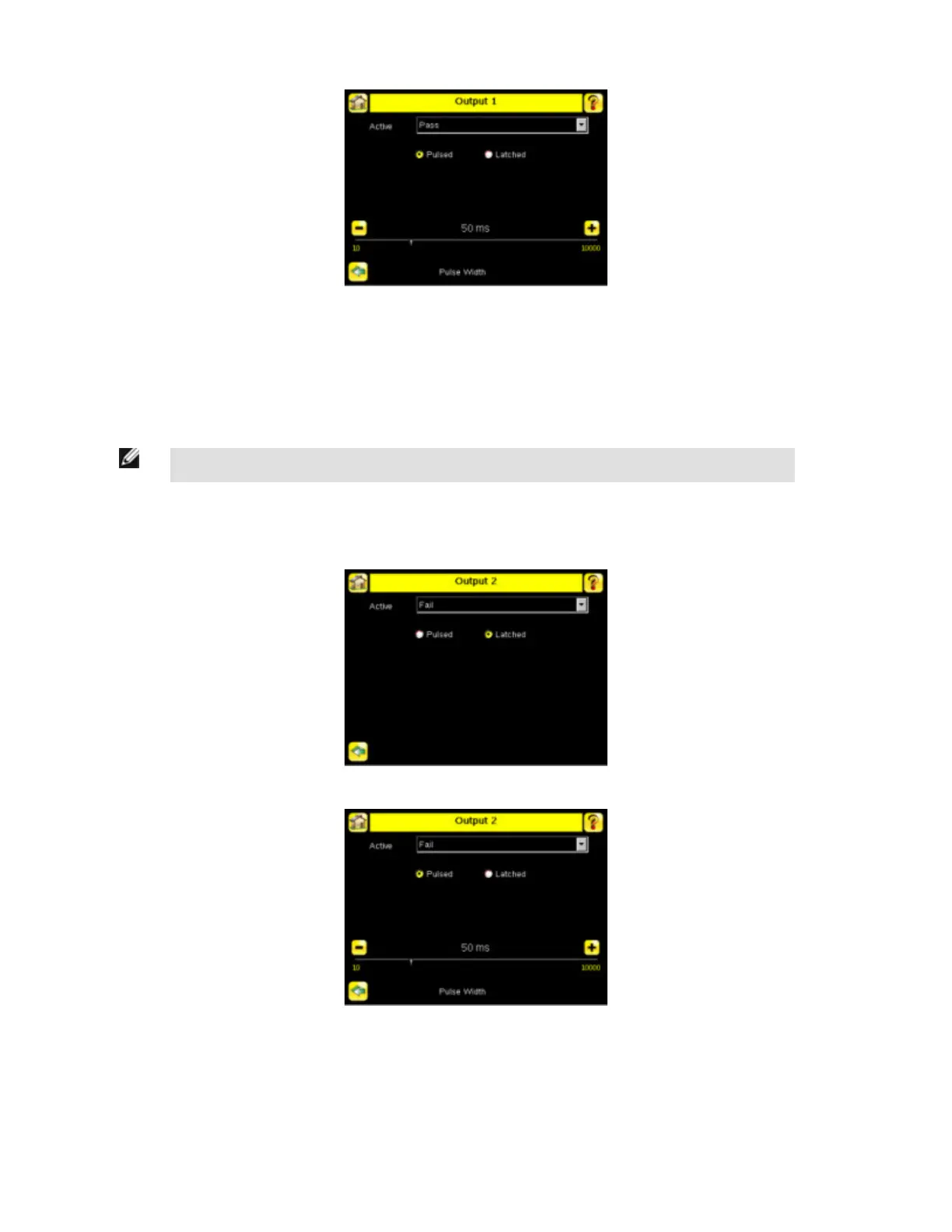Output 2
Output 2, can be configured for Pass or Fail.
The default setting is Fail and Latched for Output 2. If Pulsed is selected, the default Pulse width is 50 ms.
NOTE: For Latched the signal is active until the results of an inspection cause a change in the signal output.
Main Menu > System > Sensor Configuration > Discrete I/O > Output 2
3.2.7 Display Settings
The Display Settings menu is for setting the LCD Timeout, the Fail Hold Time, and doing a Touch Screen Calibration.
iVu Series Image Sensor
Rev. E www.bannerengineering.com - tel: 763-544-3164 23
