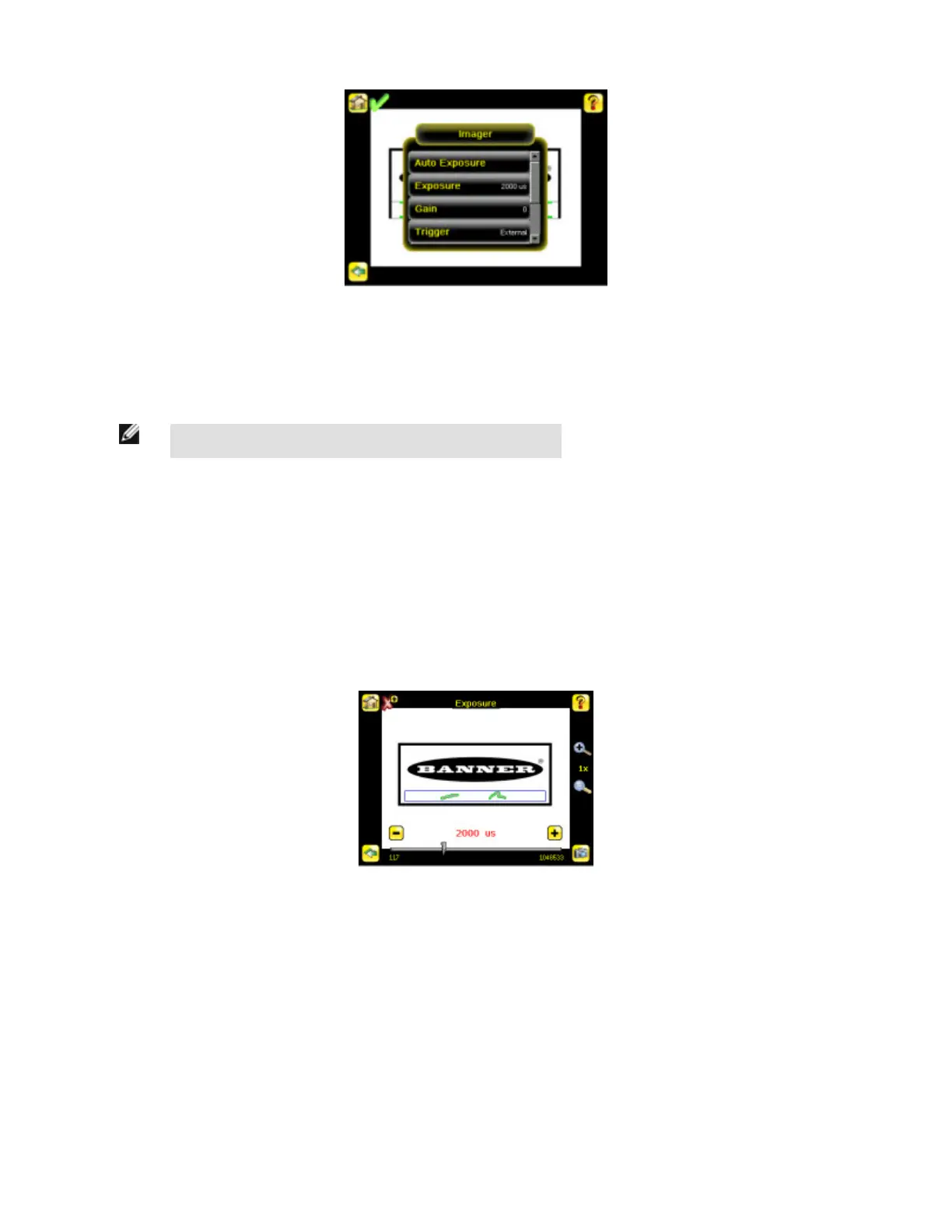3.3.1 Auto Exposure
Auto Exposure optimizes the exposure time and gain for the current inspection.
NOTE: The Auto Exposure option is not available on the Emulator.
Main Menu > Imager > Auto Exposure
3.3.2 Exposure
Exposure is the amount of time the sensor allows light to energize the imager. Increasing the exposure time by moving the slider to the
right allows more light to energize the imager, which brightens the image.
Main Menu > Imager > Exposure
3.3.3 Gain
Gain is an electronic boost to the image signal. Increasing Gain by using the right arrow key or moving the slider to the right increases
image brightness without increasing exposure time. Note that Gain brightens both the light pixels and dark pixels and may reduce the
image quality.
Main Menu > Imager > Gain
iVu Series Image Sensor
26 www.bannerengineering.com - tel: 763-544-3164 Rev. E
