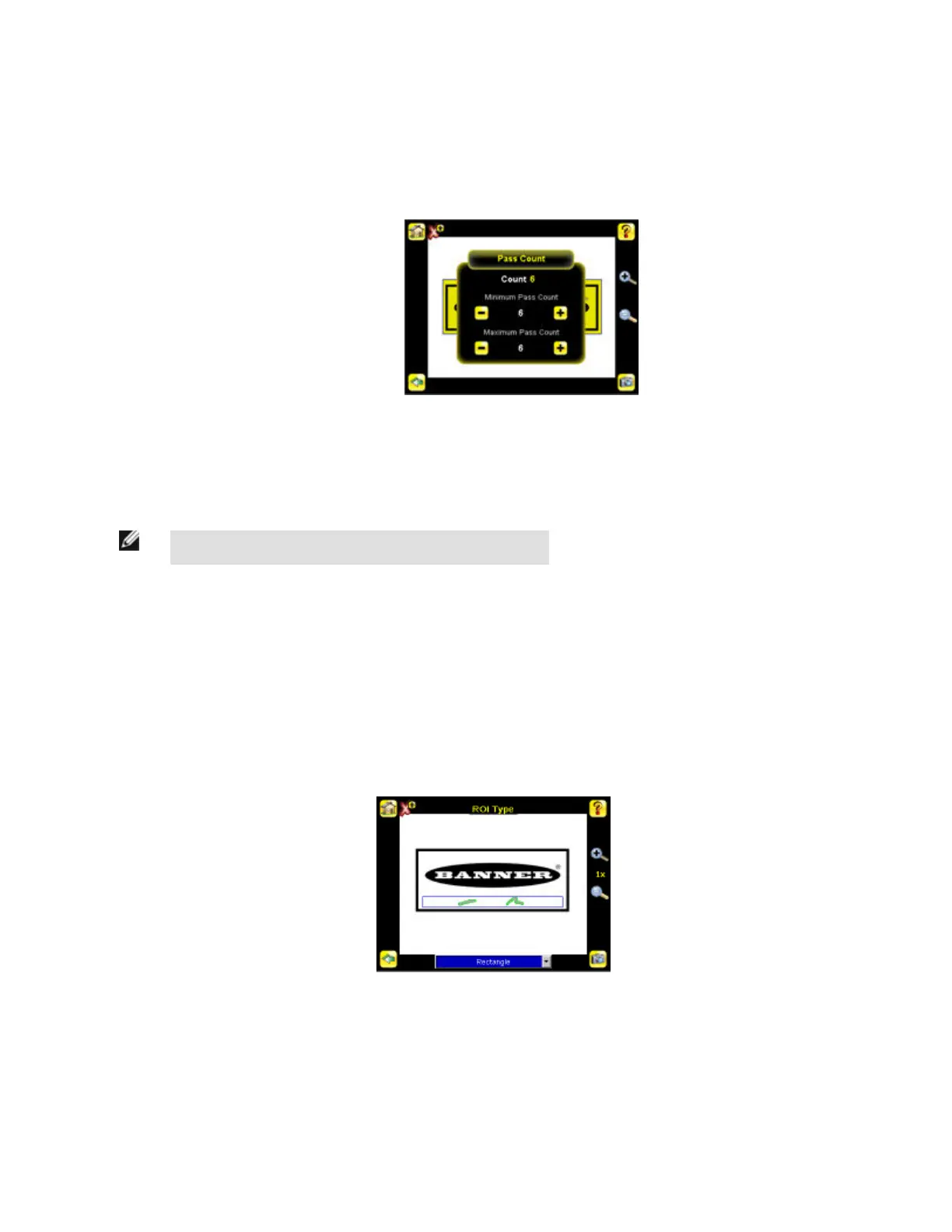• Set the Pass Count parameter. The Minimum Pass Count is the minimum number of parts, labels, or features expected to fall
within the specified criteria; the Maximum Pass Count is the maximum number expected to fall within the specified criteria.
These settings are used to determine the pass or fail result of the inspection.
1. Go to Main Menu > Inspection , and click the Pass Count option.
2. Set the Minimum Pass Count and Maximum Pass Count as appropriate. In the Demo, both are set to 6, since the
inspection should find six letters.
6. Test the complete range of good and bad samples to make sure that the sensor accepts good parts and rejects bad.
7. To complete the Area application setup, set triggering as appropriate for your application.
NOTE: Remote Teach does not work with the Area Sensor type.
4.4 Configuring a Blemish Sensor
This section describes how to configure a Blemish sensor using the Demo application as a reference. The Demo application shows how
the sensor, when configured as a Blemish tool, can accept or reject parts based on the range of edge pixels the sensor detects in the
ROI.
Start the setup with a good part. Normally, each part to be tested will be centered in the Field of View (FOV).
1. Adjust the Region of Interest (ROI).The ROI, when selected, is a red box as shown below.
Resize the ROI so that the feature of interest. Resize the ROI so that it surrounds just the feature of interest. In the Blemish Demo
example, the feature of interest includes the two irregular shapes below the Banner logo.
2. Click anywhere outside the ROI to deselect it.
3. Set inspection parameters.
• Adjust the Sensitivity parameter. Sensitivity is used to fine-tune how sensitive the sensor is to finding blemish or other edges
within the ROI. The Sensitivity value helps account for light variations that might affect how well the sensor detects edges. The
Sensitivity scale is from 0 to 100 where 0 means least sensitive and 100 means most sensitive. If set near 0, the sensor will
iVu Series Image Sensor
Rev. E www.bannerengineering.com - tel: 763-544-3164 47
