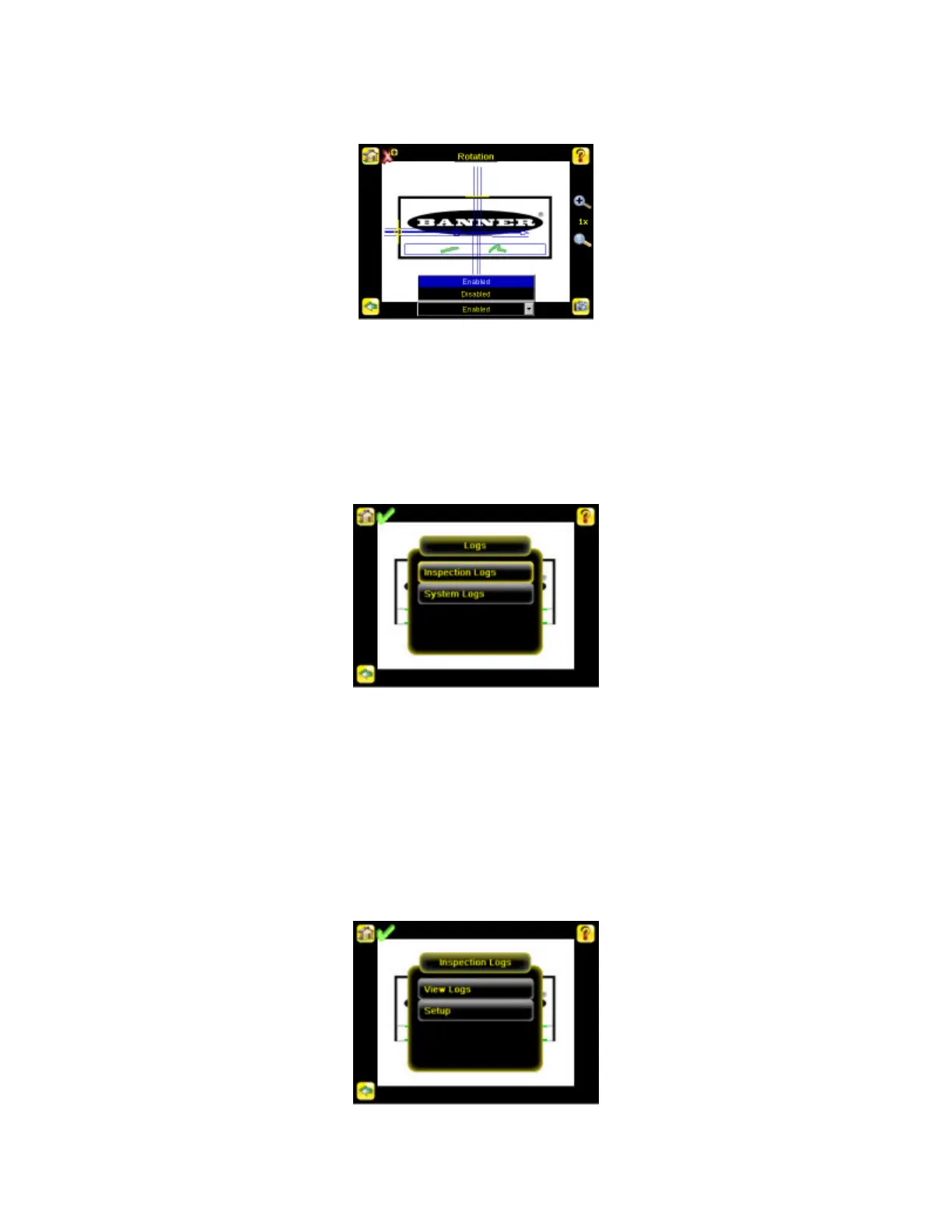Main Menu > Inspection > Motion > Rotation
3.5 Logs Menu
The Logs menu icon is on the Main Menu, and is used to set up, view, and save Inspection and System Logs.
Main Menu > Logs
3.5.1 Inspection Logs
This menu provides for configuring and viewing Inspection Logs. Inspection Logs are stored inspection records that include a captured
image, the parameters used to inspect it, and the results of that inspection. Up to ten Inspection Logs can be held in memory on the
sensor. The next ten overwrite the previous. Inspection Logs can be saved to the USB drive so that the logs can be imported to the
emulator.
Main Menu > Logs > Inspection Logs
iVu Series Image Sensor
38 www.bannerengineering.com - tel: 763-544-3164 Rev. E
