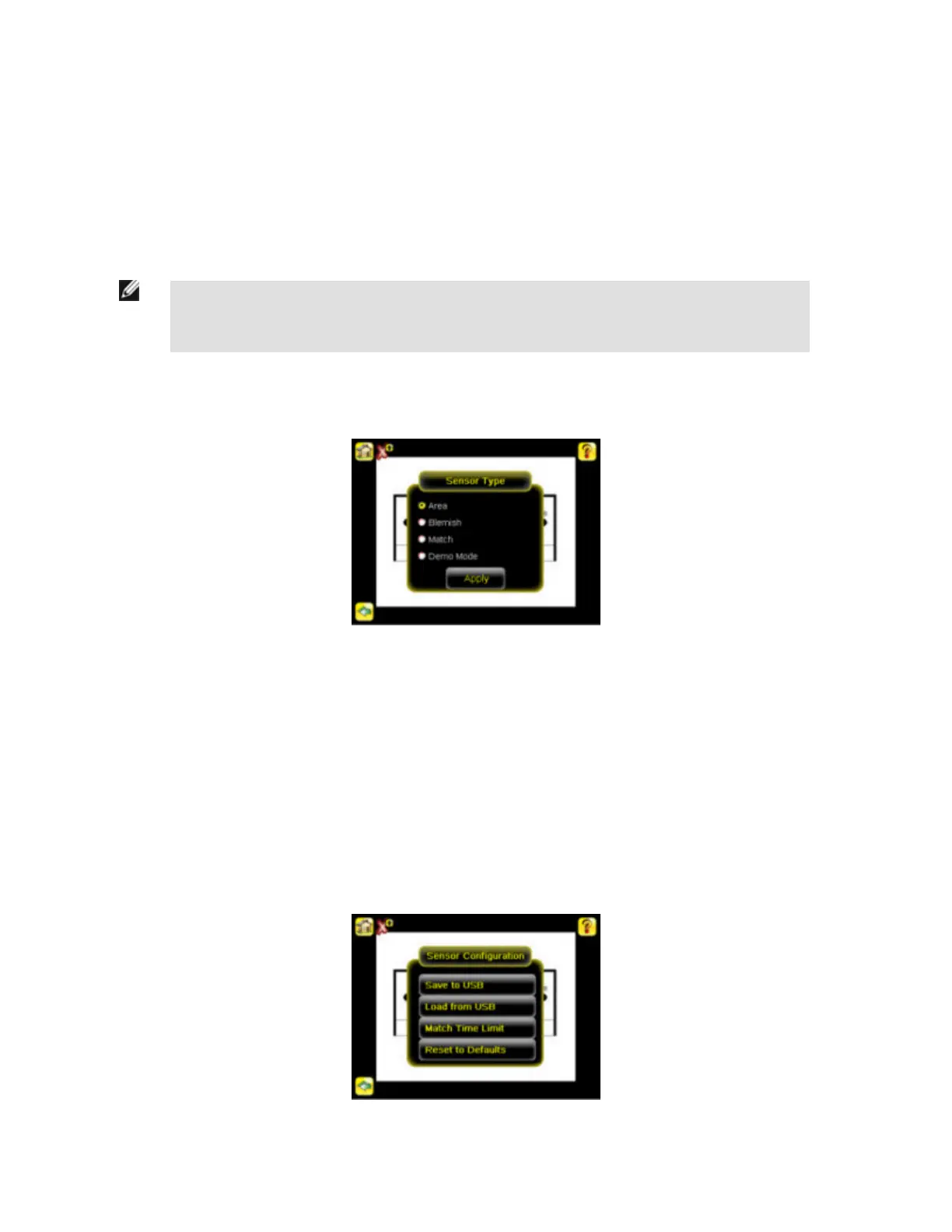3.2.1 Sensor Type
The Sensor Type menu allows you to select one of the following as a Sensor Type:
• An Area sensor that detects if a particular feature (or features) is present
• A Blemish sensor that either detects flaws, or determines if a particular feature (or features) is present when conditions are not opti-
mal for using an Area sensor
• A Match sensor that determines whether a part or label matches some reference part or label
NOTE: The first time you start up the sensor, it starts in Demo Mode. Demo Mode uses canned images to
demonstrate how the sensor operates as a Match, Area, and Blemish sensor. If in Demo Mode, Sensor Type
will have an option to exit Demo Mode. If in normal running mode, there is an option to enter Demo Mode.
Main Menu > System > Sensor Type
3.2.2 Sensor Configuration
The Sensor Configuration menu provides for:
• Saving sensor Configuration to the USB drive
• Restoring sensor Configuration from the USB drive
• Resetting the sensor to defaults
• Updating sensor firmware
• Setting Pass/Fail Output
Main Menu > System > Sensor Configuration
iVu Series Image Sensor
18 www.bannerengineering.com - tel: 763-544-3164 Rev. E
