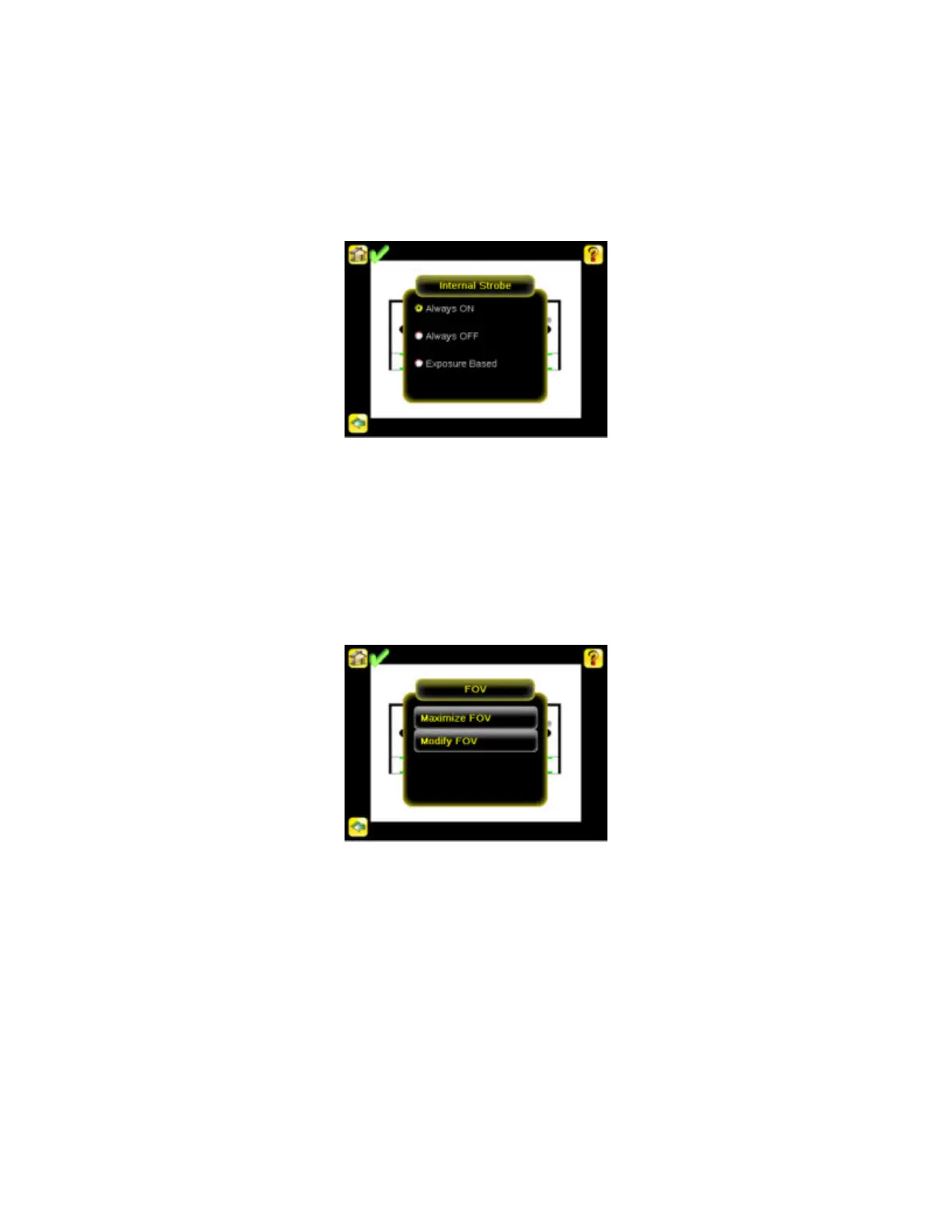Internal
The Internal Strobe setting configures the operation of the integrated ring light. Setting options are Always ON, Always OFF, or Exposure
Based. If Exposure Based is selected, then the ring light is on during the time the sensor is capturing an image.
Main Menu > Imager > Strobe > Internal
3.3.7 FOV
The field of view (FOV) is the area that the sensor can see at a given working distance. The working distance is the distance from the
sensor's lens cover to the part being inspected. By default, the sensor uses the entire FOV in its operation. The effective FOV can be
reduced in order to speed up the processing time of an inspection, or to decrease background noise.
Main Menu > Imager > FOV
Maximize FOV
If the FOV has been modified and you want to get back to the default quickly, click the Maximize FOV menu option to restore the FOV to
the entire sensor display.
Main Menu > Imager > FOV > Maximize FOV
iVu Series Image Sensor
Rev. E www.bannerengineering.com - tel: 763-544-3164 29
