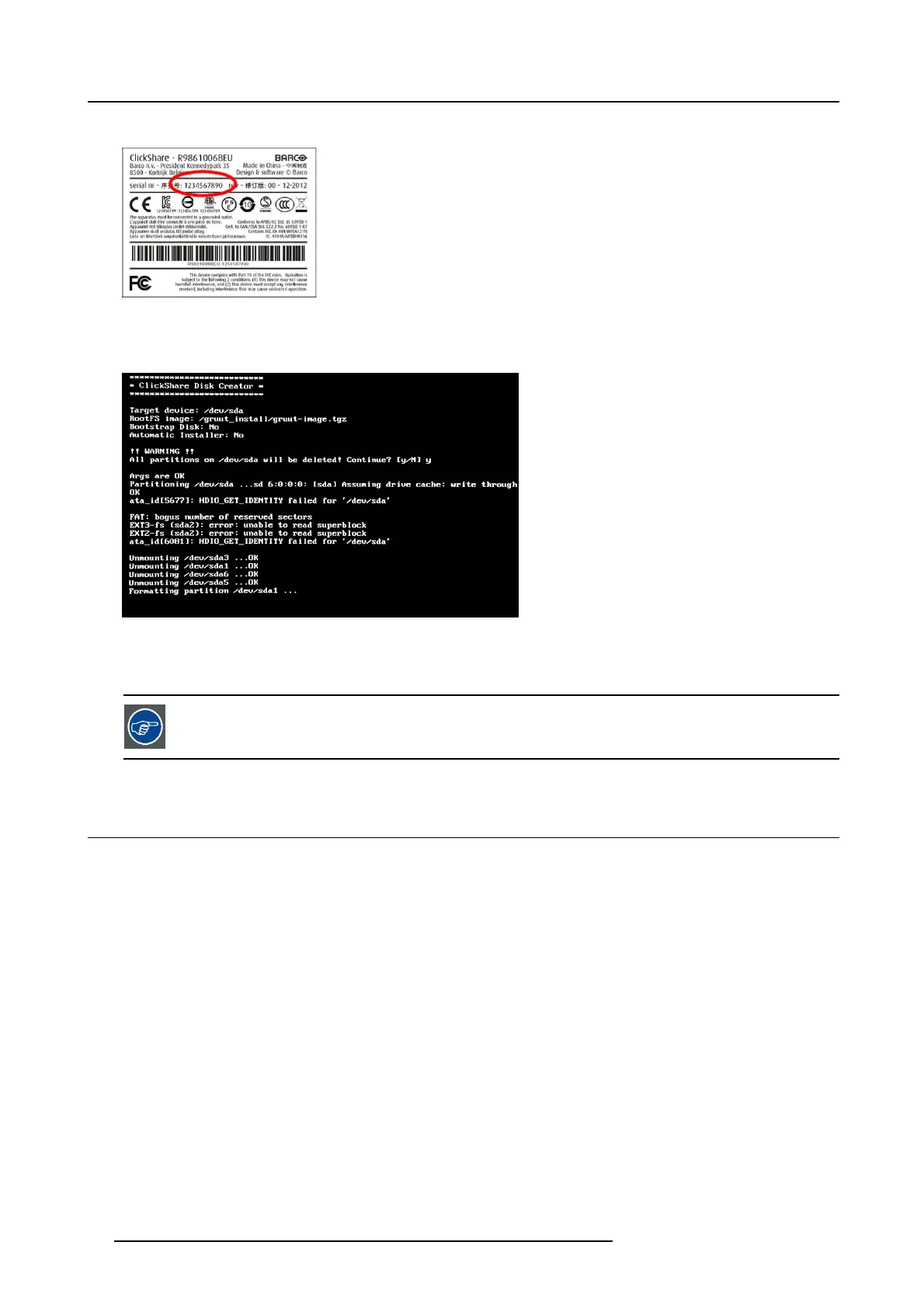9. Software updating
13.Enter the serial number of the Base Unit and press En ter.
Image 9-17
You can find this number on the label at the bottom of the unit. Format is a 10-digit number.
Reflashing starts.
Image 9-18
When finished successfully, a message appears and the unit will shut down. The complete process can take several minutes.
14.Unplug the software flash stick from the Base Unit and start up the unit by pressing the Standby button at the front of the unit.
After reflashing the Base Unit, verify online wh ether the latest version of the Base U nit software is installed. If
not, update the Base Unit so ftware via the web in terface or via a USB stick. Refer to "Accessin g the ClickShare
Web Interface", pag e 51 and "Retrieving software versions", p age 85.
9.4 Bu ttons software update
To update the software of a Button
1. Insert the Button into the USB port of the Base Unit you are using.
92 R5900006 CLICKSHARE 04/12/2013