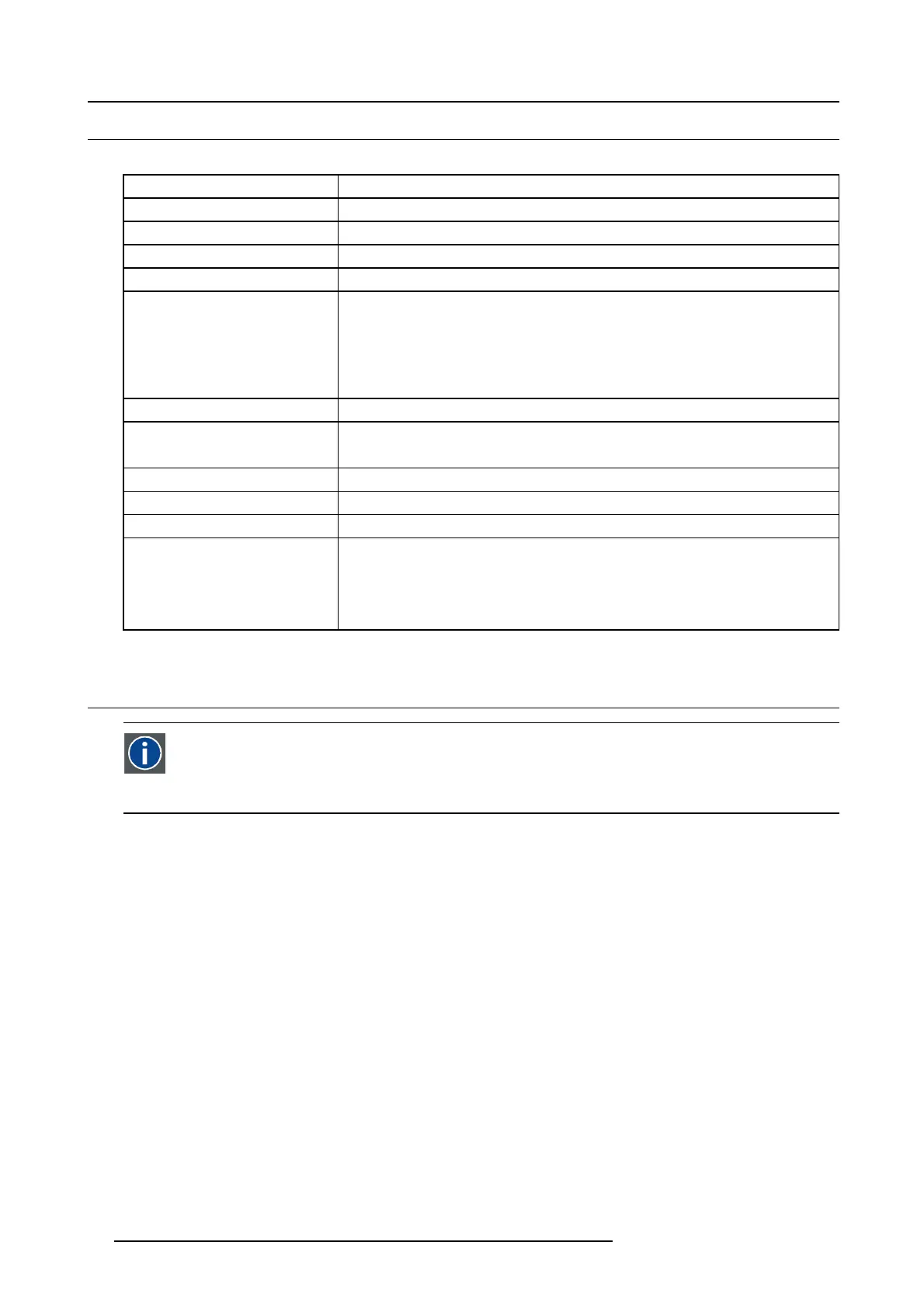4. Product and components
4.3 ClickShare Link specifications
Overview
Dimensions
116 mm x 60 mm x 23 mm (4.57” x 2.36” x 0.91”)
Weight < 250g
Connection w ith Base Un it USB
Video Input
Single link DVI
Video Out put USB mini type B
Power
Using external power adaptor (included in the package):
• DC output: 5V, 2A
• AC input: 100-240V, 50-60 Hz, 0.36A
• Wall-plug type
• Included AC clips: types A, C, G and I for world wide coverage
Po we r consumpti on Maximum 5W
iPad, iPhone and Android
compatibility
Support for iPad via cable or Apple TV
HDMI and/or DVI cable not included in the package
Audio No audio
HDCP
Not supported
Weight 170 g
Included in the package
• HDMI to DVI convertor
• 3ft USB cable
• DC adaptor
• ClickShare Link
4.4 About the Base Un it
Base Un it
The Base Unit receives the wireless input from the Buttons and controls the content of the meeting room display and
the sound of the meeting room’s audio system.
The Base Unit can be installed in three different ways.
Front layout of the Base Unit
At the front of the Base Unit you can find a standby button, status LED strips and a USB port.
16
R5900006 CLICKSHARE 04/12/2013