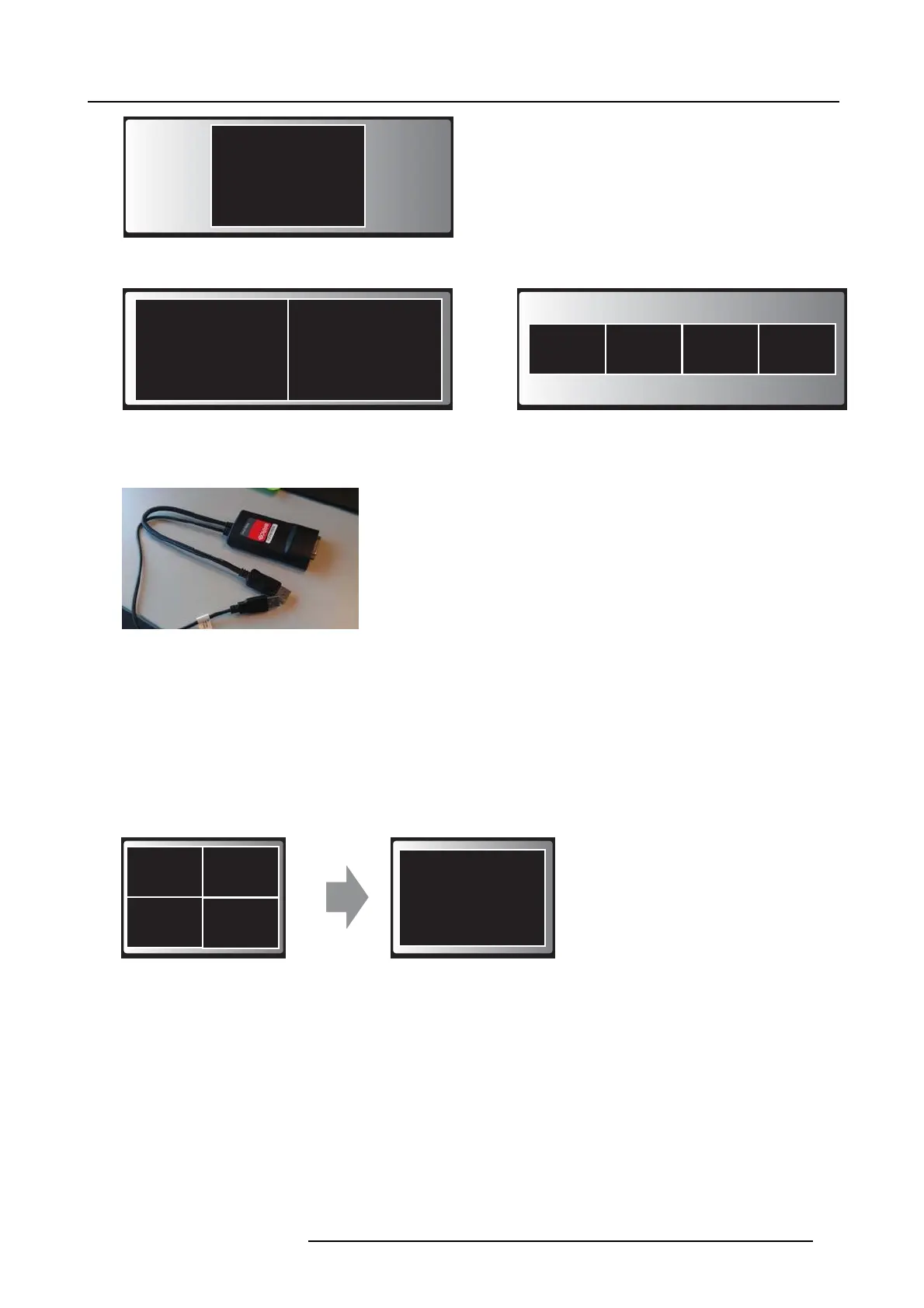6. Connecting
4 users panoramic setup2 users panoramic setup
1 user panoramic setup
21
3412
1
Image 6-31
For Panoramic projectors which require Dual Link DVI in, use the Barco kit B5606021 to convert DisplayPort into Dual Link DVI.
Image 6-32
DisplayPort convertor
If you are the fifth user who wants to share his screen, you are blocked. A message appears on your screen telling you the maximum
number of users being displayed simultaneously has been reached. You can decide to wait until one of the four users removes his
content from the display or you can decide to show your content full screen. In that case, the four screens that were being displayed
are removed and your screen is displayed full screen.
To show your content on the display full screen
1. Click and hold the Button for 2 seconds.
Your content is shown full screen on the display. If other persons were sharing their content on the display, their screens are
removed. Their Button’s LEDs are now shining white again.
user 5
5
4 users
4
12
3
Image 6-33
Single display
R5900006 CLICKSHARE 04/12/2013 41